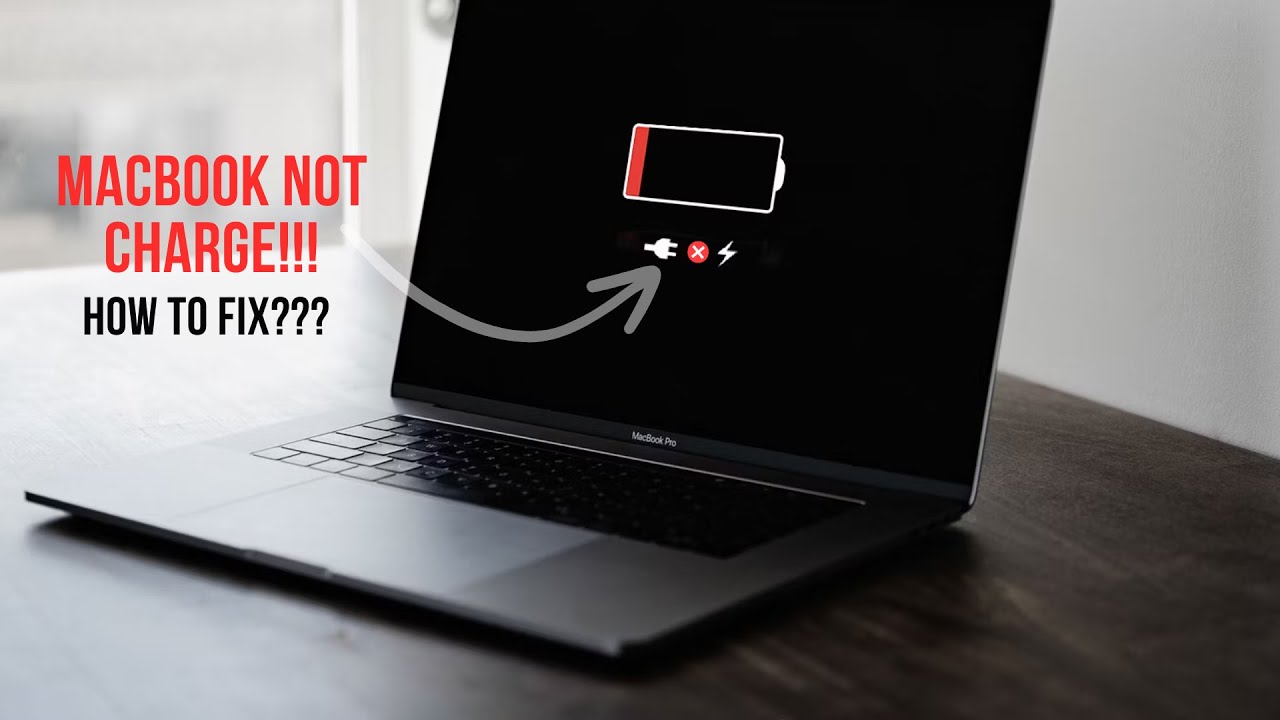How to Use Apple Music 2024 (Beginner’s Guide)

Apple Music is Apple’s music streaming service, which lets you listen to millions of songs without ads, over the cloud or offline. With it, you can create playlists or listen to others, track what your friends are listening to, and access live-based radios. Learn how to use Apple Music in the best way.
What is Apple Music?
Apple Music is a music streaming service, a direct competitor to Spotify, Deezer and Amazon Music, among others. Released in 2015, it is the successor to Beats Music, a platform acquired by Apple in 2014 along with Beats, and later discontinued (old users were migrated).
According to Apple, Apple Music has over 70 million songs in its collection, which can be heard by subscribers both through the cloud and locally, downloading tracks and albums to enjoy them offline, without ads or interruptions.
How to use Apple Music
Apple’s streaming service has a number of features, some similar to other apps and others more unique. Let’s take a look at how to use Apple Music.
Listen Now
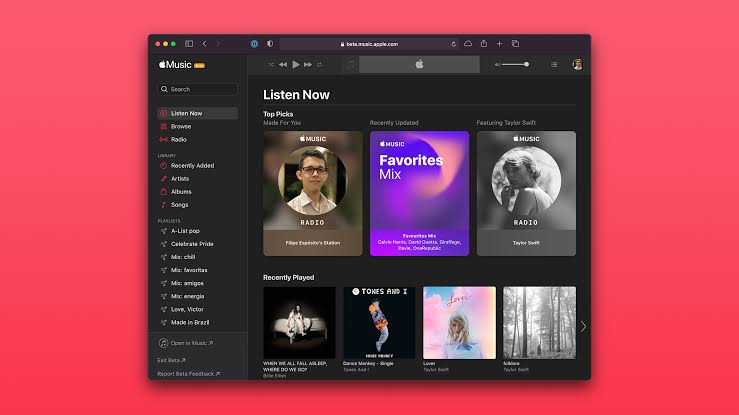
It is the tab dedicated to the user. When you sign in for the first time, the app will ask the user to select their favourite music styles, and after that, you’ll start suggesting songs and albums to your liking.
Suggestions range from tracks and albums to playlists and radios of the artists and styles you listen to the most, and they get more accurate the more you use the app. The tab also displays what your friends have heard, as long as they align with your choices.
The “Listen Now” tab on Apple Music also lets you follow other users.
The user profile uses the Apple ID and lets you connect it with your Facebook account, to find your friends and follow them, so you may know what they are listening to.
Radio
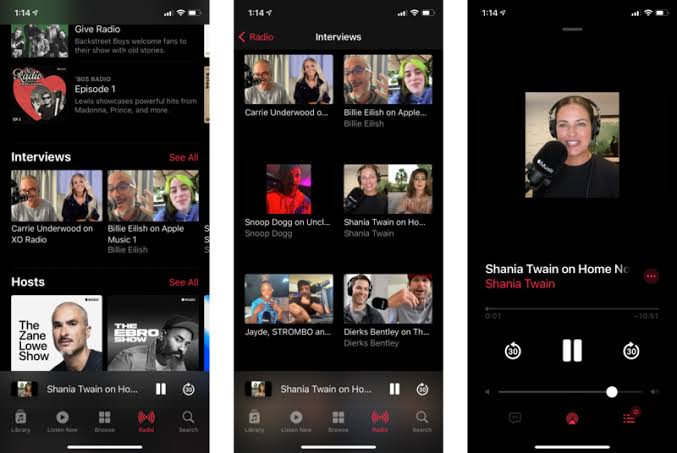
Apple Music’s “Radio” tab works slightly differently from other apps. The default feature, in which you can access a “station” with streaming songs of a certain style is present, but its great differential is the Apple Music 1, Apple Music Hits and Apple Music Country stations.
These are traditional radio stations, with live presenters 24 hours a day.
Apple Music 1 features programming based on pop music, rap, R&B and alternative music, while Apple Music Hits is centred on rock and pop classics. Apple Music Country, in turn, is focused on American country music.
In addition to fixed presenters such as Jenn Marino, Zane Lowe, Ebro Darden and Matt Wilkinson, Apple radio also features special programs from artists such as Elton John and members of the virtual band Gorillaz.
Browse
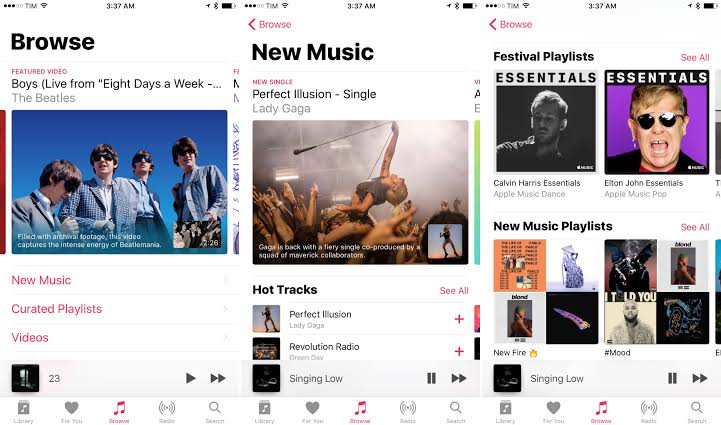
It’s the main tab of Apple Music. Here the user can check out the latest releases of songs, albums, playlists and singles on the platform, the most heard content and access video interviews with artists, as well as check out the newest artists on the service.
Library
The “Library” tab brings together the songs, albums, and playlists added by the user, along with content they’ve already purchased in iTunes Music. Through it, it is possible to download to listen without needing internet access.
How to Create a Playlist on Apple Music
- Tap “Library”, “Playlists”;
- Tap “New playlist”;
- Enter a name and choose a cover photo, present in the Photo Library or on your computer;
- Tap “Add songs”;
- Apple Music will offer the “Listen Now”, “Explore,” and “Library” options to find the songs you want;
- At the end of the process, tap “OK”.
Offline playback, in turn, allows you to listen to Apple Music songs without relying on the internet by downloading the files to your device. Once the content sits in the Library, simply tap the cloud icon next to an album, playlist, or song to download the file.
The procedure is essentially the same for downloading purchased songs from the iTunes Store, with the difference that if you cancel your Apple Music subscription, songs from the streaming service will no longer be available.
Finally, the “Find” tab is Apple Music’s search tool, which lets you find your favourite content.
How to subscribe to Apple Music
To use Apple Music you need to subscribe to the service, which can be done in two ways, individually or by Apple One. This service brings together music streaming, Apple Arcade, Apple TV+ and 50 GB of space in iCloud.
The individual subscription to Apple Music in Nigeria costs ₦900 per month and the Apple Music family plan, for up to 5 people, ₦1,400/month. Apple One costs $14.95/month (Individual) and $19.95/month (Family, up to 5 people). All plans, with the exception of Apple One Familiar, can be tested for three months for free.
Apple Music is available on Apple devices as a native app, Android (play.google.com), Amazon Echo and Fire TV devices, and Samsung Smart TVs (Tizen).
Windows users can use Apple Music through iTunes, or through music.apple.com.