MTN YouTube Video Streaming Pack is a time-based data plan that allows you to watch videos only on YouTube.
The good thing about this plan is that all MTN subscribers can subscribe to any of the YouTube video streaming packs. So if you need to watch tutorials, movie trailers, music videos, prank videos, and skits, update your playlist using YouTube playlist downloader for Mac or even how to prepare a recipe, then the YouTube video streaming pack is for you.
There are also different YouTube Streaming plans available for you to choose from; There is one for 1 hour, 3 hours, 5 hours Night (12 am to 5 am), and 7 hours (11 pm to 6 am). See YouTube thumbnail download. See the table below for details.
MTN YouTube Video Streaming Plans
| Plan | Price | Streaming Time | Activation SMS to 131 | Validity |
|---|---|---|---|---|
| 1 hour YouTube Pack | N50 | 1 Hour | VP1 | 24 hours |
| 3 hours YouTube Pack | N130 | 3 Hours | VP3 | 24 hours |
| YouTube Night Pack (12 am – 5 am) | N50 | 5 hours | VP5 | 24 hours |
| YouTube Night Pack (11 pm – 6 am) | N200 | 7 hours | VP7 | 7 Days |
| 2 weeks YouTube Pack | N500 | 14 days | YPD |
It’s worth noting that the MTN YouTube video streaming plan is not unlimited. The 1-hour YouTube plan gives you 400MB, the 3-hour YouTube plan is 1.2GB, the 7-hour YouTube Night (12 am – 5 am) plan is 500MB and the 14-day YouTube Night (11 pm – 6 am) plan is 2GB Weekly.
The allocated streaming timer starts once you start watching a video on YouTube. For example, if you subscribed to the 1-hour plan, you will only be able to buy youtube views again when the 1-hour time has been utilised.
The YouTube video streaming plan can be purchased multiple times but only when the current plan you have subscribed to expires.

How to Activate MTN 1 hour YouTube Streaming Plan
- Dial *131#;
- Select 8 for Video Pack;
- Enter 1 for YouTube video plans;
- Select 1 for N50 = 1 hour of YouTube video streaming;
- Click 1 to proceed;
- You’ll receive a message that you have successfully activated video streaming on YouTube for 1 hour and it’s available for use within 24 hours.
How to Activate MTN 3 hours YouTube Streaming Plan
- Dial *131#;
- Select 8 for Video Pack;
- Enter 1 for YouTube video plans;
- Select 2 for N130 = 3 hours of YouTube video streaming;
- Click 1 to proceed;
- A message will be sent to you that you have successfully activated video streaming on YouTube for 3 hours and it’s available for use within 24 hours.
How to Activate MTN 5 hours YouTube Night Streaming Plan
- Dial *131#;
- Select 8 for Video Pack;
- Enter 1 for YouTube video plans;
- Select 3 for N50 = 5 hours of YouTube night video streaming;
- Click 1 to proceed;
- A message will be sent to you that you have successfully activated all-night video streaming on YouTube (12 am – 5 am) and it’s available for use within 24 hours.
How to Activate MTN 7 hours YouTube Night Streaming Plan
Just like the MTN night plan, the 7-hour video streaming plan starts at exactly 11 pm and ends at 6 am. Here is how to activate it;
- Dial *131#;
- Select 8 for Video Pack;
- Enter 1 for YouTube video plans;
- Select 4 for N200 = 7 hours of YouTube night video streaming;
- Click 1 to proceed;
- A message will be sent to you that you have successfully activated all-night video streaming on YouTube (11 pm – 6 am) and it’s available for use within 7 days.
How to Check MTN YouTube Video Streaming Plan Balance
To check your MTN YouTube video streaming plan balance, simply dial *131*8*1*5# or *131*4#. That’s the code to check your balance. You’ll receive a message with your remaining YouTube video plan balance.
Note: You won’t be able to roll over unused YouTube streaming plans. You just need to buy another YouTube bundle or any other data plan.
Another thing to note is that you can’t share the YouTube video plan with friends or family.
That’s all you need to know about the MTN YouTube video streaming pack. If you have any questions please leave them in the comments section below.



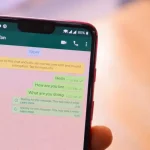



If it’s not streaming can we use the subscription to download in YouTube to watch later..?
Pls, how do I unsubscribe the video streaming for 3hrs (130)
Hi Faith,
You don’t have to unsubscribe, you just have to exhaust the data or wait for it to expire. And no, MTN youtube data plan does not auto renew.