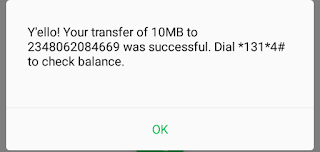MTN just recently introduced a new data service called MTN Dash Me Data. This new service allows MTN Users to request data from friends, family and loved ones.
The MTN dash me data service allows the beneficiary to request data from their friends and loved ones.
It’s more like the Call me back service. But this time around, Dash Me Data is to request data. You can share up to 200MB only daily.
In this post, I will be taking you through steps on how to request data from Friends and loved ones using the MTN dash service.
Without wasting much of your time let’s go straight to the business of the day.
How to request data from a friend by using MTN Dash Me Data
- Simply dial *131*7*3# and then input the MTN number you want to request data from
- A screen prompt would appear on the screen of the phone the MTN SIM you sent the MTN dash me data service to (friend) is inserted
- Once the data request has been accepted you will receive the data bundle
- Now, to check your pending data request, Dial *131*7*4#.
How to Share Data on MTN using USSD code
To share data on MTN using the USSD code, Simply dial *131*recipient phone number* data amount#.
The recipient will receive a message that he/she has been gifted with data and they can dial *131*4# to check the data balance.
How to Share Data using myMTN app
- Login to myMTN app;
- Navigate to Bundle and;
- Select Share Data on my MTN app;
- Select Data volume to transfer;
- Lastly, Enter the recipient’s MTN number and transfer data.
How to share data by SMS on MTN
Send a text message or SMS “Transfer (phone number) (amount)” to 131 e.g. Transfer 08062084669 500 to 131.
I hope this post was helpful. Leave a comment in the comment section below for questions and suggestions.
Related:
- How to activate MTN 2.5GB for N500 data plan and Rollover unused data
- How to Get 24GB for N3,500 on MTN
- How to Share and Unshare GLO data.