Airtel Nigeria has been ditching out tremendous bonuses to their subscribers that can be used to call, browse and text messages.
Most people these days spend a lot of time surfing the web. So, you were browsing, Oh Snap! Your data just finished, great, you’ve got some airtime but you don’t know how to browse with it. Learn how to browse with your Airtel airtime.
Are you among those looking for the code to browse with airtime on Airtel? You just found the right post.
What is Airtel PAYU
Browsing with airtime is known as Pay As You Use (PAYU) service. It allows you to surf the internet with no data bundle at all but with your airtime at the rate of 3 naira per 1MB (N3=1MB).
Features of Airtel PAYU
- No data bundle is required to browse. That is you don’t have to buy data on your Airtel sim before you can browse the internet;
- You know the rate at which your airtime is being consumed (N3=1MB);
- Once you exhaust your data bundle, you can keep on surfing the net with your airtime without any worries;
- You get to monitor and know how much you spend browsing the internet.
The Airtel PAYU is also referred to as PAYG (Pay As You Go) on other networks like GLO.
How to Browse with Airtime on Airtel
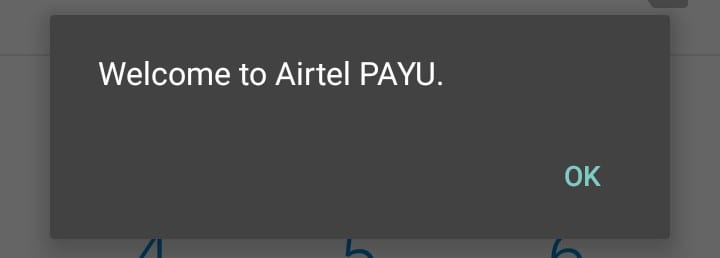
- Open your phone dialer;
- Dial *400# to activate PAYU service;
- A page will pop up with a confirmation message like this: Welcome to Airtel PAYU;
- You can now browse with airtime on Airtel PAYU;
- If you didn’t get the confirmation message, you can contact Airtel customer care service by dialling 111 or 112 or 0802 150 0111 from your Airtel line;
- Then speak to an agent about the issue and for assistance.
Another method to start browsing with Airtime on Airtel is when you are about to buy a data bundle, you’ll be asked what should happen when your data finishes, there you can simply click “continue browsing from airtime“.

How to Stop Browsing with Airtime on Airtel
It’s very certain that on activation many might not like the idea again. So to deactivate the Airtel PAYU service there are two methods involved, the USSD method and the SMS method.
USSD method
- Open your phone dialer
- Dial *902#
- Select Stop to stop and deactivate the Airtel PAYU service.

NOTE: THIS CODE WILL SHOW ALL THE SERVICES THAT YOU’VE OPTED-IN TO AND HOW TO STOP OR START A SERVICE.
SMS method
- Open your phone SMS app
- Create a new message
- Enter GROOM STOP
- Send it to 38043.
After that, you should receive a confirmation message that you have successfully opted out of the Airtel PAYU service.
You might have opted-in to this service may be unknowingly and that’s why you can always reach customer care at 112 or 111 to ask for help. You can as well ask for the activation and deactivation code from the customer care agent.
Now you know how to browse with Airtime on Airtel and how to opt out of the PAYU service.
See Also:
- How to Borrow Airtime on MTN
- How To Borrow Airtime Without Service Charge On Airtel
- How to Transfer Airtime on Airtel.







Am having some unnecessary charges on my line please help to stop it because I have tried stopping it but it didn’t work
Hi Ayomide, Please dial 111 from your Airtel phone to contact the customer care and complain to them.
Anytime!!
Lately some charges have been happening on my airtel SIM card but when I saw this information it really helps me. Thank you betechwise