There are several free tools that allow you to transcribe a YouTube video. Thus, in a matter of minutes, the speech present in the file is converted into text and can be inserted into personal or academic works. Below, I’ll show you four sites to save time when transcribing YouTube videos.
Best Free Websites to Transcribe YouTube Videos
4. YouTube Scribe
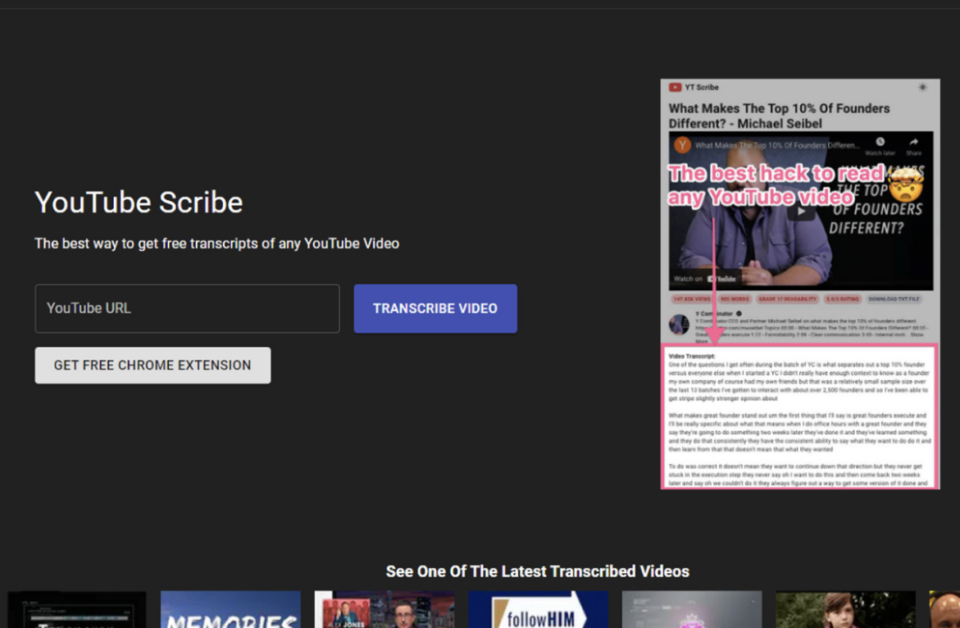
Despite being simple, YouTube Scribe transcribes YouTube videos without charging any fees. After entering the website, simply paste the video link, request the transcription and wait. Once the process is completed, the speeches can be copied or downloaded into a TXT format file.
However, the transcription is not 100% accurate. Therefore, if you are going to insert it in personal or academic work, you will have to make some manual corrections.
3. Google Docs
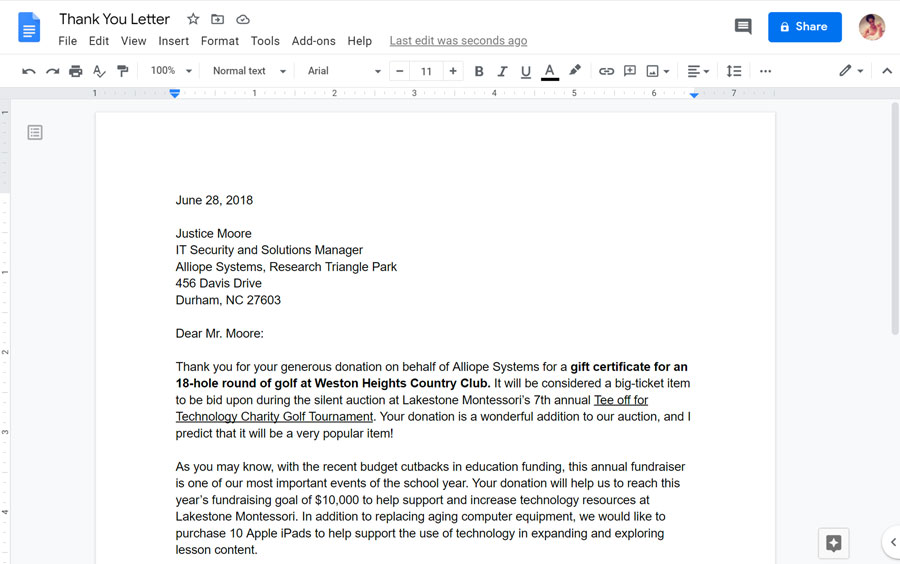
The Google tool can also transcribe YouTube videos. Speech detection is done using a plugin for Windows called VB-CABLE Virtual Audio Device, which is free and works as a virtual P2 male-to-male cable for capturing and transcribing sound.
Here at Betechwise, we have already shown how to transcribe audio in Google Docs.
2. Sonix
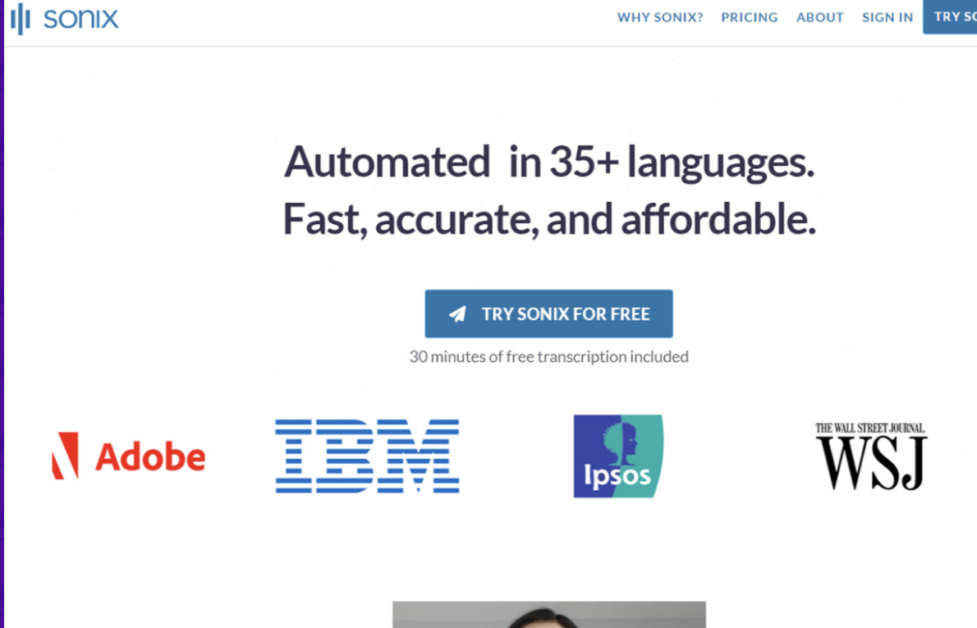
Sonix supports more than 35 languages and offers an intuitive interface (even in English). From the user panel, you can enter the video link, choose the language and start transcription. The speech file will be available for download in some formats, such as DOCX, TEX, SRT and VTT.
The free plan delivers just 30 minutes of transcription. If you want to use the tool for longer, you need to pay US$10 to access one hour.
1. Happy Scribe
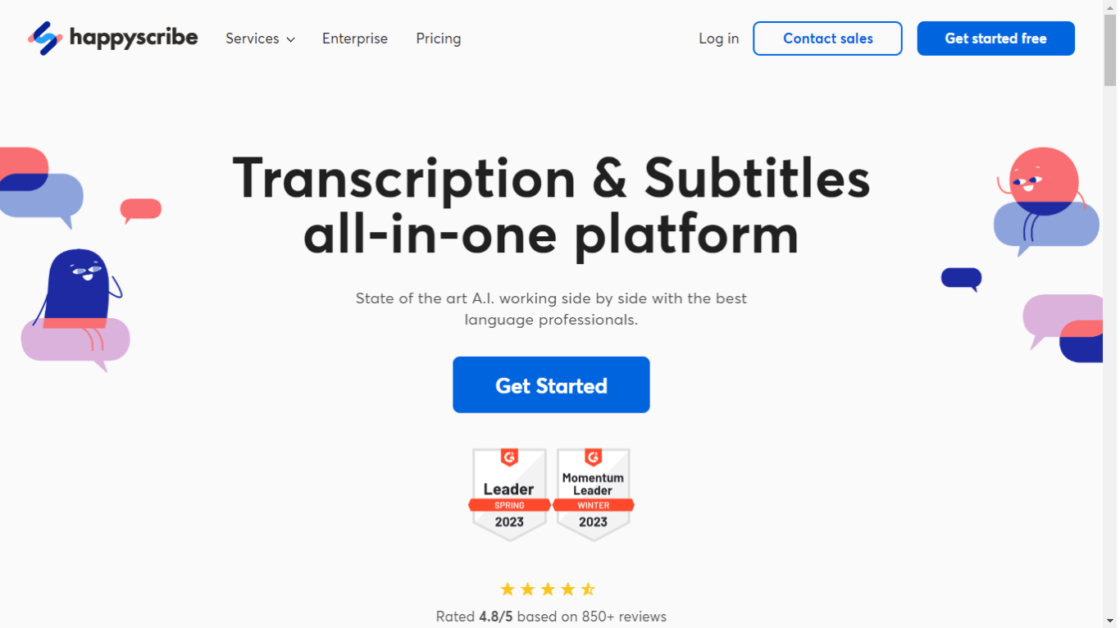
Supporting over 120 languages, Happy Scribe manages to be a good transcription tool. The platform has an automatic system that transcribes videos with 85% accuracy. After the process, you can download the Word file in TXT, DOCX, PDF, HTML and more formats.
The free plan only offers 10 minutes of transcription, but when you enter credits on the website, you can use them to access professional plan features, such as a manual transcription made by native speakers of the language and delivered with 99% accuracy in up to 12 hours.
Be careful with Accuracy
As much as these platforms help with transcription, they are not 100% accurate, at least in the automatic system. Therefore, if the speeches are intended for important documents or academic works, I advise you to carry out a detailed review to avoid mistakes.
If you want to eliminate this process, you can pay for a manual service, but you will have to pay some money (depending on the length of the video, it can be high) and wait longer to access the file.

