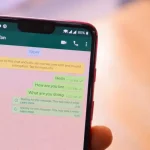Editing music and songs on your mobile does not have to be a complicated task. If you are looking for an audio editor for Android that combines functionality and ease of use, you are in the right place. Whether for personal projects, podcasts or music, a good app can make a difference.
I’ve tested several audio editing apps, looking for those that offer an intuitive experience without sacrificing advanced features. I want to help you find a tool that fits your editing needs.
In this article, I will explore music editors for Android. Don’t miss them.
Best Audio Editing Apps for Android
Making a podcast is not about starting to record audio and uploading it. A good application to edit audio on Android is one of the basic tools, both for beginners and professionals. These are my favourite mobile audio editing tools. I don’t bring you the 5 best audio editors, but 11:
1. Super Sound

It is an app for editing audio that allows you to make mixes, voice changes, format changes and much more. In itself, it has very diverse functions, being an excellent tool for editing audio files quickly and simply.
On the other hand, it stands out among many because it is capable of working with more than one track due to its batch processing. This opens up a wide range of possibilities when you need to edit an audio recording.
2. MP3 Cutter and Ringtone Maker

Yes, it has the simplest name of all and it is specifically used for that. It includes a series of free audio editing tools that focus on merging two or more files, cutting, adding transitions and background effects or even applying noise removal to any of your tracks.
This audio editing software also gives you the ability to convert files to different formats, such as MP3, AAC, M4A, WAV, and more. It should be noted that some of its advanced functions are not in the free version and you have to upgrade to premium.
3. Audio Recorder and Editor
This is a free audio editor that you should try if you need a practical and direct app. It includes very useful tools to quickly modify your recordings or background music. For example, mix, adjust volume, tempo, speed and more.
As if that were not enough, you can record your voice or add audio effects from the application. In addition, it is possible to import and export most elements to quickly modify multiple tracks if you usually have many on your phone.
4. BandLab

You are looking at an app for making music that is highly recognized by artists and producers. In fact, it is practically a DAW created for mobile phones and has similar advantages to Audacity, WMA and FLAC.
BandLab incorporates an advanced mixer for either mono or stereo audio tracks. In turn, it has an equalizer with options for a wide range of frequencies. This has been useful for many artists who upload their songs to different platforms, such as Soundcloud or Spotify.
5. WavePad

Beyond being a very easy-to-use free application, WavePad also gives you extremely useful functionalities to modify recorded or imported sounds. It’s all thanks to its series of one-touch tools such as copy, paste, equalizer, amplifier and noise reduction.
WavePad supports a multitude of formats such as WAVE and AIFF, something that not all applications in the sector include. Likewise, it incorporates multitrack audio and the issue can be in export quality from 8 to 32 bits.
6. Lexis Audio Editor
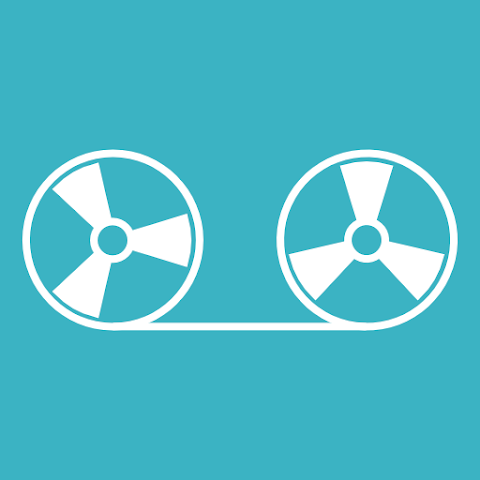
Another music application worth trying is Lexis Audio Editor. If apart from setting up your tracks, you also need to record and edit audio for your compositions, then this is the right option for you.
In this music editing app, you have to select the fragments that interest you from each track and you will create your set simply and intuitively. Likewise, you can eliminate background noise, change the speed and rhythm or add different effects.
7. TwistedWave Audio Editor

As for TwistedWave Audio Editor, it is a free application exclusively for iOS. It is known for being one of the most complete due to its advanced features, being a highly recommended choice for making audio from videos or creating a podcast.
After inserting the beat or recording, you can add different types of effects, change the pitch or adjust the frequencies. Once you have your final result, you can share and export it to digital platforms or distributors.
8. Ringtone Maker-Audio Cutter

This audio editor for Android focuses above all on creating ringtones from your audio or songs. At the same time, it accepts several file formats, including MP3, WAV, OGG or M4A. Perfect for, once edited, you can download free ringtones.
This way, you can modify practically any track you want to give a unique touch to your ringtones. Its interface is so simple that you can have your audio in seconds and you only need to have the best Android music player to have good results.
9. WaveEditor Record & Edit Audio

WaveEditor serves as a phone DAW for editing, recording and mastering on your smartphone. There are many things you can do in this app to fulfil your audio editing needs.
Some of the most relevant points are that it has fade-in and fade-out transitions, Dolby on technology and a spectrum analyzer. In addition, it facilitates conversion and playback for the creation of podcasts or gameplays, being one of the most important applications for YouTubers.
10. Audio Evolution Mobile Studio

Audio Evolution Mobile Studio is compatible with more than 250 USB audio interfaces and its main feature is multitrack recording. On the other hand, the edition can be adapted for audio videos or to make copyright-free music.
For many, it is considered the best application for editing music because it allows you to correct latency and individually control the parameters of each track. Of course, to access all its functions it is necessary to purchase it for $7.99 on Android and $8.99 on iOS.
11. Voice PRO

Voice Pro, included in any list of the 6 best audio editors for Android, is an app with artificial intelligence that will surprise you. Not only does this tool support over 100 audio formats, but it also allows you to convert speech to text in 40 different languages, an impressive feature for any content creator.
Although it is not as well-known as Filmora®, Voice Pro stands out for its versatility and advanced functions, which makes it an excellent option for editing your audio on Android. As a user, I recommend you try Voice Pro to experience its potential.
FAQs about Mobile audio editors
Below, I answer the most frequently asked questions and doubts about editing songs, music and audio on your Android device.
What is the best audio editor for Android?
All the apps that we have presented to you are good, but our favourite is Lexis Audio Editor. In addition to having all the functions to transform your songs, it allows you to record your compositions. Accepts all types of formats, both audio and video. Best of all: it works for both Android and iOS and it’s free.
How to edit the audio of an Android video?
For these cases, it is best to have a good app for editing videos, such as Magisto. This app has a multitude of functions to modify the video and music, add effects and even soundtrack.
How to cut audio on Android?
It is best to have an app to cut music like WavePad Audio Editor Free. It is one of the most professional tools you will find to trim audio on Android.
With these recommendations for audio editors for Android, you now have everything to start editing songs and music with confidence. If you have any experience with these apps or additional tips, feel free to share them in the comments. And if this article has been useful to you, share it with more people. It’s time to start your foray into the world of editing!
- How to Set a Custom Ringtone on iPhone
- Best Video Editing Apps for Android and iPhone
- Best Free Beat Making Software (Windows & Mac)