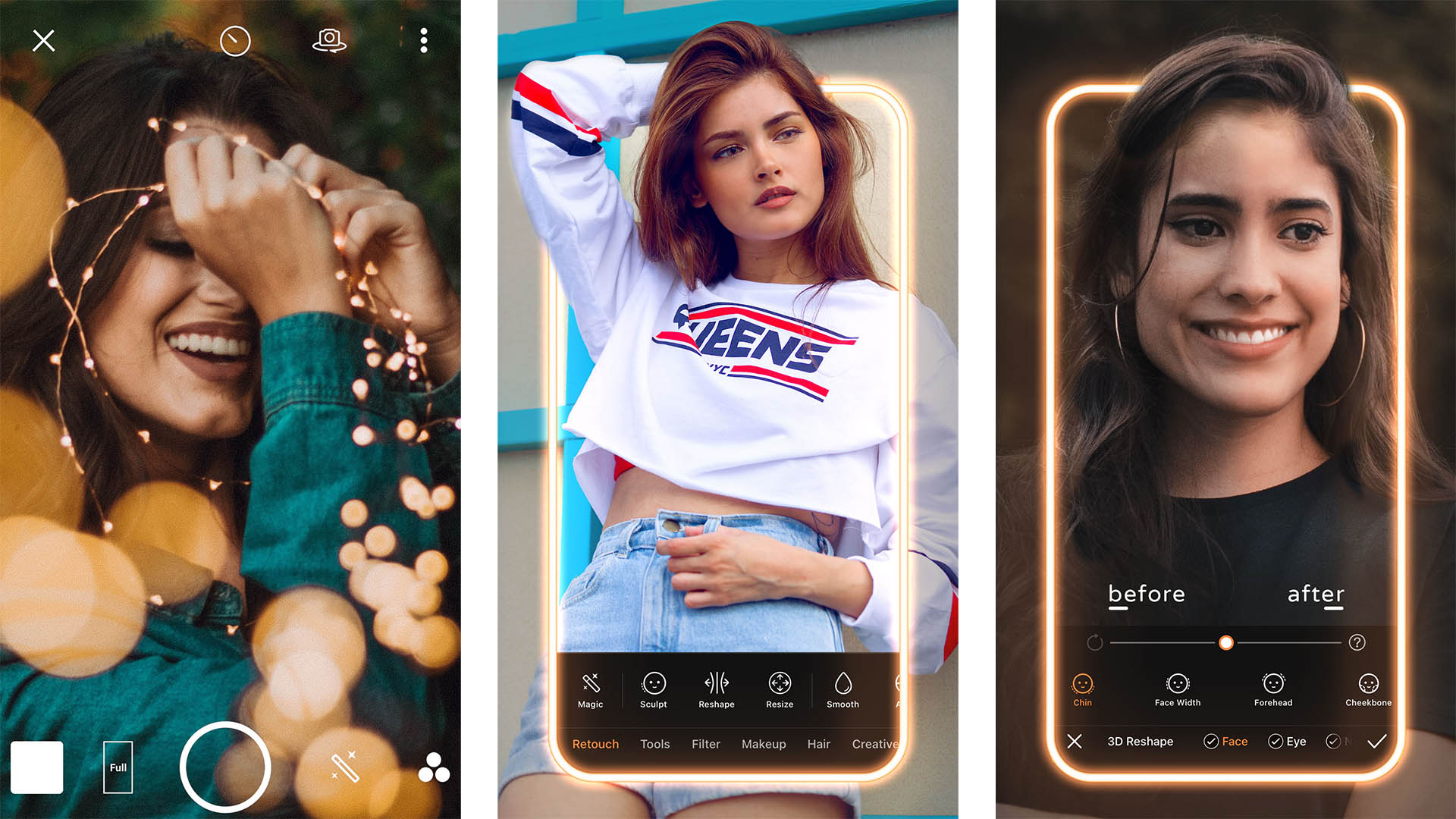Using the top picture editing app on your iOS or Android device can completely change the vibe of your Instagram feed and the impression you make on your friends and family. There are a lot of paid and free choices out there, and it can be challenging to know where to start. You’re looking for the top app, but you can’t possibly try them all out to find the one that works best for you.
Luckily, we’ve done the legwork for you and reviewed the five best free picture editing apps for Android and iPhone, ending your search.
The Best Photo Editing Apps for Android & iPhone
1. Pixlr: one of the best photo editors for Android

Pixlr is one of the best-known photo editing applications on Android. You can use it to correct colours manually or automatically. The app has multiple effects, such as focal blur.
You can also use their filters, such as pencil, poster or ink sketch. For a more professional finish, use overlays, tone amplification, super-realistic shadows, or custom borders. Another positive point is that it allows you to reduce the size of the photos without losing quality.
2. PicsArt: the most complete photo editor for Android

PicsArt is a feature-rich photo editing app. It has a tool to remove the background from an image and another to remove specific objects from your photos. You can also flip, crop, add or create stickers.
It includes various effects and filters, such as Sketch, VHS, Y2K, and Canvas, plus over 200 design fonts. You can edit your selfies by adding filters, adding stickers or changing hair colour. You can also use this app to edit videos and create collages.
Discover the magic of unlimited creativity with Picsart Gold. Make the jump to the premium version and enjoy a 7-day free trial. It will surprise you!
3. Cymera: perfect app for editing selfies

Cymera is an app to edit photos and selfies with multiple tools. The “Beauty and Body Camera” function helps you edit in real-time to show off a slimmer face. You can also remove red eyes and export the results in high quality.
The “Live Filter + Quick Capture” tool allows you to add filters in real-time, such as Old-time, Vintage and Natural. Being one of the best selfie apps, you will be able to beautify your photos with brightness, contrast, rotation, cropping and skin correction features.
4. SnapSeed – Professional Photo Editor

SnapSeed is one of the most professional photo editors on the market. It helps you edit RAM DNG files and export them in JPG format or save them safely. It also allows you to adjust the colour automatically or manually, as well as change the exposure or apply professional effects, such as HDR Landscape.
Being a professional photography app, you have the option to crop photos to custom or standard sizes. You will be able to rotate the image by 90°, adjust a tilted horizon and change the perspective, correcting inclined lines.
5. BeFunky Photo Editor – Best Photography Effects

BeFunky Photo is an image editor with professional effects. It includes more than 32 types of effects, such as Viewfinder, Vintage, Grunge, Gritty HDR, and Toy Camera, among others. And it has tools to straighten, rotate, focus, crop, add vignettes, use beautify, and fill with light.
Being one of the most complete applications to decorate photos, it includes frames with negative, classic strip effects and much more. It also allows you to change the exposure, hue and saturation of colours. And you can undo all the edits and remove the effects from the photos, without losing quality.
6. Inshot photo editor – perfect for collages

This is one of the most complete apps to edit photos and create collages. You can use it to add filters, effects, and stickers to your photos. Also to apply blur and obtain a DSLR effect, adjust the hue, brightness, saturation and color temperature.
It will help you crop and rotate vertically or horizontally, as well as add text with different fonts. Likewise, it is one of the best applications to make photo montages. Therefore, it includes a function to make collages using more than 100 backgrounds and layouts.
7. Adobe Photoshop Express

This is one of the best apps to edit photos professionally. You’ll be able to remove noise, smooth grain, focus on specific elements and blend backgrounds. And if you need to add text, you’ll find plenty of fonts, colours, and opacity control.
It also gives you the option to crop, rotate, straighten, and add frames and effects or filters. With it, you don’t need to know how to remove red eyes in photos, and its quick editing tool includes that function. Adobe Photoshop Express allows you to customize the format and is one of the best applications to upload the quality of a photo.
8. Camera 360: the best filters for Instagram

Camera 360 is one of the best apps to edit photos using filters. One of its tools adds real-time filters and beauty effects to selfies. On the other hand, you can beautify your photos using whitening, skin softening, brightening, and acne removal.
As a photo editor, it allows you to change sharpness, temperature, exposure, contrast and shadows. Also rotate photos, crop, correct tilt, and add realistic frames and shadows. And it has more than 100 smart stickers and emojis. Also ideal as an app to congratulate Mother’s Day and create personalized photos.
9. VSCO: the best photo editing app

With a single tool, you will edit photographs and videos. Among its tools, you will find a library with more than 200 presets. Your photos will look amazing without much effort.
On the other hand, you can create montages or video stories to celebrate special occasions with your edited photos. Or create moving collages by adding videos, shapes, images and all kinds of stickers.
VSCO is a community of content creators who offer their templates for you to experiment with. Connect with them and get inspired.
10. Canva: edit, retouch and modify your photos

Canva is one of the most popular photo editors today. With it, you can create custom editions or use one of its 60,000 templates. If you want to add text, choose from more than 500 font types, and change their size, color, position or spacing.
In addition to filters and effects, it allows you to change brightness, contrast, saturation and add stickers. Canva includes tools with which to edit photos and create collages, flyers and banners. It will also help you create stories for Instagram, thumbnails for YouTube and covers for Facebook.
11. Unfold: the best editor for your stories

Unfold is one of the best-known applications for editing photos and creating stories. Use one of its more than 250 templates to create stories and add texts with different fonts. Or add stickers, effects and filters compatible with all social networks.
It works as an app for Instagram stories, being able to export the stories in high resolution or share them directly. The Premium version gives you access to all the exclusive templates, fonts and template designs.
12. Adobe Lightroom Mobile: edit photos professionally for free

Possibly the best free photo editor thanks to its excellent professional features. It will allow you to make preset adjustments and colour edits that do not risk pixelation of the photo. In addition, it adds an adjustable professional camera to its functions to make the most of the photographic potential of your mobile.
Among the cutting-edge camera modes, you’ll find great advanced shooting like RAW, Pro, and HDR. You will also enjoy basic functionalities such as a timer, added filters, exposure, instant adjustments and more. Likewise, it incorporates curves, exposure, tone and contrast editors.
On the other hand, it has professional functions such as removing haze, bringing clarity to photos, and adding overlay textures. And if you want to get the most out of it, check out their interactive video tutorials.
13. Airbrush: easy photo retouching and editing

Airbrush is the best app to edit photos quickly and easily. With a single touch you can remove imperfections from your photos (such as blemishes and blackheads), as well as whiten your teeth. It also includes a tool for polishing, whitening and perfecting photo skin.
Likewise, you can use it to eliminate red eyes, correct lighting, retouch depth, and remove unwanted objects. To retouch your selfies, it offers tools to slim or enlarge any part of your body, as well as filters and size adjustments.
14. LightX: free mobile photo editor for Android

LightX is a free app to blur the background and edit images. It helps you eliminate, extract and change the background, in addition to applying colour and light effects with the “colour splash” tool. It also includes a curve to adjust the tone and balance the colours.
Being an editor, you will be able to crop, rotate, apply filters, add sharpening and remove pimples in your selfies. It also includes tools to change hair colour, whiten teeth, and change the shape of your body and face.
15. Photolab: simple, fast and fun

Photolab is a very easy-to-use funny photo editor. You can use its more than 900 types of frames or its fun effects. It also has some for making photomontages (such as turning photos into a portrait, for example).
It has an integrated option to publish your edits on social networks. And if you don’t have much creativity, Photolab offers you smart filters to automatically edit your photos. And you can even use it to create collages.
16. Hyperspektiv: hundreds of original filters

This application adds new filters every month so you can always innovate. It allows you to take photos directly with the app’s camera to exploit the graphic qualities and make the filters better defined.
You will be able to record all your photos and videos in HD, in addition to generating and recording unlimitedly with any of the filters downloaded to your mobile. In fact, the filter library hosts up to 50 options at a time per season.
It’s an ideal app for creating fun images, taking advantage of tools to generate clever looks, and even creating your own filters. It is the best alternative to stand out in your Instagram Stories.
17. Photoleap by Lighttricks

Unleash your creativity and create the best photomontages with Photoleap, a completely free iPhone photo editor. You will be able to explore totally exclusive photographic combinations and fusions by superimposing photographs and double exposures. You will create surreal compositions with an incredible finish.
It’s easy to use. You will learn how to do it quickly thanks to its sophisticated, intuitive layer combination with excellent options. Not only will you be able to change or remove the background of an image with a couple of taps. Also adjust blending, transparency and perspective modes effortlessly.
This is complemented by excellent tools to create graphic designs, Street art, abstract, contemporary works and more. On the other hand, it includes exclusive filters and spaces to create professional graphic design content such as cards, brochures, brochures, posters, etc.
18. Afterlight: one of the most complete and easy-to-use

It is one of the most complete free photo editing apps on iPhone, with the greatest number of effects and advanced tools from the Apple Store. It offers real film textures and precise tools for editing and creating the necessary effects.
Among these, you will find advanced curves, saturation, selective clarity, overlays, gradients and more. The best thing is that they are all controlled using gestures, so their use will be much faster, intuitive and easier to learn.
It has more than 60 textures and overlays and more than 130 unique filters with which to find the ideal combination for your photographs. It also has more than 120 fonts, 150 original template designs and a very complete section of preset frames and borders.
- 11 Best Call Blocker Apps for Android Devices
- Best Meme Generator Apps
- 11 Best Audio Editors for Android