Changing the Nintendo eShop country means that the account has access to exclusive content from another region or makes it possible to purchase a game at a cheaper price than in your country. The process of changing region is simple, however, it is important to pay attention to some points before changing the account country.
Restrictions before changing eShop country
Nintendo does not prevent users from changing the country of their eShop account, nor does it block it (at least not so far). However, there are some requirements to be met before starting the procedure.
- Entire eShop account balance must be spent: If there is any amount (even cents) of Nintendo store credit, that amount will need to be spent before switching. Nintendo does not convert the remaining amounts as a credit to another store.
- You may need to cancel your Nintendo Switch Online auto-renewal: Due to currency changes, you may need to cancel your subscription to Nintendo services to make the change, if applicable.
How to change the Switch eShop region
- Access the website accounts.nintendo.com ;
- Log in with your Nintendo account;
- In the User Information section, click Edit;
- Select the new country to change the account;
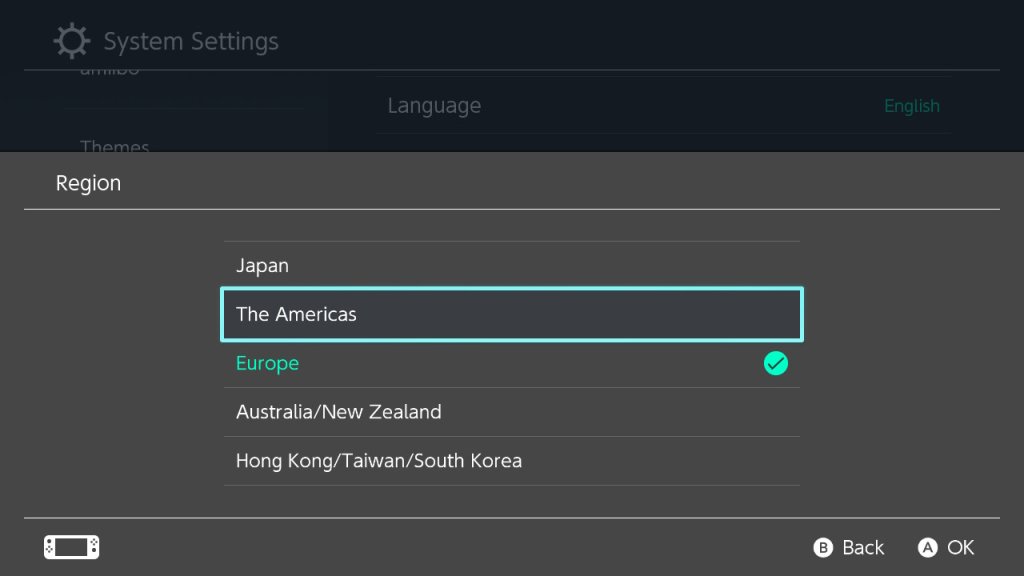
- Click Save;
- Click “I agree”.
Important:
The gold coins you earn when purchasing games on the eShop will be restricted to the country in which they were purchased. They will not be lost, but they do not change countries like the account.
After that, you will need to log in with your Nintendo Switch account again. When you try to access the eShop store, the console will ask you to re-enter the password for the account that just changed the region.
The next steps will follow the natural process of purchasing the game on the Nintendo eShop, with prices for the currency of the chosen country or region.
It is recommended to use an international credit card or PayPal account to make the payment. Not using gift cards prevents money from being left in the account and it being impossible to change the location until this credit is spent again.
After purchase, the Switch will download the game normally.
Why change the region and not create another account?
Changing the region of the eShop account allows the same account to have access to different catalogs within the Nintendo store, as well as cheaper games.
Another solution is to create accounts in different countries, but the problem is:
- The game catalog will be fragmented: Titles will be spread across multiple accounts;
- You will need to manage multiple accounts: To create other Nintendo accounts you will need to have other email addresses (or use aliases) and set a password for each account;
- If you want to play online, Nintendo Switch Online will be restricted to the account it was subscribed to, so it is necessary to purchase the service twice for accounts with other games.
- So far, Nintendo has not made any rules official to limit or make it difficult to change regions, nor has it said it would suspend accounts that abuse this feature to buy cheaper titles.
Related:
- 10 Best Nintendo Switch games
- Best Nintendo Emulators for Android
- How to Export Nintendo Switch Images to phone or Computer
- How to use Nintendo Switch controls on PC
- How to Change Your Google Play Store Country






