Facebook Stories can bring fun and unique experiences for both those who post and those who check it out. The variety of images and videos is huge, from food dishes to video games. For the person who doesn’t want to be tagged when viewing new content, you can view Facebook Stories anonymously. Check out how to do this.
- How to check apps that access your location on iOS
- How to view websites and apps where I used Facebook Login
How to view Facebook Stories anonymously
1. Open the app
On your smartphone, open the Facebook app and take a quick pass through all the Stories you want to see anonymously, but don’t see completely;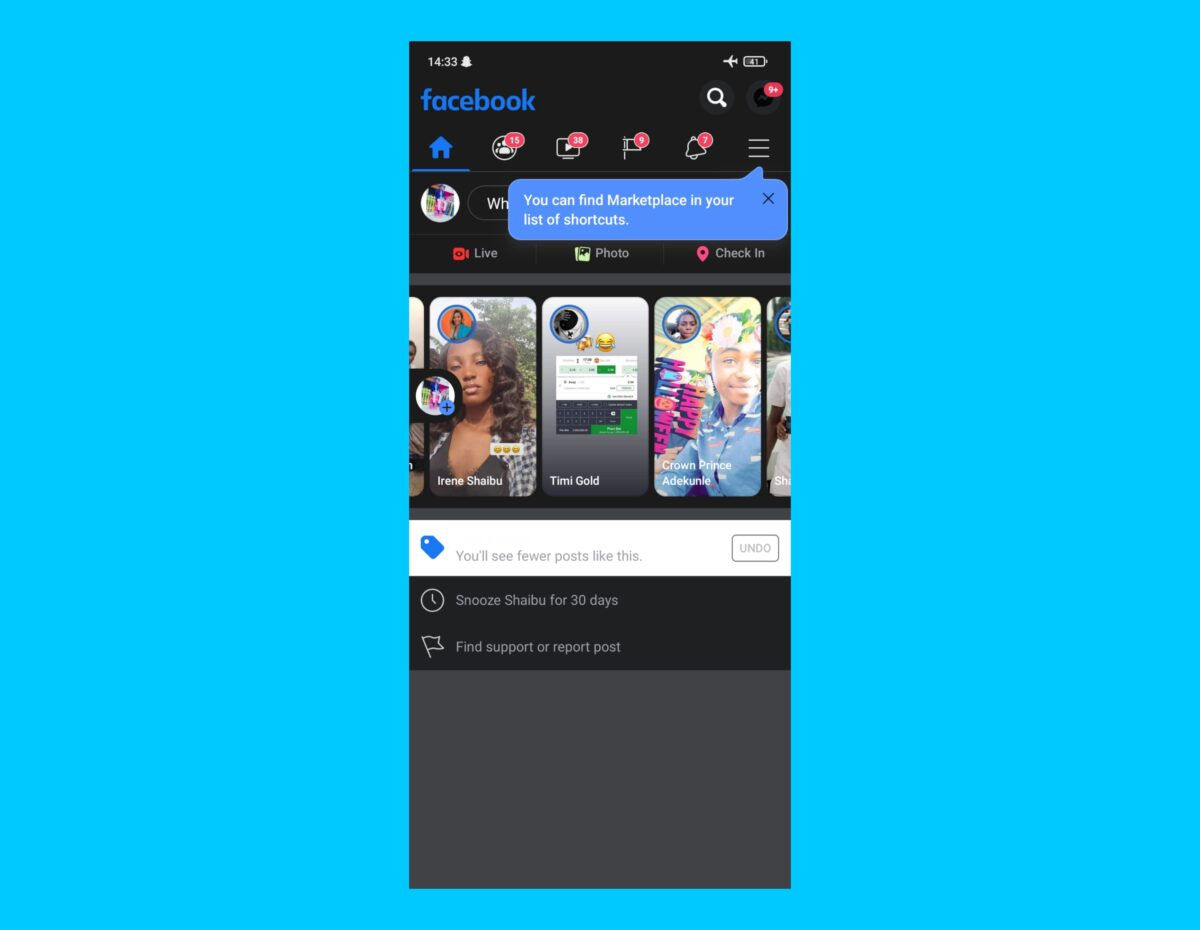
2. Activate Airplane Mode
Without closing the Facebook app, go to your phone settings and turn on Airplane Mode or simply turn off the device’s internet signal;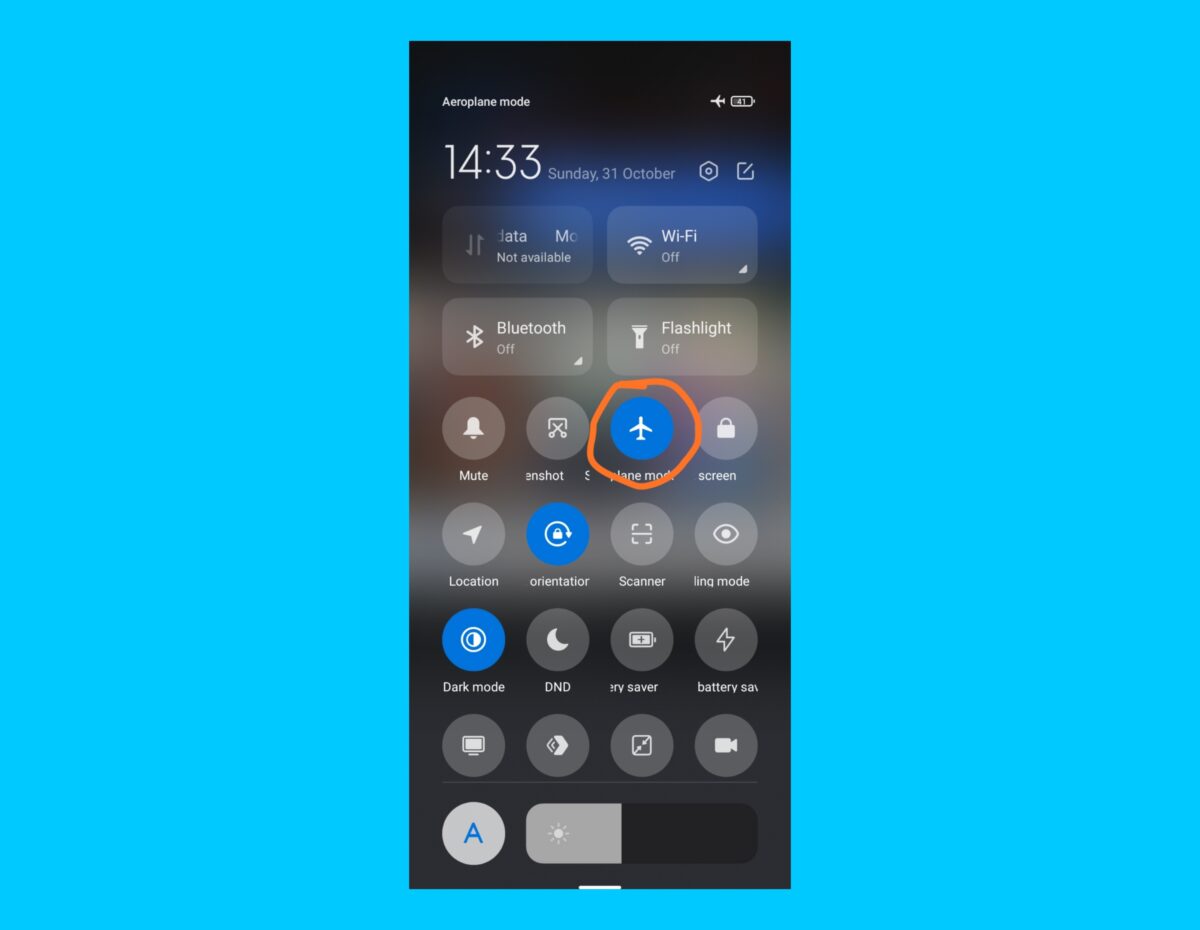
3. Return to Stories
Now go back to the app and see all the Stories you’re interested in checking out;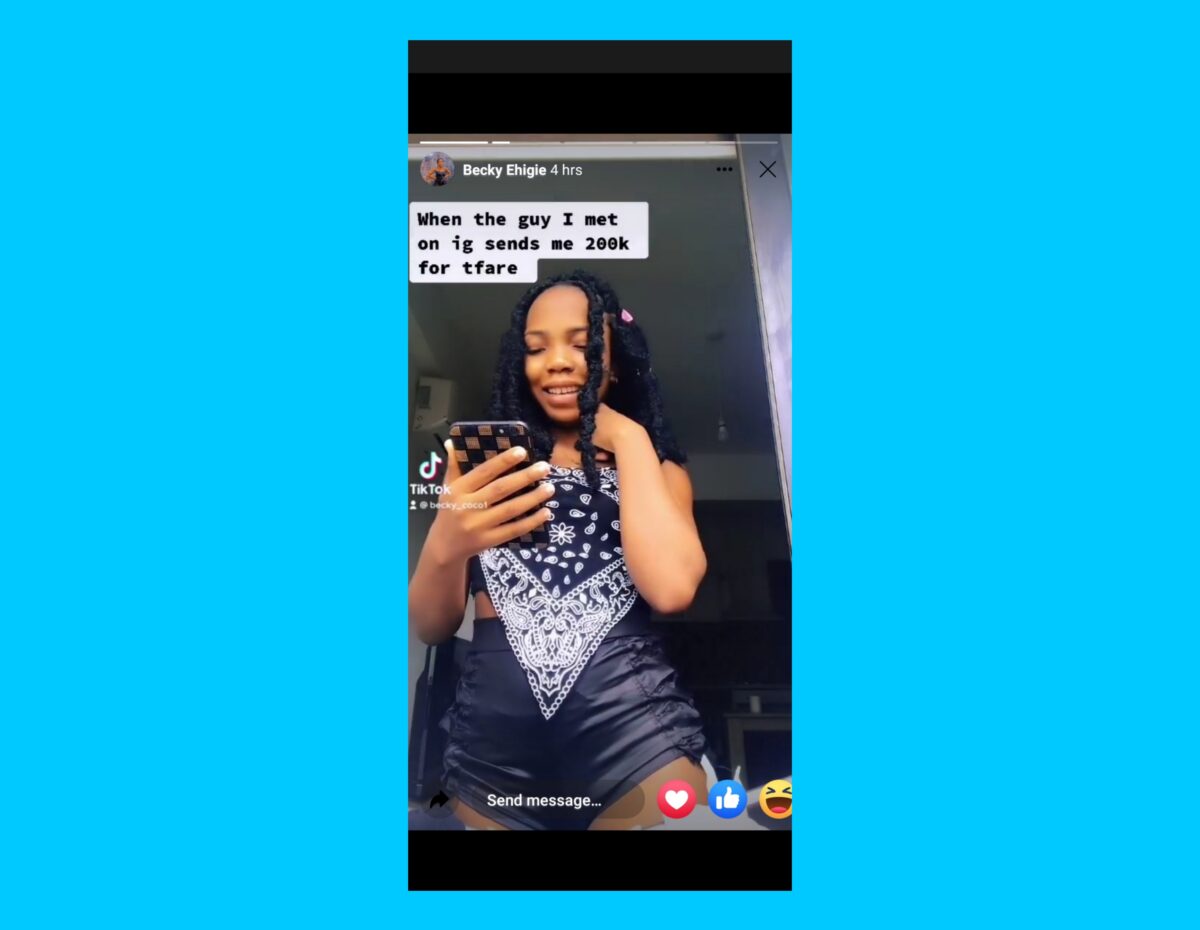
4. Close the app
After seeing Facebook Stories anonymously; close the app without leaving it running in the background. Only then exit Airplane Mode or reconnect the internet of your device. Ready!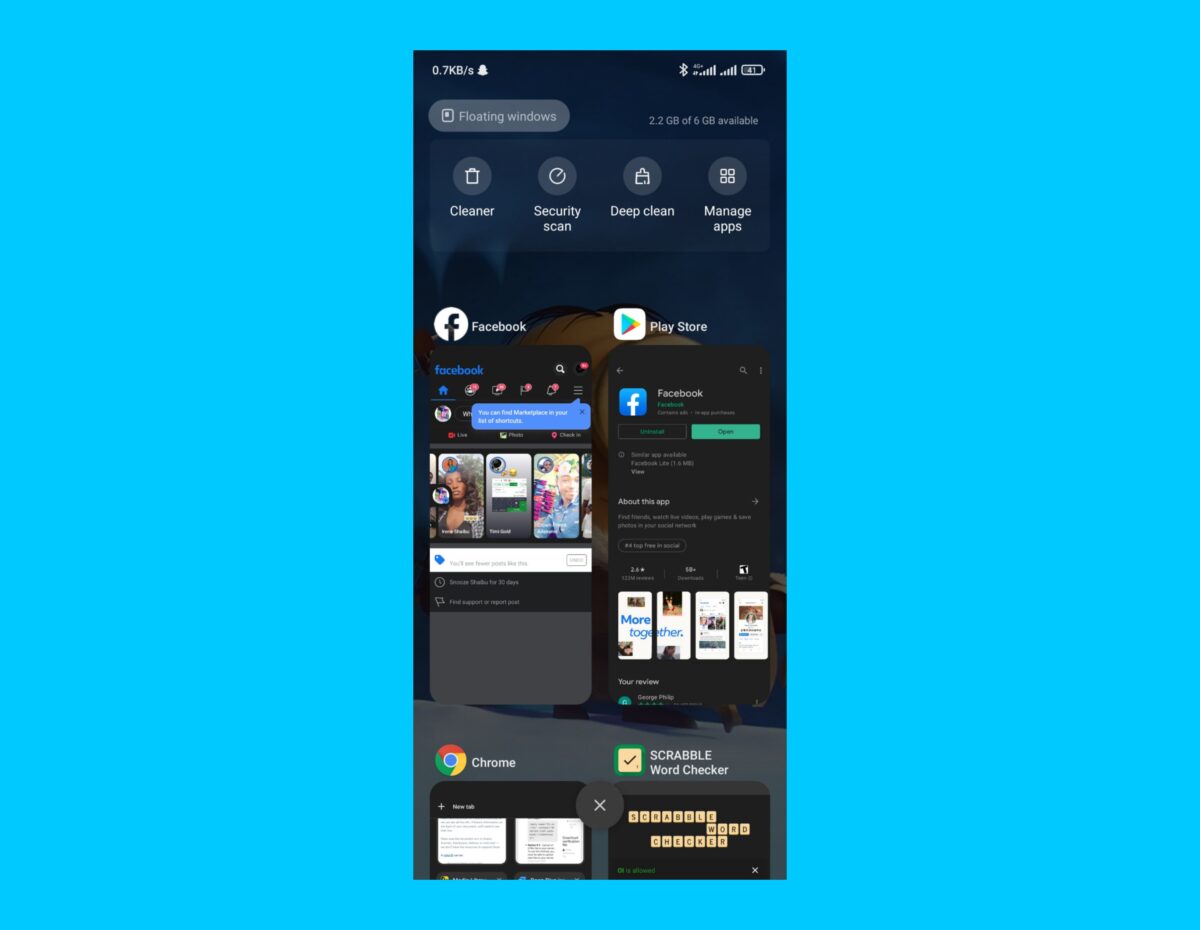
Hold the screen to view Facebook Stories anonymously
Another well-known and often-functioning way is to check what you want without taking your finger off your phone screen. That way, the app comes to believe that you’re still watching Story, not counting your view to the person who posted the content.
Here’s how it works: Open the Facebook app and go check out Stories. Leave your finger on the screen or on the left side or on the right side of the device. When you drag to see the next post, do so without removing your finger from the screen. It’s true that this way, you won’t always see the full content of Stories, but you’ll probably see enough to satisfy yourself and move on to the next one.
Sites and extensions
Finally, there are options to be installed on your computer, Android, or iOS for those who want to view Facebook Stories anonymously. For PC, there are more obscure sites (which we will not list here) and extensions for Google Chrome that offer this type of service, each working with its own rules for the user. Some options tested are:
- Chrome FB Story (extension);
- Save Story (Android app);
- Story Ghost (iOS app);
- Bluer for Facebook + Messenger (app for Android and iOS).
These options allow the user to be invisible and to be able to track people’s content in a completely anonymous way. Some even allow Facebook Stories to be downloaded.
Do you check Stories posts frequently? What do you like most about this joke? Tell us!

