The “Unfollowers Pro” extension for Google Chrome is a quick solution to find out who doesn’t follow you back on the social network. To do this, the tool compares the list of people you follow on Instagram with the list of accounts that are following your profile.
This process can help you find out who unfollowed you on Instagram, although it doesn’t exactly reveal this information. The tip here is to try to remember if the names on the “Non-Followers” list have previously followed your account.
It is worth mentioning that even people who have never followed you can appear in the extraction if you follow them.
When you stop following someone on Instagram, the user stops receiving their posts in the feed and in the Stories section. However, unless the account is private, you can still view photos and videos by going directly to the profile you unfollowed.
See below how to find the list of people who don’t follow you back on Instagram.
How to See Who Doesn’t Follow Me Back on Instagram
1. Open Google Chrome and go to the Chrome Web Store
Open a new Google Chrome browser window for PC or Mac and click on the Google Apps option in the top right corner of the screen (icon with six dots). Then, look for the link to the extension store.
You can also directly type chromewebstore.google.com in Chrome’s address bar.
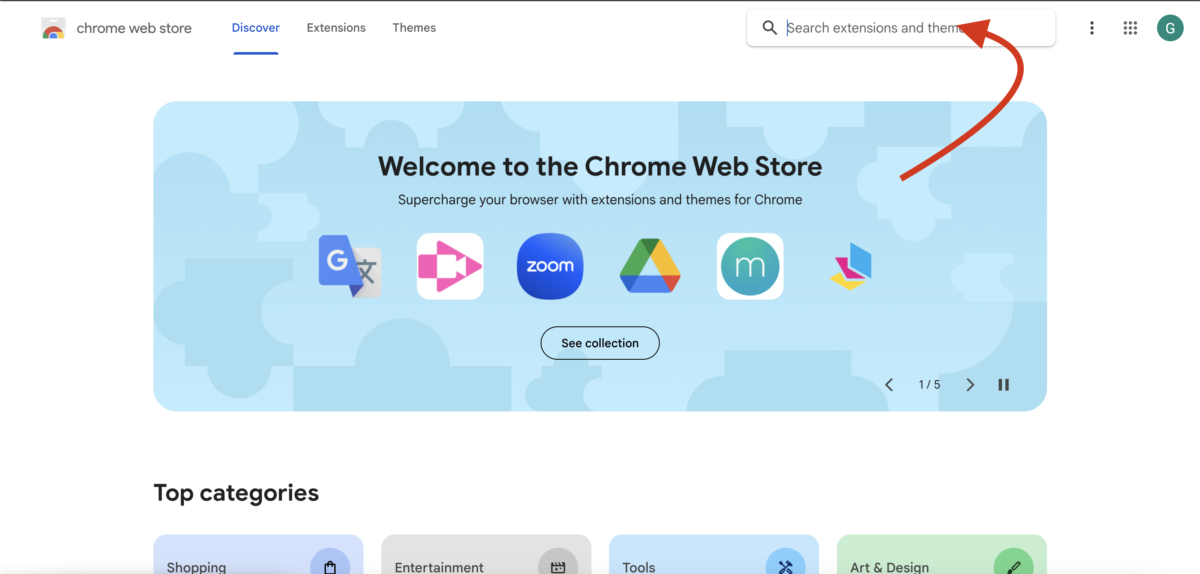
2. Search for the “Unfollowers Pro” extension
Search for “Unfollowers Pro” in the search bar in the top right corner of the Google store. Then, click on the page dedicated to the extension that will help you find out who stopped following you on Instagram or didn’t follow you back.
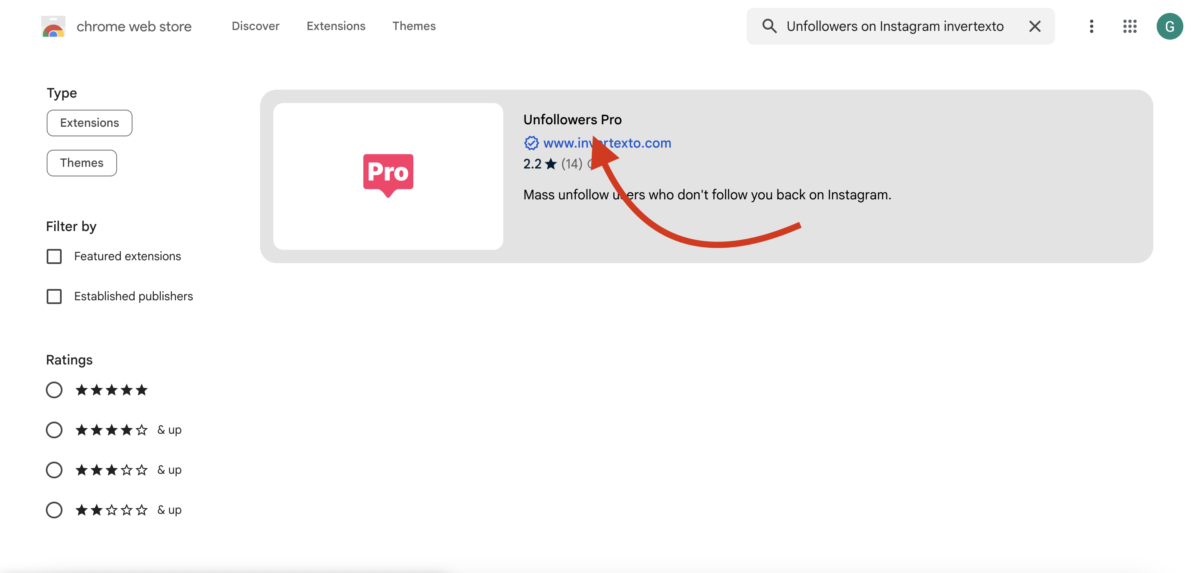
3. Click the “Add to Chrome” button
Click the blue “Add to Chrome” button in the top right corner to install the “Unfollowers Pro” extension in the browser.
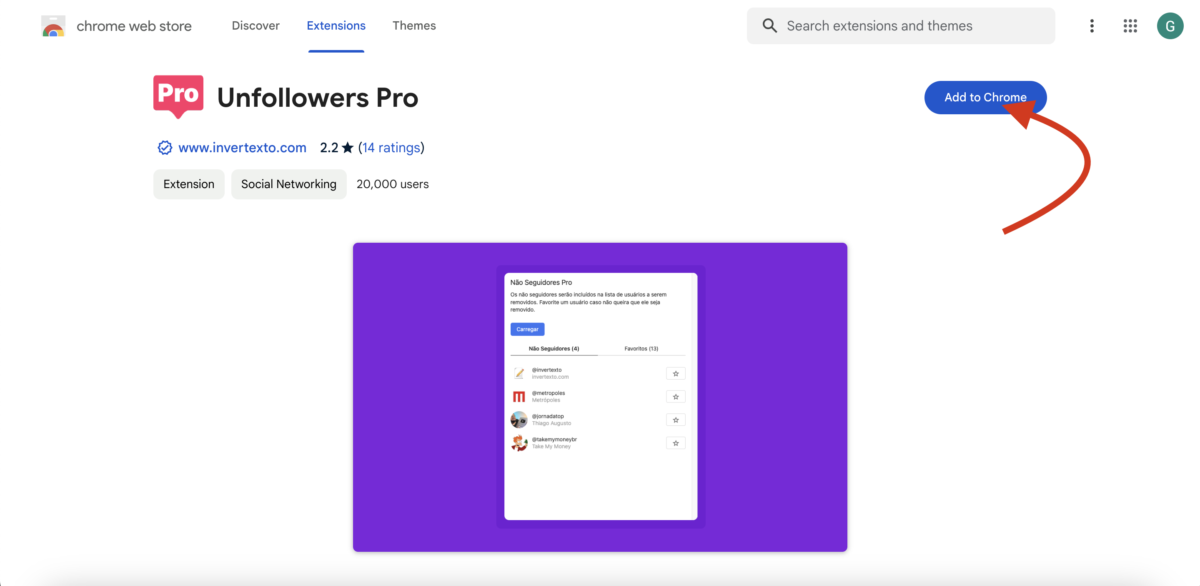
4. Click “Add extension”
Click “Add Extension” in the pop-up that will appear in Google Chrome to complete the installation.
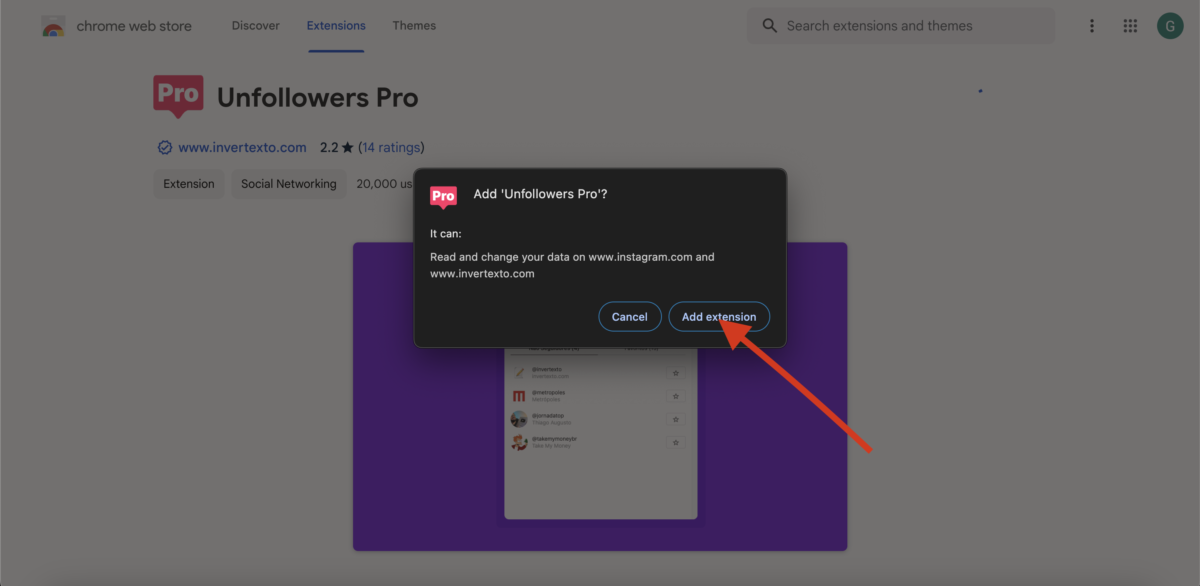
5. Log in to the Instagram website
Go to Instagram.com and enter your username and password to log into your account normally.
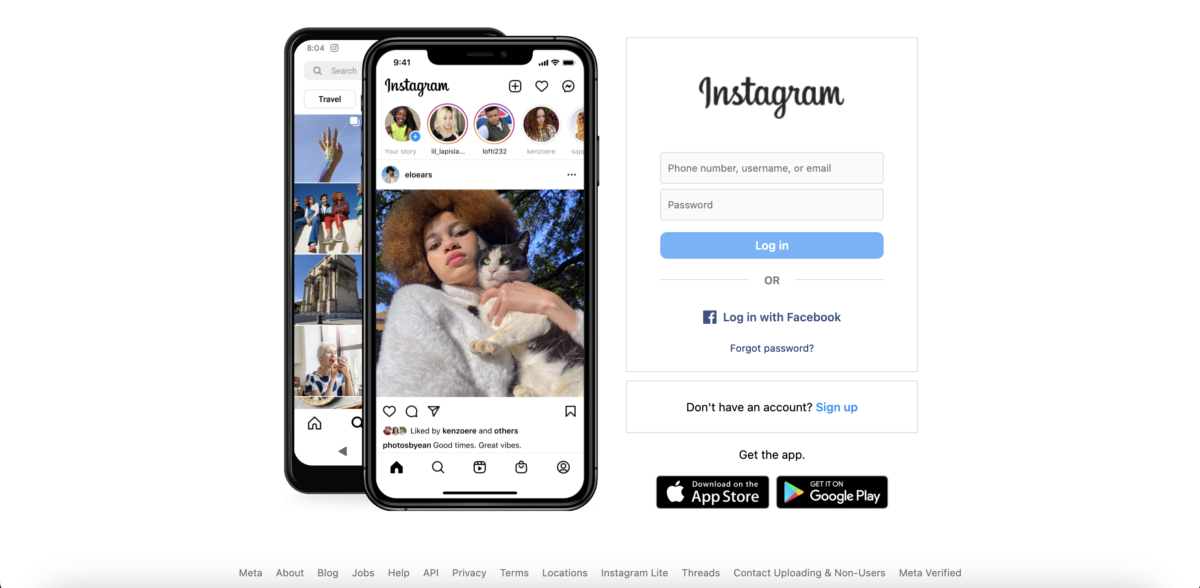
6. Click on the “Unfollowers Pro” extension
After logging into your Instagram account, click on the “Unfollowers Pro” extension next to the address bar (pink icon with a white detail).
If it doesn’t appear, click on “Extensions” (puzzle piece icon) and search for the “No Followers on Instagram” app in the list.
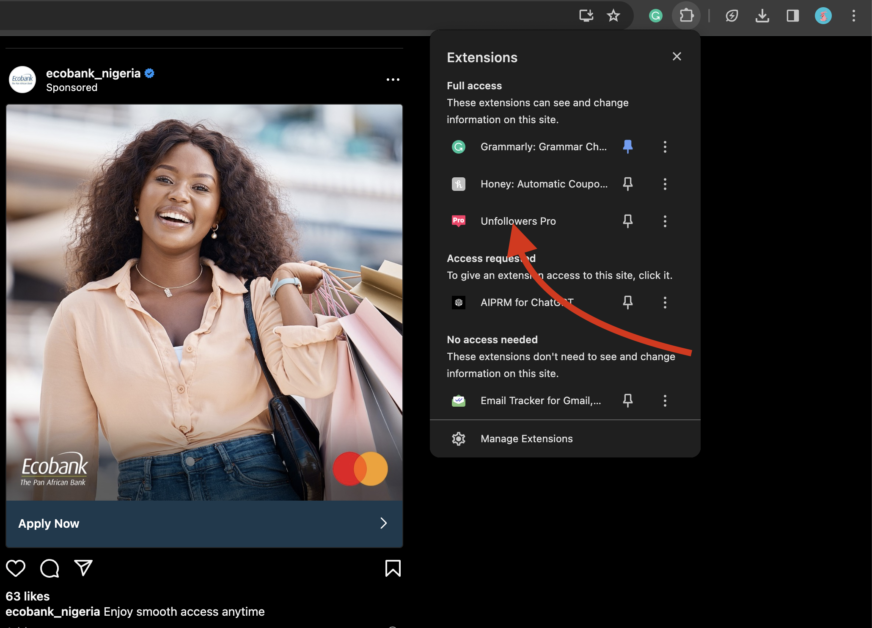
7. Click the “Load” button to see the list of those who don’t follow you back on Instagram
Click on the blue “Load” button that appears on the “Unfollowers Pro” screen. The extension compares the “Followers” list with the “Following” list and shows who unfollowed you or didn’t follow you back.
You can click “Favourite” next to a profile to remove those you don’t want to unfollow on Instagram.
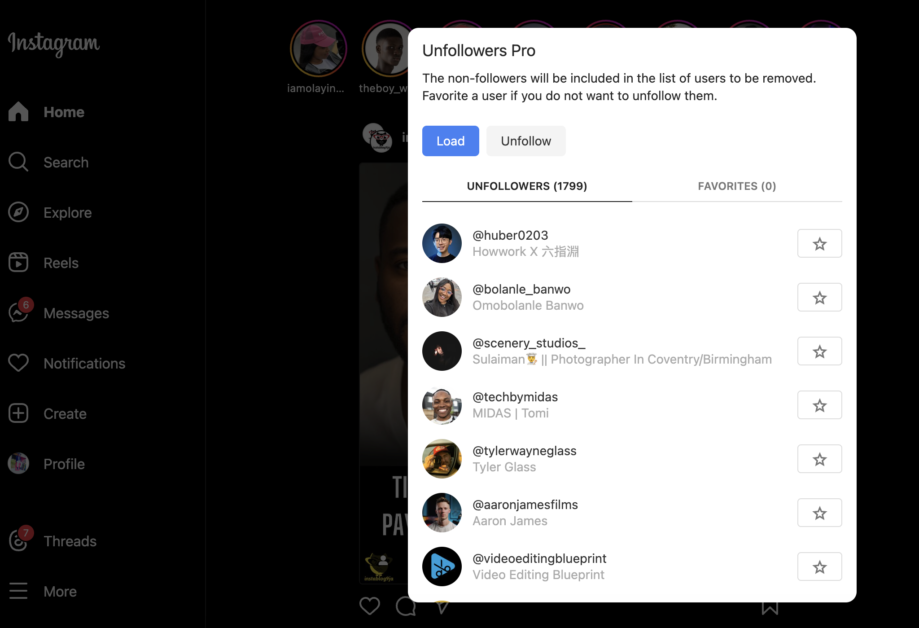
Can I stop following someone who doesn’t follow me on Instagram?
Yes. You can use the “Unfollowers Pro” extension to unfollow those who stopped following you or don’t follow you back. Just tap the “Following” button next to the person’s profile. However, you can unfollow someone on Instagram at any time through the social network app for Android and iPhone.
Is it possible to mass unfollow those who don’t follow me on Instagram?
Instagram does not have a native tool for mass unfollowing. The “Unfollowers Pro” extension has a Pro version that includes a function to unfollow numerous accounts at once. However, this version of the app is paid.
Can I use other apps to see who unfollowed me on Instagram?
Instagram discourages the use of third-party apps, such as the popular Reports+, for certain actions, such as reporting unfollowers or analyzing who interacts most with your account. Although it facilitates the management of the “Following” and “Followers” list, the social network may understand that the tool violates its guidelines and ban your account. Downloading applications from unknown sources is also not recommended due to the risk of malware.
- Best Instagram alternatives app to share videos
- How to unfollow on Facebook a Profile, Page or Group
- How to view a private Instagram profile without following
- How to Delete an Instagram Account
- Pinterest Alternatives






