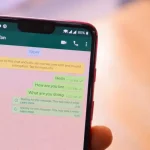Needing a digital detox? Learn how to unfollow on Facebook and do that cleaning so you don’t “get on top of everything that’s going on”: in profiles, pages, and groups.
You don’t have to unfriend. Not for that. As it is not yet possible to “disdo”, let us focus on the possible: to stop following. Some friendships are not so cool in the virtual world and vice versa. You can maintain friendships without having contact with unwanted posts.
Facebook Like and follow, what’s the difference?
Following
Following a Facebook Profile or Page means you can see posts from a Profile or Page. Even if a person isn’t your friend yet, you can follow them and see their posts – according to what they set up in “Privacy.” When you add or friend or accept a friend request on Facebook, you follow it automatically.
Like
Like is applied to companies, organizations, brands and the like. Just like it to get updates in your Facebook News Feed. And, of course, like are also the famous “cookies”, our reward in posts. But there are already other reactions, perhaps, more interesting reactions.
How to unfollow on Facebook [by news feed]
To unfollow a Facebook profile, that is, a person, and stop seeing their posts in News Feed, follow these steps:
- Go to Facebook, via browser, iOS or Android;
- Go to a post from your friend;
- Click on the three dots in the top corner of her post;
- Select “Unfollow [Friend Name]”.
![How to unfollow on Facebook [by news feed]](http://betechwise.com/wp-content/uploads/2020/11/IMG_20201113_141714.jpg)
How to unfollow on Facebook [visiting Profile]
- Go to Facebook, via browser, iOS or Android;
- Visit the Profile you want to unfollow;
- Click the avatar icon and “Unfollow”.
![How to unfollow on Facebook [visiting Profile]](http://betechwise.com/wp-content/uploads/2020/11/IMG_20201113_142224.jpg)
How to unfollow on Facebook [visiting Page]
- Go to Facebook, via browser, iOS or Android;
- Visit the Page you want to unfollow;
- Click on the three dots and “Tracking settings”;
- Then click the circle next to “Unfollow this Page”;
- To confirm, click “Update.”
How to unfollow on Facebook [visiting Group]
The procedure for unfollowing a Profile, Page, or Group is pretty much the same. Follow the steps and free yourself.
- Go to Facebook, via browser, iOS or Android;
- Visit the Group you wish to stop following;
- Click on the three dots and “Leave the Group”.
![How to unfollow on Facebook [visiting Group]](http://betechwise.com/wp-content/uploads/2020/11/IMG_20201113_141452.jpg)
How to unfollow on Facebook temporarily [Snooze Mode]
- Go to Facebook, via browser, iOS or Android;
- Click the three dots in the upper right corner of the News Feed;
- Click “Put [name] in Snooze Mode for 30 days.
To undo, do the same procedure and click “Undo”. Remembering that it can also block people.


![How to unfollow on Facebook [Profile, Page or Group]](https://betechwise.com/wp-content/uploads/2020/11/como-deixar-seguir-facebook.jpg)