Google has an account recovery page that you can use if you don’t remember the email address you used to sign in. During the process, you will be asked to provide a recovery phone number or email to confirm your identity.
This process for recovering your Google account may vary from person to person. This happens due to the security options enabled on the account. There is no attempt limit and Google advises answering as much information as possible, in addition to using devices that have already been logged into the Google Account you want to recover. Find out all the details below.
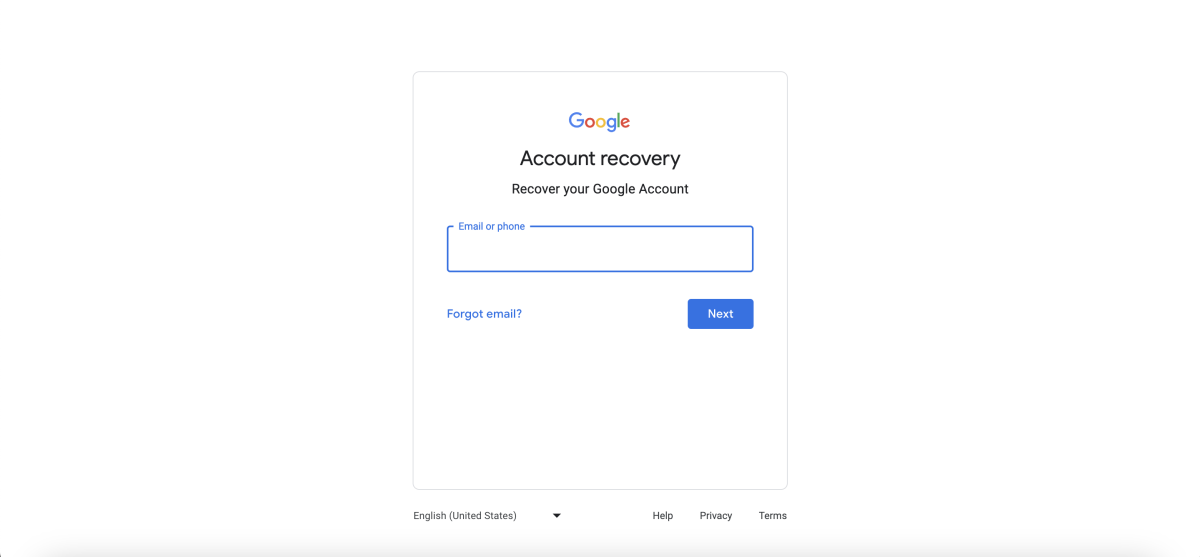
- Go to g.co/recover: To recover your Google account you need to access the recovery website and enter some personal data.
- Tap “Forgot your email”: Select the option “Forgot your email?” to start the recovery process.
- Enter your Google Account recovery phone number or email: To try to recover the Google email, the user can use a phone number or email that they remember. Click “Next” to continue.
- Enter the first and last name used in the account: It is important to provide the name and surname used in the email account you forgot. The user can try several times until they find the name used in their Google account. Click “Next” to continue.
- Confirm sending the recovery code via SMS or email: Confirm the email address or phone number and click “Submit” to proceed.
- Enter the code received via SMS or email: You will receive a verification code via SMS or email. Confirm the number and click “Next” to continue.
- Select which account you want to log in to: Google will display all your accounts linked to the recovery email or phone number entered in the process. The method can also be used to find old Gmail accounts.
- Enter your Google Account password to log in: Finally, enter your Google Account password. If you don’t remember, you can recover your Gmail password to log in.
Can I recover a Google Account by answering questions?
Google has stopped supporting security questions on newer accounts. However, if your account has questions registered, it is still possible to regain access using this information.
What to do if the message “We were unable to verify that this account belongs to you” appears?
If you receive the message “We were unable to verify that this account belongs to you” during the recovery process, according to Google, you need to redo the procedure using the following tips:
- Answer as many questions as possible: try not to skip questions during the recovery process;
- Use a known device and location: It’s important to use a laptop, phone, tablet and browser that you log in to frequently. Also, try logging in from a familiar location, like your home or work;
- Be accurate with passwords and your answers: avoid typing errors, differentiate between upper and lower case letters;
- Provide old passwords: provide any and all passwords you remember using to access your Google Account;
- Enter another email: enter other email addresses that may be linked to your account;
- Add useful details: If asked, include useful details during the procedure. Let us know if you’re travelling, if your account has been hacked or if you’ve recently changed your password, for example.
What do you do if you no longer have access to your Google Account phone number?
You can recover your account in other ways if Google makes any suggestions during the procedure. If there are no alternatives for recovery and if the user does not have access to the phone number, the company recommends creating another Google Account to use its services.
Can I recover a deleted Google account?
Yes, it is possible to recover a deleted Google account using the same method. However, if you have an account that has been deleted for a long time, you may not be able to recover it.
According to Google, if an account is not used for two years, it will be considered inactive. The company also says that it reserves the right to delete inactive accounts and related activities and data if they have not been used in any Google product for at least two years.

