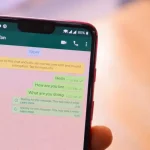Like a Pinterest video but don’t know how to download it? The social network offers a wide variety of content, such as recipes, tips and tutorials, allowing you to save photos or videos directly to your phone or computer. However, this quick feature is not available for downloading images.
You can easily download videos from Pinterest using sites that specialize in capturing videos from social networks. With a few clicks, the user can save, it on the computer or mobile phone, videos of pins.
The best way out is to resort to external tools that allow you to save this type of file quickly. Overall, the way is the same: just copy the original URL of the video and paste it on some websites with this feature. Here’s how to download videos from Pinterest.
How to download Pinterest videos without applications
First of all, you have the option of using free online tools with which to download Pinterest videos without having to install anything on your PC or mobile.
1. Pinterest Video Downloader
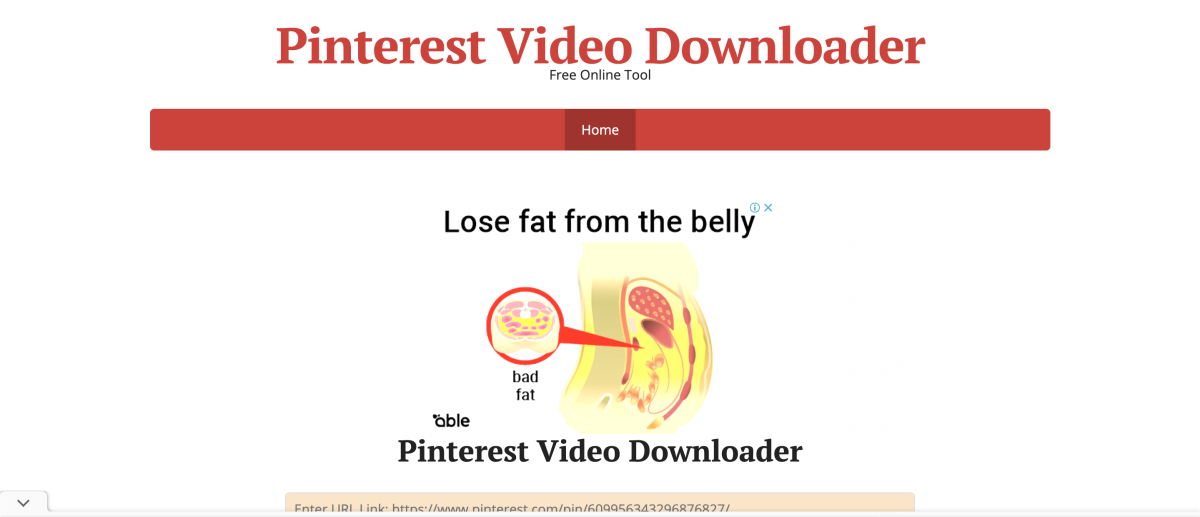
One of the most popular platforms to download Pinterest videos is Pinterest Video Downloader. To save content on your mobile or PC, you just have to follow these steps:
- On the Pinterest post you want to download, click the three dots in the top corner of the screen and copy the video URL.
- Paste the link in the toolbox and select the Download button.
- Finally, choose in which format you want to download the video.
2. PHP Experts

Another very intuitive tool to download Pinterest videos is PHP Experts. Again, you just have to follow three easy steps:
- On the Pinterest post you want to download, click the three dots in the top corner of the screen and copy the video URL.
- Paste the link in the tool space and select the Download button.
- Select the format in which you want to download the video.
3. CatchTube
- Copy the link to the Pinterest video you want to download;
- Visit catch.tube ;
- Paste the link in the search bar and click “Download”;
- On the next page, click on “Download” and then on the download button;
- The Pinterest video will be downloaded to your computer or mobile phone.
Most video download sites, although with one or another different step, follow this same download pattern. So, choose what you like best.
How to download Pinterest videos with mobile applications
On the other hand, if it is easier and more convenient for you, you can install apps on your phone that allow you to download videos from Pinterest. We recommend the following:
1. Video Downloader For Pinterest

One of the best apps on Google Play to download Pinterest videos is Video Downloader for Pinterest. The procedure for downloading content in apps is very similar to that of online tools:
- On the Pinterest post you want to download, click the three dots in the top corner of the screen and copy the video URL.
- Open the app and paste the link at the top of the download button.
- Finally, you will get the download link option to download the video easily.
- Tube Video Downloader & Video
2. Tube Video Downloader & Video

Another highly recommended app to download videos from Pinterest is Tube Video Downloader & Video. In this case, we can search for videos within the same application:
- You can enter search keywords in the app’s search engine.
- Click the video in the search list to enter the playback page.
- Select the button in the lower right corner to download the video you like.
How to save Pinterest videos on your iPhone
To save Pinterest videos to your iPhone, the step-by-step is a little different. Open the video you want to save in the app and press the screen until the “send” icon appears, select the “copy link” command, access the chosen app, paste the link and press “Download” for a few moments, then tap “ download linked video” and the file will be stored in the iPhone gallery.
Related:
- How to Download YouTube Videos Directly to Your Phone
- How to Save WhatsApp Status Videos and Pictures on iPhone and Android
- How to download videos from TikTok
- What is the ProRes format on iPhone videos?
- 7 apps and sites like Pinterest to get inspiration
- What Is Image Reverse Search And How It Can Be Useful?