It would be nice if WhatsApp had some Telegram bots — ones capable of converting voice to text, like Transcriber Bot. On Android, this is already possible with the Transcriber app for WhatsApp.
After the launch of the app, however, others appeared on the Google Play Store, with a similar name. The conversion is not that accurate and can get messy in long messages.
All you have to do to read the content of an audio message on WhatsApp is share the voice file with Transcriber. After that, the application shows, in a small window, the result of recognizing voices in text.
How to Convert Voice Notes into text on WhatsApp
To use Transcribe and convert WhatsApp voice messages to text, these are the steps you have to follow:
- Download Transcriber for WhatsApp on Android; The app we use is from developer Mirko Dimartino;
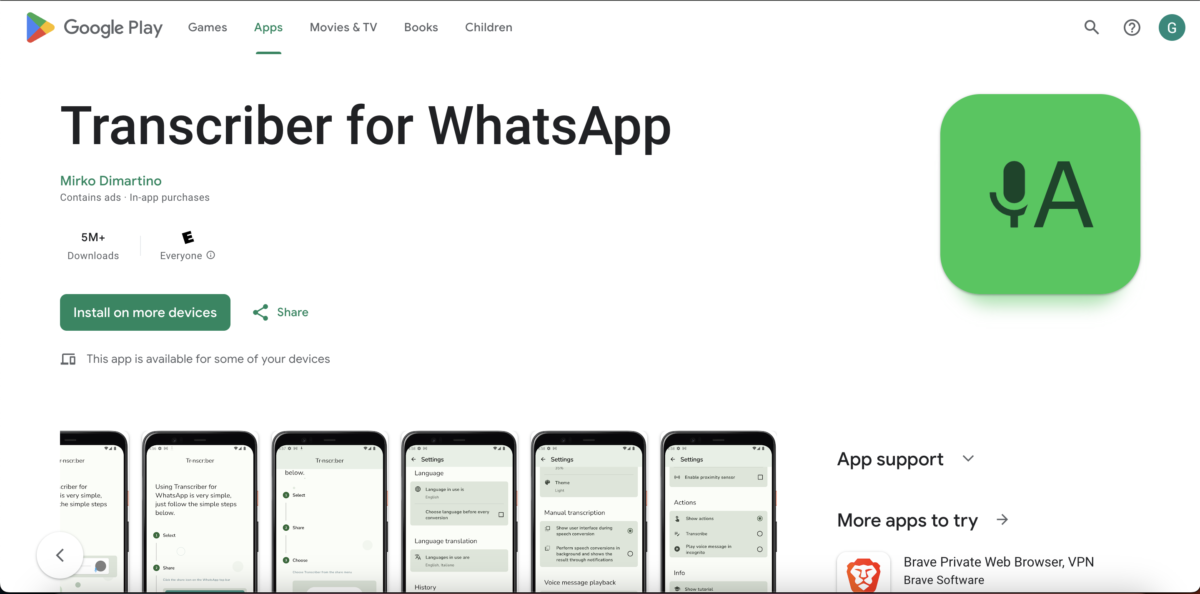
- Find an audio message on your WhatsApp;
- Select the voice message by pressing your finger on it;
- In the menu that appears, tap the share button ;
- Choose Transcriber (allows the app to access your files);
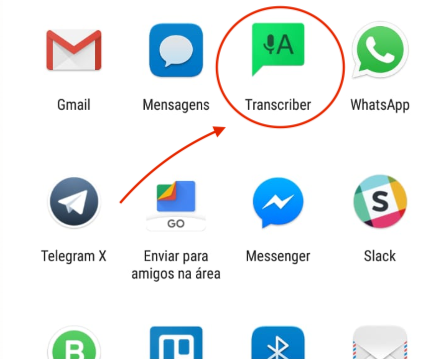
- See the audio converted to text at the top or in the dialog window.
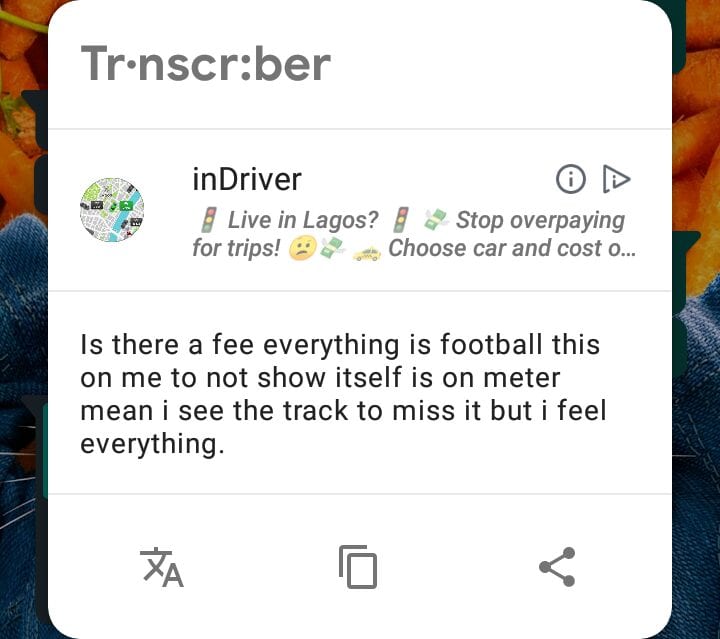
When it is finished, you will see the audio message transformed into text and you can read it directly in the floating window that will appear on the screen. You will also have the option to select it and copy it, either to save it in your favourite notes app or to share it with other people. At any time you can close this window and return to the WhatsApp conversation to continue talking to the person who sent you the audio.
As you can see, the process is very simple, and all you need is an application available completely free of charge. And if you don’t want to use Transcriber for some reason, you can always use other applications for the same purpose, such as Voice to Text for WhatsApp.
However keep in mind, that the audio has to be very clear and well-spoken or else the text will display a different message entirely.
How Transcriber for WhatsApp Works
According to the developers, “Transcriber for WhatsApp” uses Wit.ai services and accuracy depends on the advancement of this technology. The Wit.ai website, which offers natural language services for developers, makes the following clear:
“We do not guarantee the accuracy of any Wit Content, including any output generated in connection with the use of the Wit Content or the Wit Platform. You acknowledge and agree that you use and rely on Wit Content and the Wit Platform at your own risk, and that Wit will not be responsible for any errors or inaccuracies in any Wit Content or the Wit Platform.
Therefore, precision is not the strong point.
The app is free and shows a small advertising banner at the bottom of the screen. In tests, it worked perfectly well, in Portuguese, for short and medium-sized messages. For long audios, there was confusion with punctuation and words spoken quickly.
Adjustments to Transcriber Settings
You can:
- Change the language if necessary;
- Choose the language before each conversion;
- Automatically save transcription history;
- Share a text transcript with other contacts;
- Remove advertisements by paying/subscribing to the app;
Please remember that when using third-party applications to process WhatsApp messages, you may be sharing sensitive information with the creators of that application. Avoid converting audio about passwords, banking details or any other information that should not be in the possession of unauthorized people.
Related:
- How to Make Group Video or Voice Call on WhatsApp
- How to Send WhatsApp message to People Not on Your Contact List
- How to share the Internet from an Android phone to a PC via a USB cable
- 34 Secret WhatsApp tips and tricks you might not know about
- How to download WhatsApp without Play Store
- How to fix Contacts name not Showing on WhatsApp

