You can make a group voice or video call on WhatsApp like you make a conventional call to one person. Just make sure you have a good connection when making and receiving calls so there are no interruptions. A weak connection may result in poor video and audio quality. Note that if you are connected to a Wi-Fi network, call quality will depend on your wireless network signal or data network speed.
How to make a video or voice call on WhatsApp
To start a video or voice call, open the conversation with the contact you want to call and tap the camera (for video call) or phone (for voice call). The person receiving must swipe up the blue button to accept or swipe up the red button to decline. Group calling allows you to be part of a video or voice call with up to eight people.
How to make a group call on WhatsApp
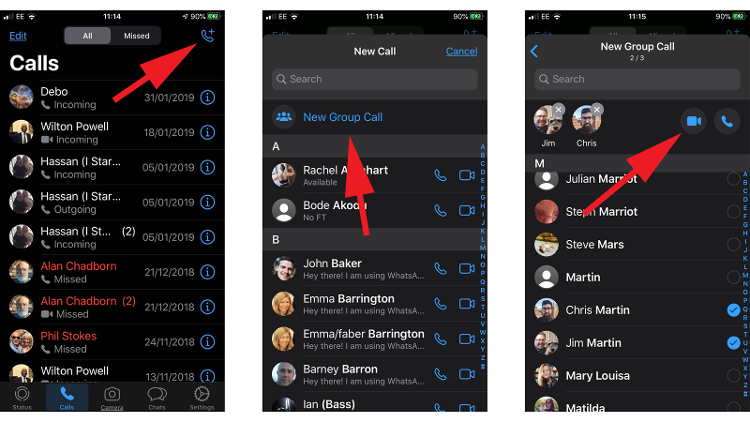
To make a group video or voice call, you first need to call one person and then call the other two (respecting 8 spaces) to participate.
- Open the conversation with one of the contacts you want to call;
- Tap the Video call (camera) or voice (phone) button;
- After the first contact accepts, tap “Add participant”;
- This is a button similar to adding friends on social media;
- Search for the name of the contact you want to add to the list;
- Tap “Add”;
What you need to know about group calling
- Group video and voice calls support up to eight participants if everyone has the latest version of the app.
- As with any voice and video conference, make sure you and your guests have a stable connection when receiving or making group voice and video calls. Otherwise, not everyone will be able to follow the conversation on the app.
- The call reception screen should display all participants who have already accepted the call.
- The contact that appears first in the list is who added you.
- If you don’t like appearing in the video, you will have the option to turn off your camera by tapping “Turn off camera”.
- You can’t remove someone added to a group call. The contact in question needs to disconnect by hanging up the call (or going offline).
- During a group voice call, you cannot switch to video.
- The group conversation history will appear in the calls tab.
- You can join a group call with a blocked contact.
- You can’t add blocked contacts to a group call, or a contact you’ve blocked can add you to a call.






