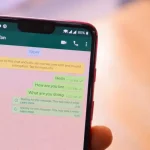Subway Surfers Airtime is the new version of the classic endless runner for mobile devices. Exclusive to Snapchat, with it you can play together with your friends avoiding obstacles and comparing results. Here’s how to do it.
How to play Subway Surfers Airtime at Snap Games
Subway Surfers Airtime is an exclusive Snapchat game, developed especially to allow interaction between friends. Here, the game takes the form of a side-scrolling race, where you and others (up to 10 participants) can compete with each other to see who gets to the finish line first.
You can enter an instant race in the “Quick Play” mode, or you can also compete with your friends in the “Challenge friends” mode. As a way to encourage effort, it is possible to unlock up to 14 characters in the game.
To play Subway Surfers Airtime on Snap Games, do the following:
- Open Snapchat;
- Swipe right to the “Friends” screen;
- Touch a Chat (private or group);
- Touch the rocket icon 🚀 to open the game drawer;
- Tap Subway Surfers Airtime and your friends will be invited to play.
That’s all.
The method is exactly the same as the other games available on Snap Games.
When you start a game, all participants in the same Chat receive a notification to participate. They will see a message, they can touch the game icon and leave playing. If you want to invite someone, do the following:
- When in the game, tap the user’s icon;
- Touch each friend you want to invite and then “Call”.
To send a text message to your friends while you play, tap the Chat bar. To send an audio message, touch and hold your finger to speak, and release to end. Chat options will only be available to you and friends playing Subway Surfers Airtime.