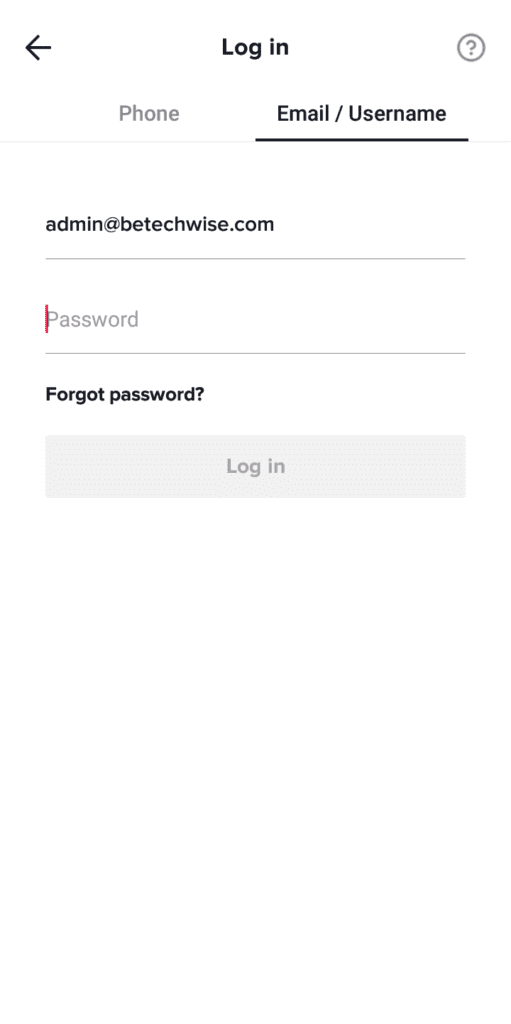The process of changing your password on TikTok – or regaining access – will depend on how you registered your account: whether using email, mobile phone number or if you log in with third-party services like Facebook, Instagram, Twitter and other platforms.
- How to change the Nintendo account Email or Password on switch
- How to know who viewed my profile on TikTok
How to change the TikTok password
TikTok accounts with email or phone number
You can reset the password by following the steps below.
If you are still logged in on TikTok:
- Go to the TikTok profile page by tapping “Me”;
- Tap the three-point menu in the upper right corner;
- Under “Settings”, choose “Manage my account”;
- Select “Password” and enter your current password and the new password;
- Touch “Confirm” to change your TikTok password.
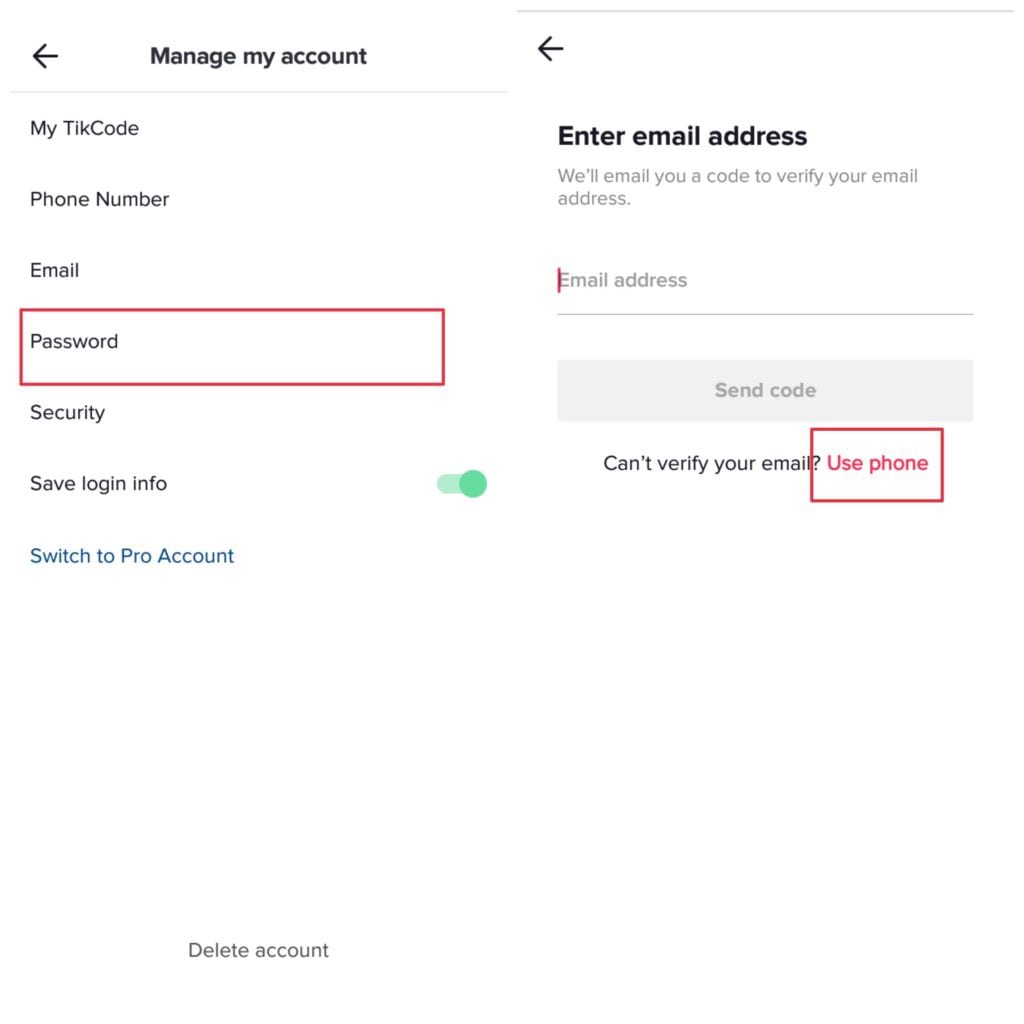
If you are already logged out:
- Select “Enter”;
- Touch “Forgot your password?”;
- Then select “E-mail” or “Phone number”;
- Enter your email address and a password reset link will be sent;
- Enter your phone number and a confirmation code will be sent;
If you have not received an email or code on the phone, make sure you have entered the address or number correctly and check the spam folder of the email provider.
TikTok accounts with social media login
If your account is registered via Facebook, Instagram, Twitter and etc. you may not have one. Just use THE SAME PLATFORM to login. If you use another one, you are able to have two separate accounts in the app.
Still, you can have a password. Follow the steps above and, under “Password”, enter a password to get one. And, if you forgot your password, please remember to add a mobile number to your account. This way, you can use this phone number to reset your password or login, in the same way in the link “I forgot my password”.