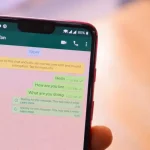An old TikTok feature, which ended up being removed from the social network in its latest versions, has reappeared on the platform. The option that allows you to see the users who have viewed your profile and, on the other hand, also records your visit in the account of other people is available again on the social network. See below the step-by-step guide on how to find out who has seen your profile on TikTok and find out how to disable the feature, if you so choose.
To find out who viewed your profile on TikTok, follow the steps below, remembering that only the owner of the profile itself has access to these statistics:
- Join TikTok: Log into your TikTok account using your email and password;
- Access the “Profile Views” feature: After logging into TikTok, open your “Inbox” by clicking on the speech bubble icon located at the bottom menu of the screen. In “All Activities” find the “Profile Views” feature, which shows the history of people who have viewed your account in the last 30 days, and click on it;
- See who viewed your profile: On the next screen, you will see a list of all users who have recently viewed your page. A user’s visit is not logged if they have turned off the history option in their settings – which also prevents them from seeing anyone who has visited their profile. In this list of users, you can click on the photo of each one and be redirected to the person’s profile.
Can I turn off TikTok profile view history?
Yes, as stated above, TikTok’s “Profile Views” option can be turned off in your settings. Once this is done, you will not know who has seen your profile on TikTok in the last 30 days, but, on the other hand, you will not have your visit recorded in the history of other users.
To disable “Profile Views”, follow the steps below:
1. Log in to your TikTok account, using your email and password;
2. Open your “Inbox” by clicking on the speech bubble icon, located on the bottom menu of the screen;
3. Under “All Activities” find and click on the “Profile Views” feature;
4. On the next screen, click on the gear icon, located in the upper right corner;
5. In the dialog box that will open, disable the option of “Profile Views”.
Is it possible to visit someone else’s profile without them knowing?
The only way to prevent your visit to a profile from not being logged is to disable the history option in the settings (see the walkthrough above). It is also good to remember that private accounts can only be followed and have their videos seen by users approved by the profile owner, but their visits to other accounts are recorded in the same way as those of a public profile.