A logo is a visual representation of your brand. A logo promotes your business. Your logo design should be unique, memorable, relevant, scalable, and impactful. A professional logo should leave an unforgettable impression. It is a strong first impression of your brand. It can grab the attention of viewers.
A perfect logo reflects your brand. By creating a professional logo, you can build up your brand. Logo exposes your brand or business on a global platform.
A Logo gives information to the audience to identify your company. So, it is important to create a professional and attractive logo for your brand. You must have an application to create your Logo. There are Logo maker free applications that help you to create your best Logo.
Best Logo Maker Apps for Android & iPhone
1. Canva
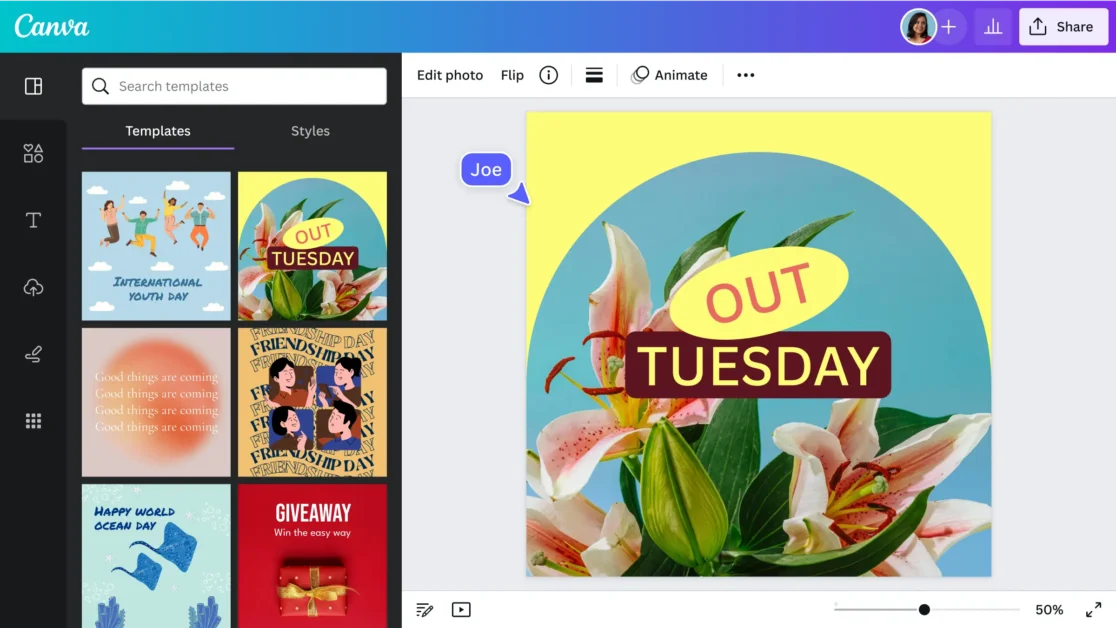
Canva is the design editor almost par excellence. This application has a large number of additions, but the most important thing is that its usability is extremely simple. This application allows you to edit already created templates and make your own designs in the blink of an eye. Link to the Play Store and the App Store.
2. Logo eSport Maker for Gaming
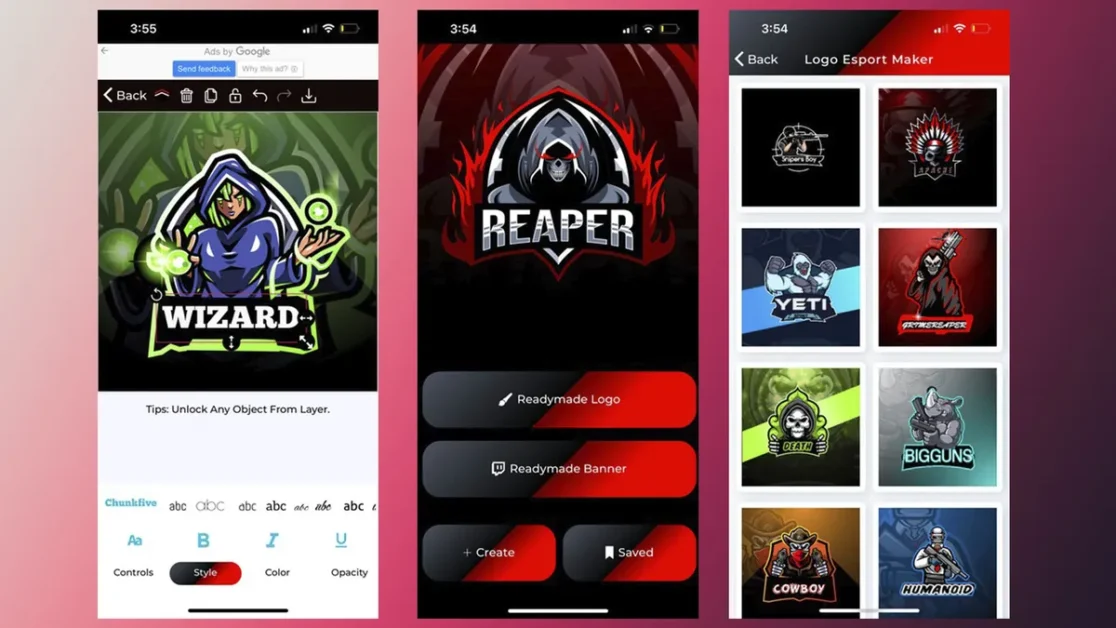
This application is only available for Cupertino devices, but like Canva, it is free. What happens is that it is an app designed for a more niche audience and, in fact, it is focused on creating logos related to electronic sports. Link to the App Store.
3. Watermark Photo: Add Copyright
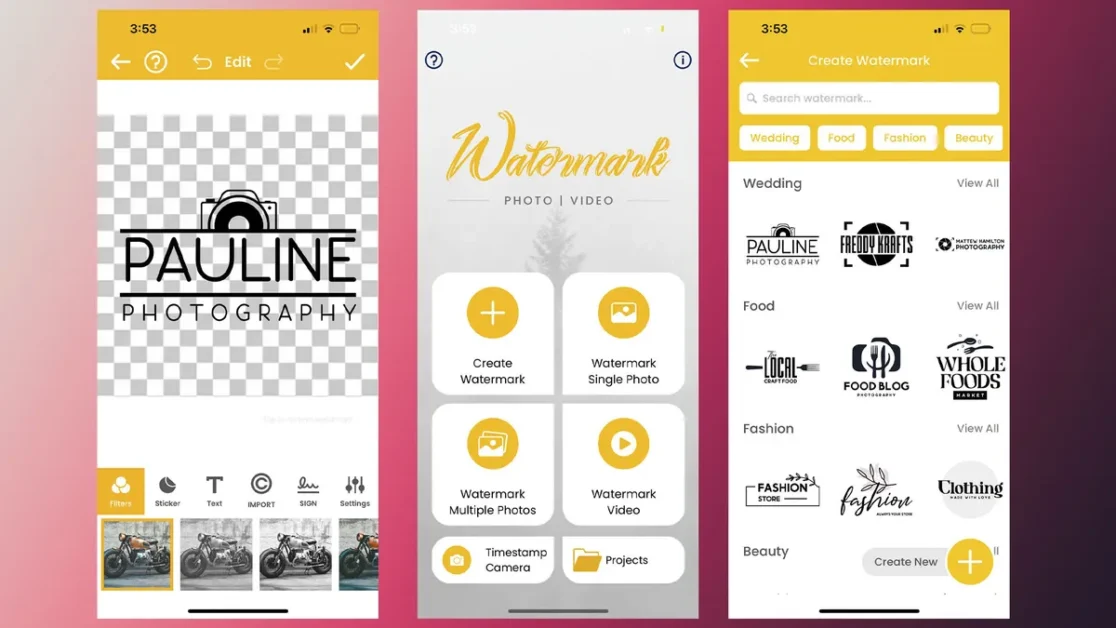
Watermark Photo is a fairly simple application that has somewhat outdated designs, but they work perfectly today. In fact, it is much less creative than other applications and is an application designed more for logos that rely on text to advertise. Link to the App Store.
4. Logo Maker
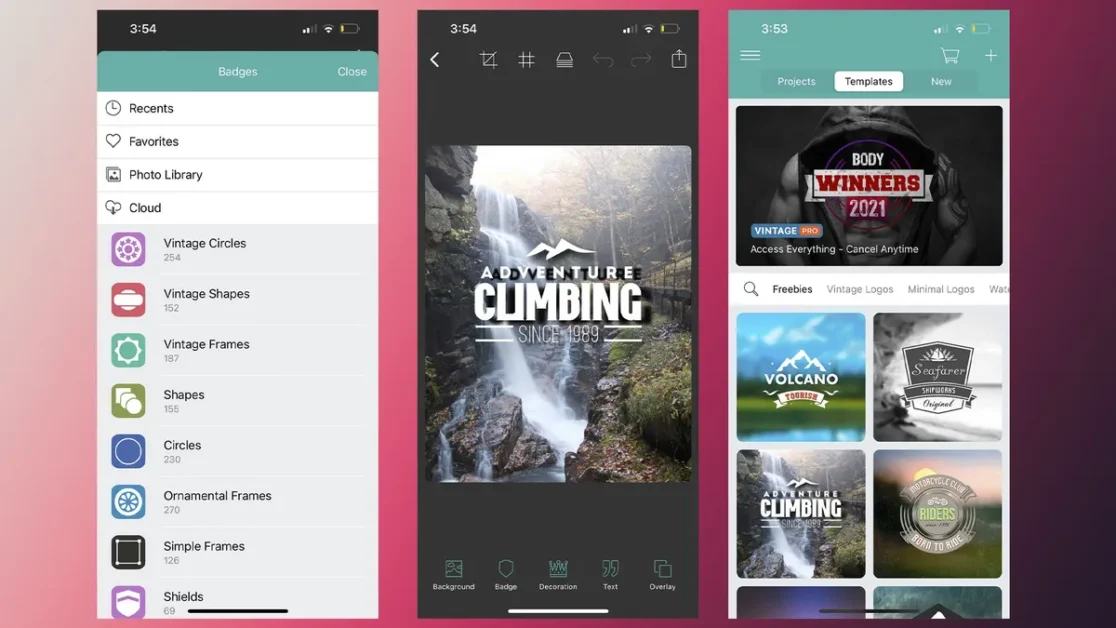
This application is used to make logos with a much more retro style. Come on, its mission is to bring back the designs and styles that were popular a couple of years ago and, furthermore, to do it in the best possible way. The templates they have are editable and have a wide variety of fonts. Link to the App Store.
5. Watercolor Logo Maker
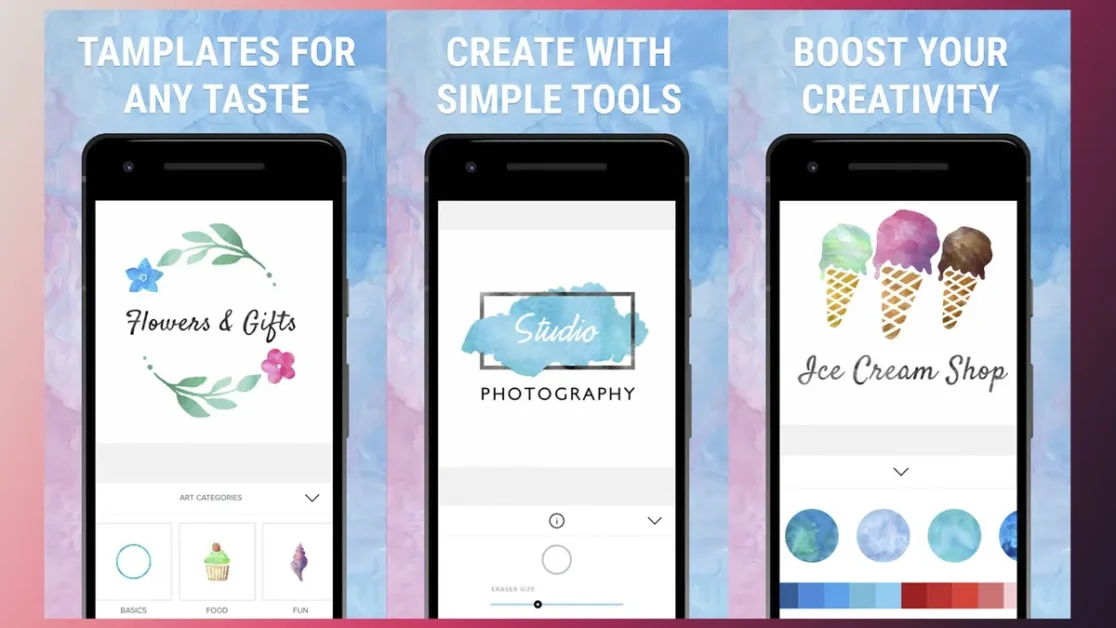
Watermark Photo is an app that allows you to make logos with a quite colorful design and, the patterns it integrates have many shapes; but everyone agrees that they look like brush strokes made by a professional. Come on, they are really well-made stains. Link to the Play Store and the App Store.
6. Logo Maker!
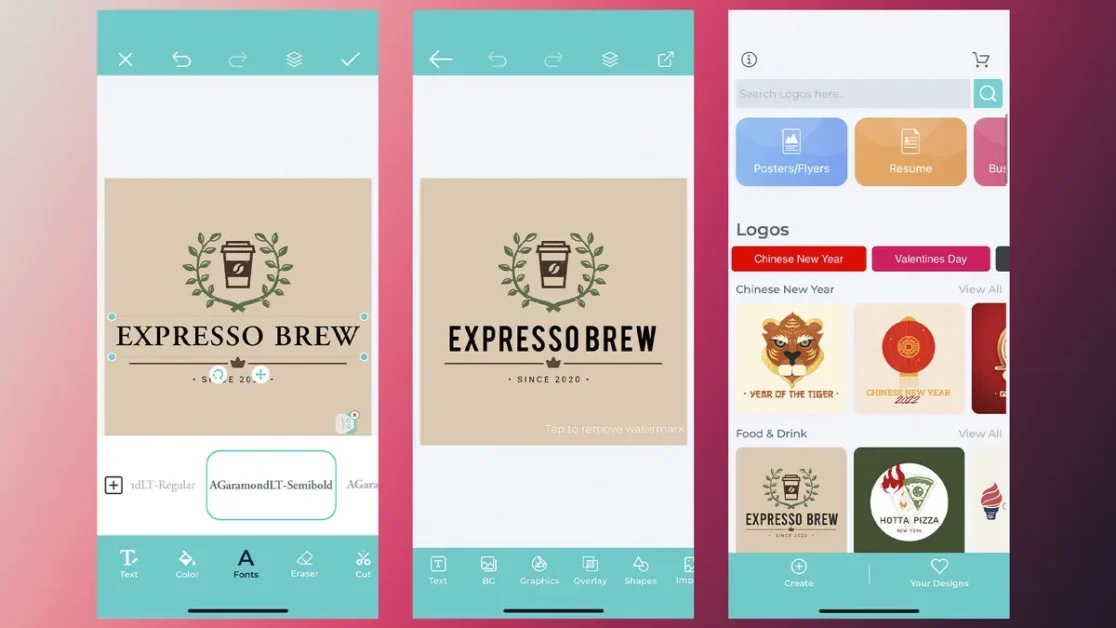
The design of this application is one of the most successful thanks to its simplicity and, it has several sections in which what you can see are the available patterns and templates and, in addition, all the possibilities when it comes to modifying them. Link to the App Store.
7. Creative Cloud Express: Design
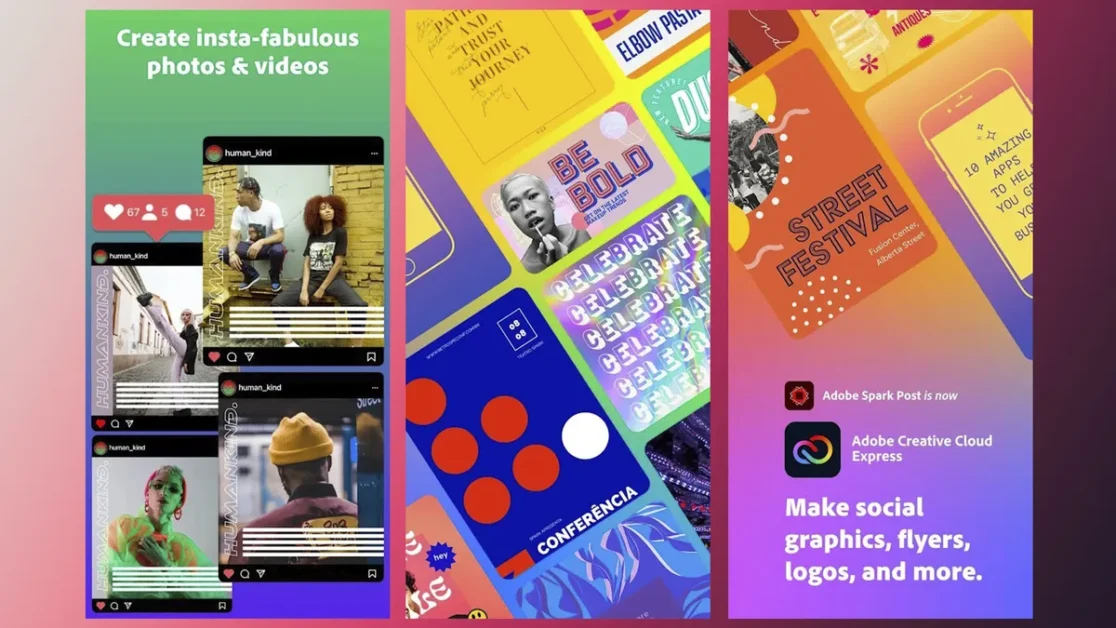
Creative Cloud Express: Design is an application that rivals Canva. At the interface level, it is one of the most complete and, in addition, it has a wide library of resources which range from typologies to templates already created with color ranges that combine perfectly. Link to the Play Store and the App Store.
FAQs About Best Logo Makers for Android & iPhone
Are logo maker apps suitable for professional use?
Yes, many logo maker apps offer professional-quality design tools and templates suitable for businesses of all sizes.
Can I trademark a logo created using a logo maker app?
Yes, as long as your logo meets the legal requirements for trademark registration, you can trademark it regardless of how it was created.
Do logo maker apps require graphic design experience?
No, most logo maker apps are designed to be user-friendly and accessible to individuals without prior graphic design experience.
Are logo maker apps free to use?
Many logo maker apps offer free versions with limited features, while others may require a subscription or one-time purchase for full access to premium features.
Can I edit my logo after creating it using a logo maker app?
Yes, most logo maker apps allow users to edit and modify their logos even after they’ve been created, giving you the flexibility to make changes as needed.
- Best Video Editing Apps for Android and iPhone
- Best Meme Maker Apps for Android and iOS
- How to use Canva to edit photos






