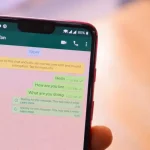If you have purchased your Apple device second-hand or it has been repaired at an unauthorized technical service, you may be interested in finding out how to know if the iPhone battery is original. Luckily, iOS has a handy section where you can verify authenticity. This is a very easy search, just like adding battery widgets on the iPhone.
This is a feature available on iPhone XR, XS, SE and later devices with iOS 15.2 or later. With a few taps here and there, you’ll find out if you have an original Apple part.
How to know if the iPhone battery is original?
If you have a refurbished device, but it was not through an authorized service, you can find out if the battery is from Apple or not. To do this, you must follow these steps:
- Go to ‘Settings’.
- Go to the ‘General’ section.
- Click on ‘Information’.
- Scroll down to the ‘Parts and repair history’ section.
From this point on, you should pay attention to the content of this section. If the ‘Battery’ bar indicates that it is a ‘ Genuine Apple Part ‘, then there is nothing to worry about. Failing that, if the message that appears is ‘Unknown part’, then it is a bad sign. In fact, it can be caused by any of these situations:

- If the battery installation is incomplete.
- If the replacement was for a generic or Chinese one.
- The installed battery has already been used or installed in another Apple model.
- The part does not work as it should.
Similarly, you can go to Settings > Battery and enter the ‘Battery health’ section. Here iOS displays two types of messages that are indicative of suspicious situations.

The notifications are:
- This iPhone cannot determine the health of the battery. An Apple-authorized dealer can repair it.
- It has not been possible to verify whether this iPhone has an authentic Apple battery. Information about battery status is not available.
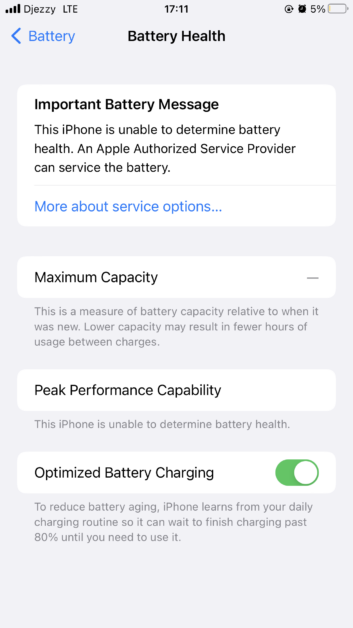
The first message may be a sign of a hardware or software problem. Therefore, it is recommended to go to an authorized technical service to resolve the fault. The second message may mean that it was not replaced by Apple, that it does not correspond to the model in question, or that its quality is not the best.
About original Apple batteries
Having explained how to determine if an iPhone battery is Apple or generic, it is important to delve into what makes them unique. These are designed specifically for specific iPhone models and are made of high-quality lithium ions.
This ensures not only longer durability but also optimal performance, especially on later versions of iPhone where battery capacity is crucial to maintaining all-day device performance.
Original iPhone batteries are manufactured to meet the highest quality standards. This means that they not only provide efficient and safe charging but also guarantee maximum autonomy over time. Additionally, if the battery is replaced by an authorized service provider, you can be sure that you are getting a genuine replacement.
Another important aspect to consider is Apple’s warranty. By using original batteries and services from an official Apple service centre, you maintain your phone’s warranty, ensuring that any battery-related issues will be attended to professionally and in accordance with company policies.
What happens if my iPhone battery is not original?
If you decide to replace the iPhone battery with non-original parts, it is important to be aware of the possible consequences. One of the main concerns is the limited shelf life. Non-original ones usually have a shorter life, which means that the battery lasts less time and you will need to charge your iPhone more frequently.
Additionally, non-Apple batteries may not correctly display information to view battery history on your iPhone. This can lead to situations where you don’t know how much charge is actually left, potentially problematic.
Another important aspect is that devices with non-original parts must be repaired carefully to avoid damage that may arise due to incompatibilities or component failures. By not using components that meet Apple’s quality and performance, you run the risk of your smartphone not working as expected.
If you need a repair, you can go to an Apple Store or a professional with certified technicians who use original Apple repair manuals. This ensures that your iPhone is repaired to Apple quality standards and with original parts, ensuring maximum compatibility and performance.
Why does my iPhone battery say “unknown part”?
When your phone does not recognize the battery as a genuine Apple part, the message “unknown part” will appear. This is something important about an iPhone battery that you should keep in mind. Original batteries are specifically designed to integrate seamlessly with your iPhone’s hardware and software, ensuring maximum performance and safety.
When your device displays this message, it means that Apple cannot verify whether the battery installed in your iPhone is a genuine Apple part. This may be due to a number of reasons, such as installing an unofficial battery or a repair performed by an unauthorized service provider that does not use genuine Apple parts.
Using non-original batteries may affect the performance and safety of your iPhone. Apple designs its batteries to meet its high quality and safety standards, and a battery not recognized as original may not meet these standards. Therefore, it is advisable to always use authorized repair services and original Apple parts to maintain the integrity and optimal performance of your iPhone.
Is it clear to you how to know if your iPhone battery is original? It is as simple as calibrating the iPhone battery or if you are looking for how to know if your phone has wireless charging. Do you have second-hand equipment and has this article been useful to you? Then tell me your experience in the comments and share this article on your social networks.
- How to Know if your Apple AirPods is genuine
- Reasons Why Your Mobile Phone Battery Drains Quickly
- How to know if the iPhone charger is genuine