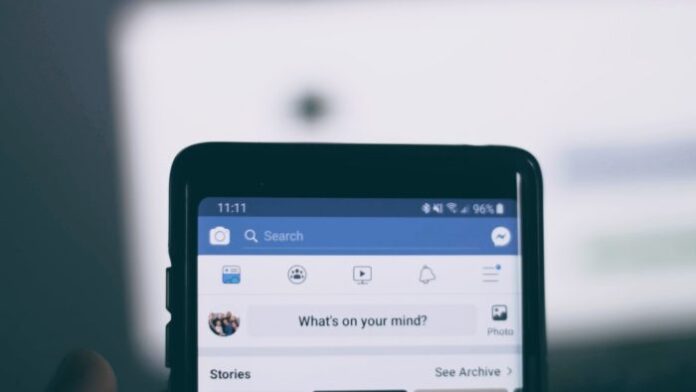Can’t find someone’s Facebook profile? This is a possible sign that this person doesn’t want you in their circle. But if it’s gone, it could also turn off your account or deleted the profile—it’s not always personal. Although there is no tool that informs, for sure, if the lock was done, there are some signs that may indicate this behavior. Here’s how to know if it’s been blocked on Facebook.
How do I know if I’ve been blocked on Facebook?
As I said, there’s no website, app, or extension that lets you know whether or not you’ve been blocked on Facebook—this data is private. But considering that a person has not disabled the profile, it can be concluded that the restriction was imposed, from some indications of the platform, when going to look for someone.
1. Ask any mutual friends
First of all, ask a mutual friend (or not) if they can find that person’s profile. If he also doesn’t find anything, it may be that that person deleted the profile and didn’t block you.
2. The person ceases to be your friend on Facebook
If you two were friends and you were blocked on Facebook by her, you immediately stop being friends on the platform. If she unlocks, you’ll be able to see her profile, but she won’t have the friendship formed on the social network anymore.
3. Can’t mark or see tags on her name
When a lock is done, all account activities are no longer visible and no interaction between the two users can be done. This means you won’t be able to mark it in photos or see posts where it’s been tagged. Comments, likes, and other Facebook functions are also hidden.
4. Cannot invite to events if it has been blocked
The same is the case with events. If someone blocked you, their name won’t be visible when they try to send an invitation to events. Even if the two are committed to the same event: one will not appear for the other.
5. Profile disappears from searches and friends lists
If it was blocked by someone, the strongest indication that, in fact, it was deleted from their social network, is the impossibility of finding that person’s profile. Whether it’s the URL, Facebook search, or the list of friends they had in common. It’ll be like she doesn’t have an account on the social network. That’s why you have to check with acquaintances if they can find that person there.
6. Photos of friends in common
When a friend of yours is tagged in a photo posted by the person who blocked you, you’ll still be able to see the photo in that friend’s timeline, but you won’t be allowed to click the person’s profile.
If all these clues hit, it means you’ve really been blocked on Facebook. There’s no conversation there —not even online, since even Messenger isn’t banned.
Read Also: