A “Trial-Version” is a free offer to try a version of a software or service. When a software developer offers a trial version it has got some limitations which means until some time you will be able to use the full features of the software, but after the free trial offer expires, you will need to pay some amount for the license. Then you will start getting an annoying pop-up notification on your screen to renew with the premium version.
Many of you may try to get some hacked licenses, some might work and most of those licenses are just fake and outdated. So I will be sharing with you a better way to extend the trial period of any software and use it forever.
- 13 Best Free Beat Making Software (Windows & Mac)
- Best Websites to Download Cracked Software for Free
Method to extend the trial period of any software.
RunAsDate software
- Firstly, you need to download the software RunAsDate and Install it on your PC.
- Open the application and browse the software that you want to extend the trial period. Now select the date and time.
- That’s it. Now you can directly open the application and also can create a desktop shortcut.
- And that’s the first method on how to extend or reset the trial period of any software using RunAsDate software.
Delete the Registry of any software
- First, uninstall the software and follow the steps below.
- After uninstalling the software, OpenRUN(Windows key + R) and type regedit and hit Enter.
- Now Registry Editor Window will appear and here navigate to HKEY_LOCAL_MA CHINE SOFTWARE
- Your Software name is from the left pane of this window.
- If you find any Key name with your software name then just Delete that Key.
- Similarly, navigate to HKEY_CURRENT_ USER Software Your Software name and if you find any key with your software name then just Delete it and close the Registry Editor window.
- Again go to RUN and type %temp% and hit Enter.
- Now Delete all the files in that folder. Don’t worry these are temporary files and not necessary for your operating system. Some might not delete, just leave those files.
- Now go to C:Usersyour username hereAppData.
- Under AppData open all three folders “Local”, “Local Low” and “Roaming” and check. Under these three folders if you find any folder or anything with your Software’s name, just delete it.
- Now Restart your PC and install the expired software and you can use it again for a trial period.
Extend or reset the trial period of any software using Time Stopper software.
Time stopper is a well-known and widely used software to hack the trial period of a software. This application freezes the trial period by stopping the timer of the software.
- You must first download this software. Install the software on your PC. After the successful installation, click on the browse button in the interface.
- Select the software for which you want to extend the trial period. Now change the date from the built-in calendar and type the name for a shortcut on the desktop.
Warning: Do this at ur Own Risk, if you are the type that doesn’t know how to operate the system very well, PLS DO NOT TRY THIS Another thing is this, it won’t work on all software, some app creators are aware of this tweak already. Though it is good to give it a trial, It will still work on most software but not all. I bricked some of my software with this easy trick.
If this article seems helpful then share it on the social network.


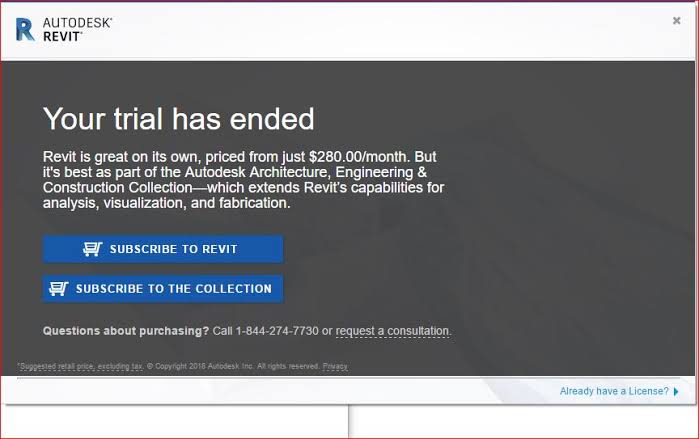





Thank you for sharing. There is also another method too. you also check it out. https://www.youtube.com/watch?v=qLYX4fRc4fk I hope it will help you.
I wanted to thank you for this great read!! I definitely enjoying every little bit of it I have you bookmarked to check out new stuff you post. sviluppo web milano
Wow… Thanks alot, I really appreciate it
I was surfing the Internet for information and came across your blog. I am impressed by the information you have on this blog. It shows how well you understand this subject. software gestionale negozio
Yeah thank you… Please visit our blog again for more