Deleting an Instagram account is a process to delete the profile and all data from an account on the social network. The platform allows you to permanently delete your Instagram account from your cell phone or PC.
After requesting account deletion, Instagram keeps the profile inactive for 30 days before permanently deleting the registration. Within this period, the user can log back into the account to stop the deletion process if they change their mind.
After the 30-day period, all content on the Instagram account is deleted. This includes photos and videos published, as well as interactions with other profiles.
Next, see how to delete your Instagram account permanently:
How to delete your Instagram account on your phone
The tutorial below teaches you how to delete your Instagram account using the cell phone app. If you need to use a browser, go to the second part of this text, with the link to delete your Instagram account.
1. Open your Instagram profile
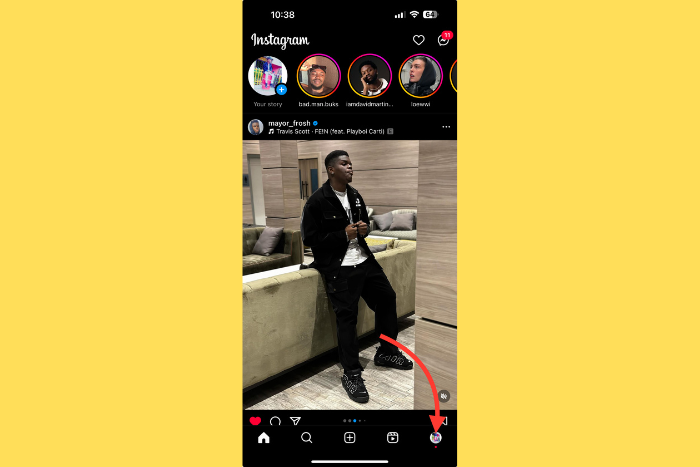
Open the Instagram app on your Android phone or iPhone (iOS) and tap the icon with your photo, in the bottom right corner, to access your own profile on the social network.
2. Access the Instagram “Settings and Privacy” menu
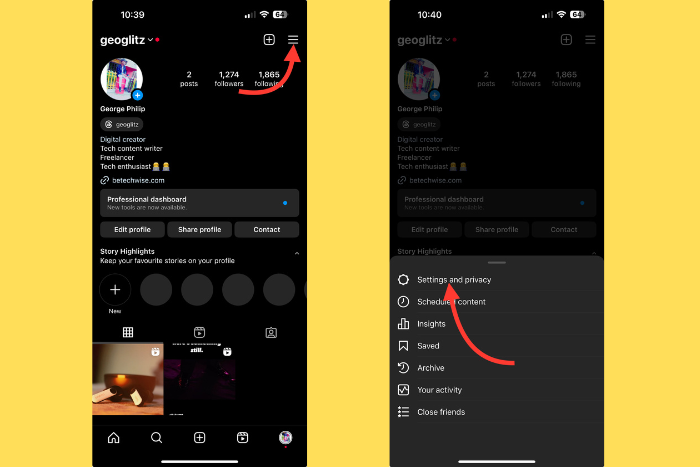
Tap the icon with three horizontal lines, in the top right corner, to open Instagram’s main menu. Then, tap the “Settings and privacy” option to access more social network features.
3. Tap “Account Center” to see more options for your Instagram account
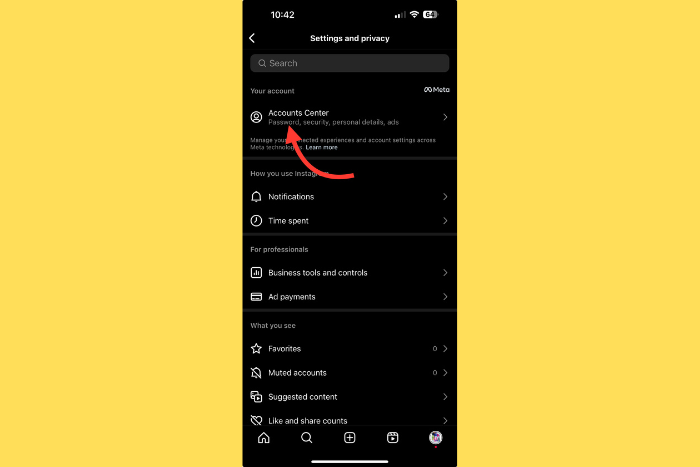
Tap the “Account Center” option to access more features for managing your Instagram account.
4. Go to “Personal Data” to see your Meta account information
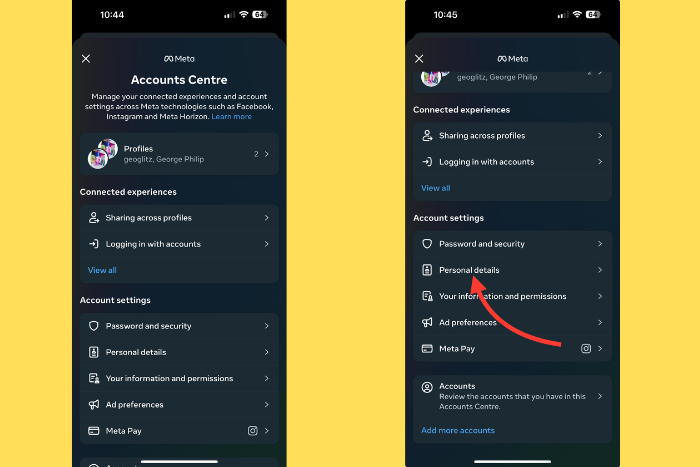
Scroll down the app until you find the “Account Settings” section and tap “Personal Data” to view your information registered in Meta.
5. Tap “Deactivation or Deletion” to close the Instagram account
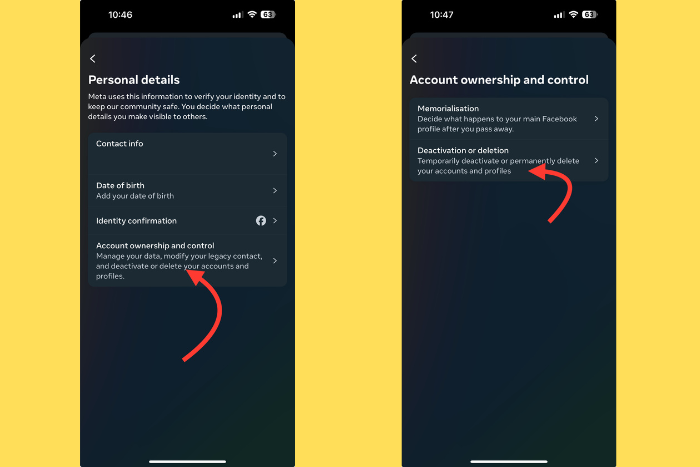
Select the “Account Ownership and Control” option and tap the “Deactivation or Deletion” option to begin the process of deleting the Instagram account.
6. Select the account to be deleted from Instagram
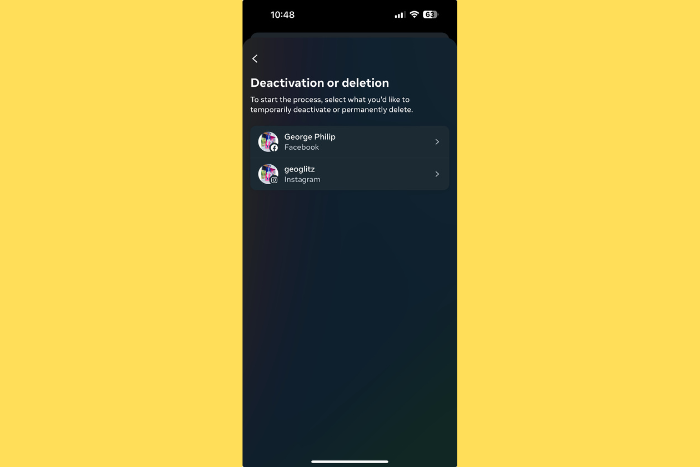
Choose which Instagram profile from your Meta account will be deleted and tap on it.
7. Tap “Delete Account” to delete your Instagram account
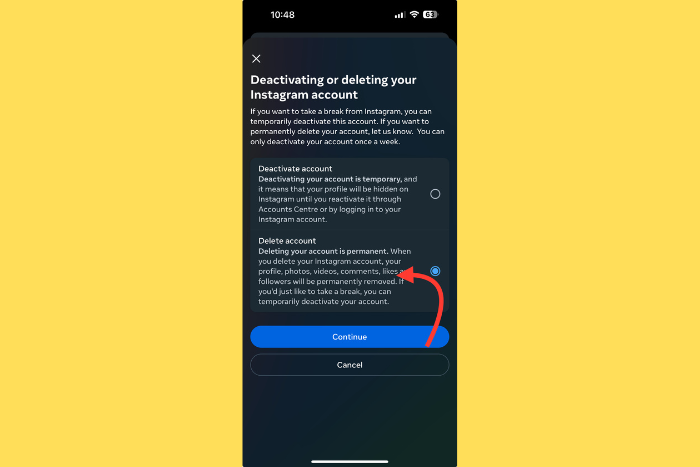
Select the “Delete account” option to permanently delete your Instagram profile. Then, tap the blue “Continue” button at the bottom of the screen to follow the process.
8. Select the reason why you want to delete your Instagram account
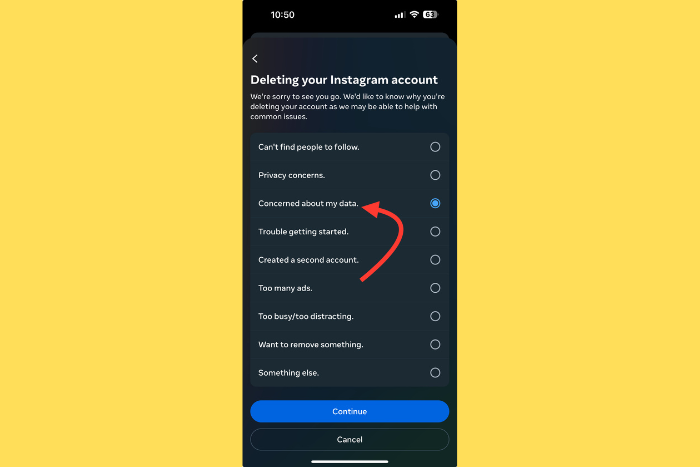
Choose one of the options that represents the reason you are closing your Instagram account. Tap the blue “Continue” button at the bottom of the screen to advance.
9. Enter your password to delete your Instagram account
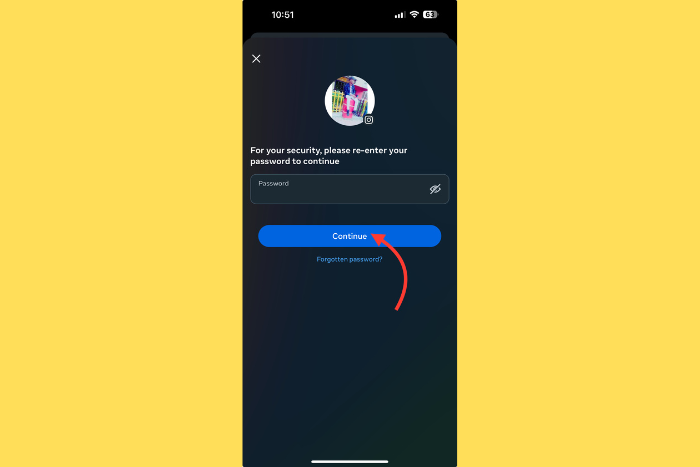
Finally, enter your Instagram password and tap the blue “Continue” button and close your account on the social network.
How to delete your Instagram account from your PC
1. Access the page link to delete your Instagram account
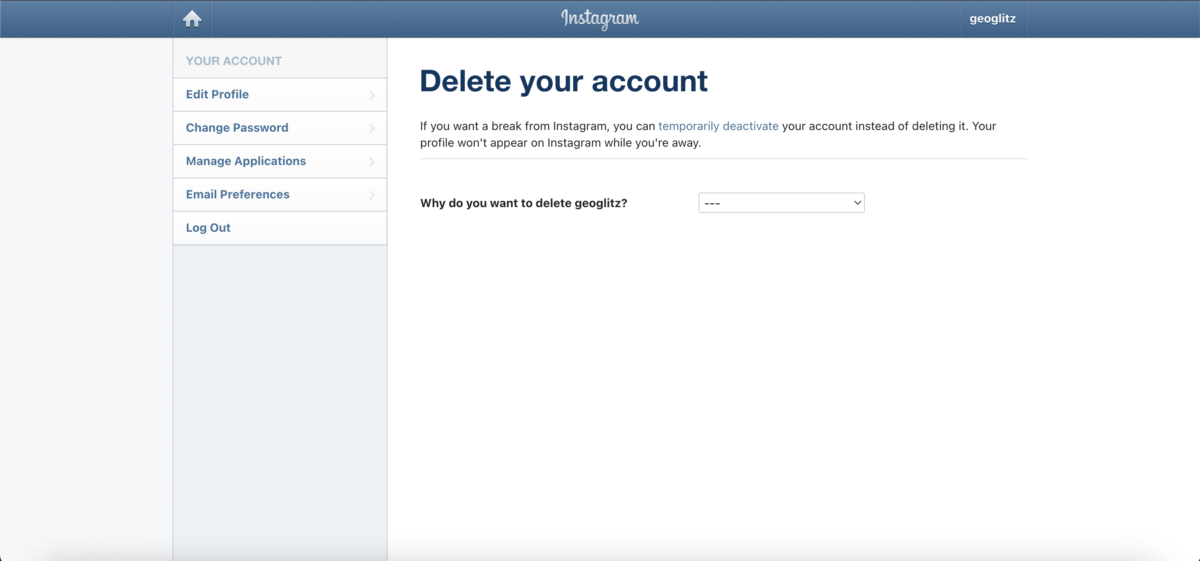
Access the following link to begin the process of deleting your Instagram account: instagram.com/accounts/remove/request/permanent/. You can use a browser like Google Chrome, Microsoft Edge, Mozilla Firefox or Apple Safari.
2. Log in to your Instagram account via browser
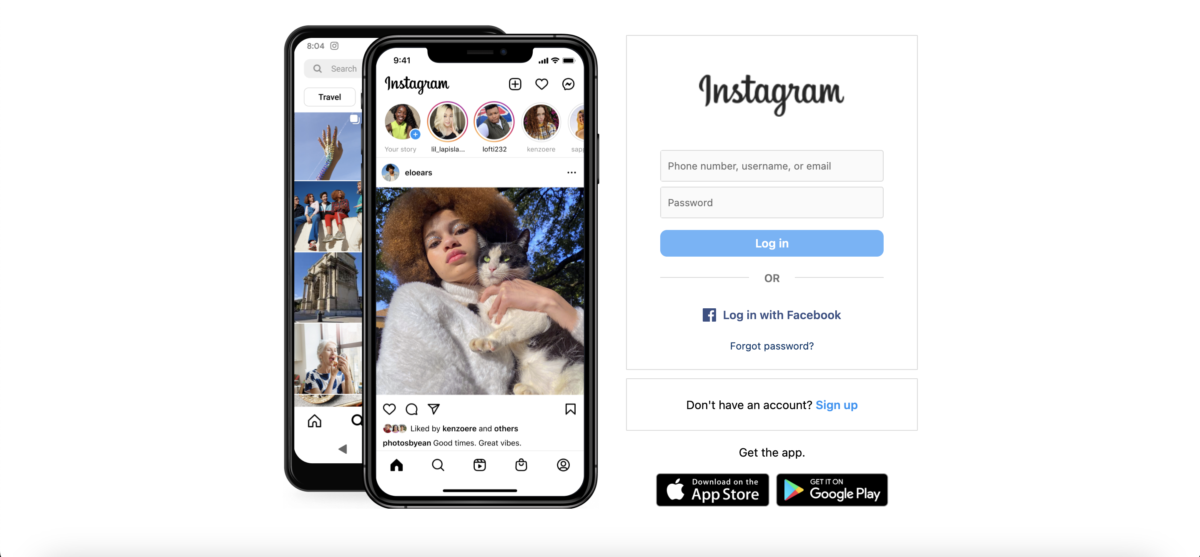
If you have not yet logged in, Instagram will ask you to access your account to continue with the deletion process.
3. Select why you want to close your Instagram account
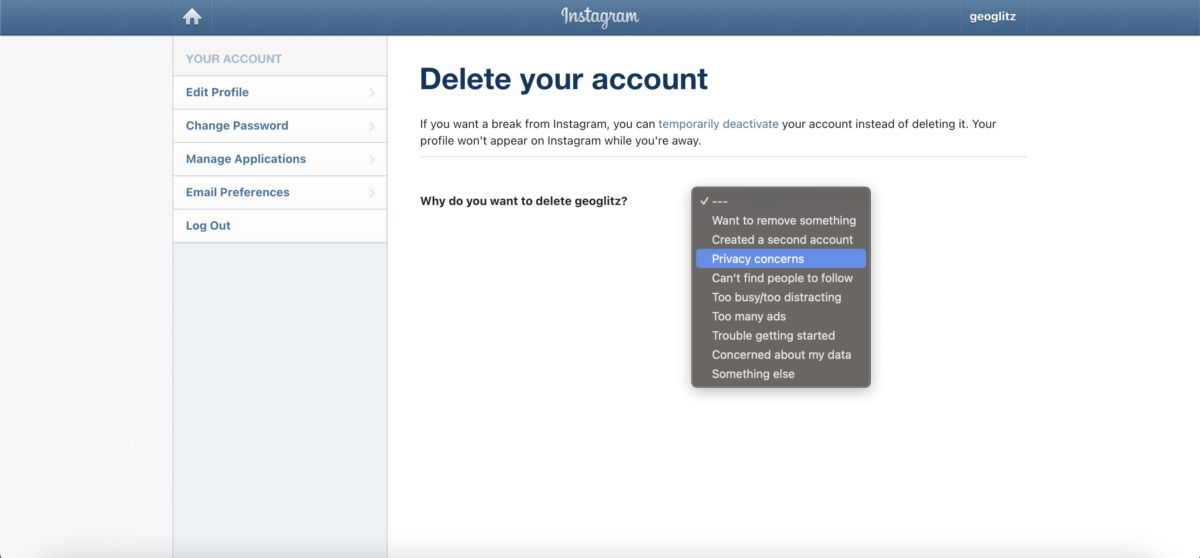
Select one of the answers from the drop-down menu next to the question “Why do you want to delete [account name]?”
4. Enter your password to delete your Instagram registration
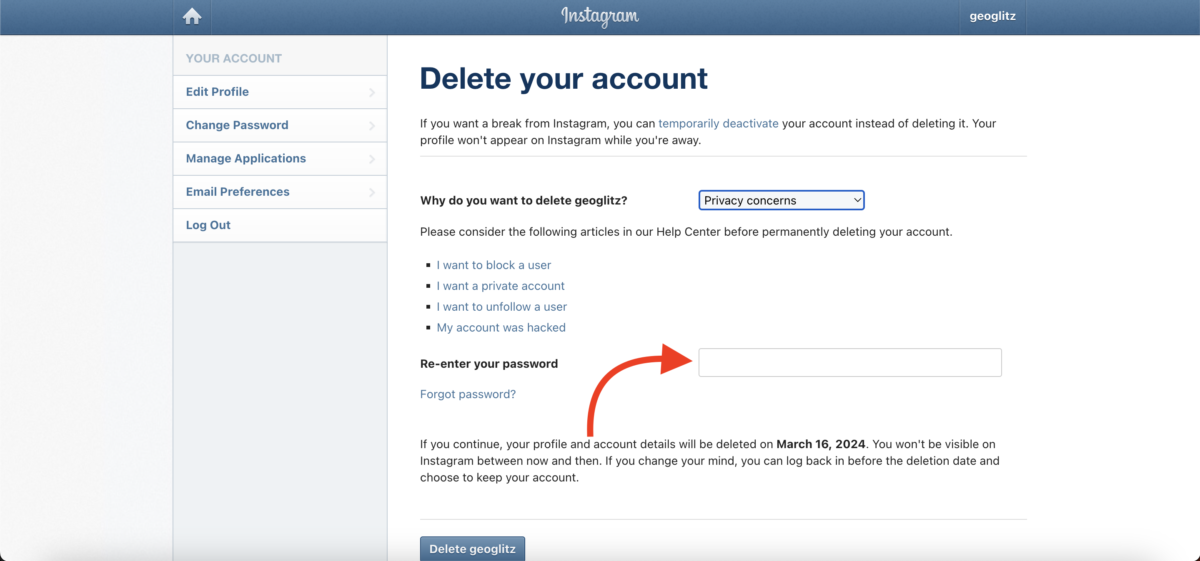
Scroll down the website page and enter your Instagram account password in the field next to “Retype your password”.
5. Click “Delete [username]”
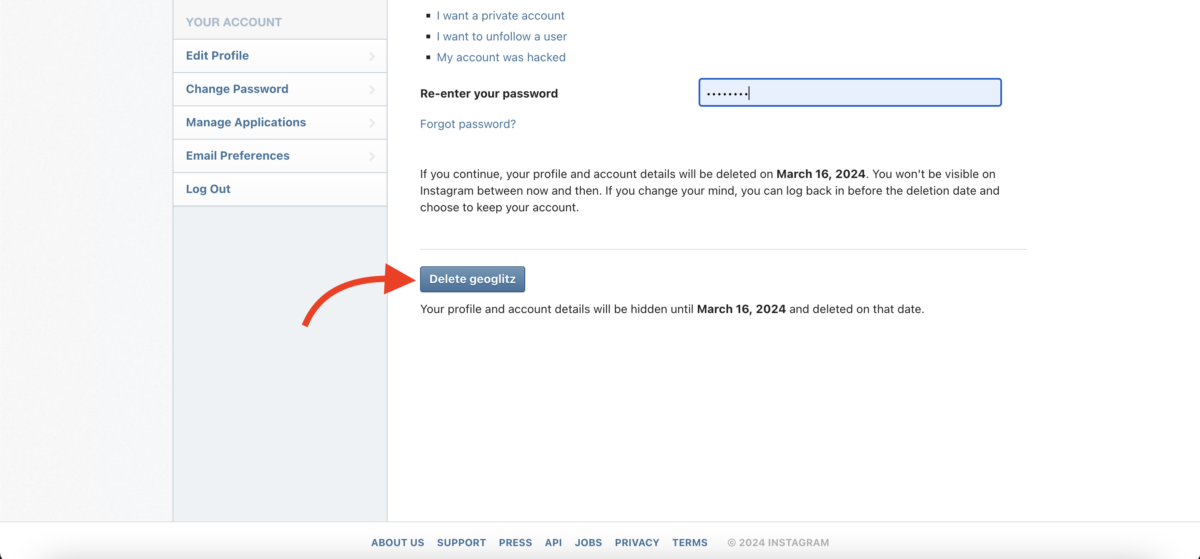
After entering the password, scroll down the website page and click the blue “Delete [username]” button to close the Instagram account.
Can you delete your Instagram account without remembering your password?
No. If you don’t remember the combination, you must recover your Instagram password to delete your account on the social network. This process can be done by accessing the Meta Account Center through the app or through Facebook if the Instagram account is linked to another platform. In certain cases, the two-factor authentication code is necessary to recover the password.
Can I delete a blocked Instagram account?
Yes. Initially, the person needs to regain access to the blocked Instagram account. Then, it is possible to do the same process of deleting a social network profile through the browser.
Will my account be deleted if I uninstall the Instagram app?
No. You will not lose your Instagram account if you uninstall the app from your Android or iPhone (iOS) phone. You can access your account on another device or browser using your registration email and password. When you uninstall the Instagram app, you only lose your draft posts.
What happens when you delete your Instagram account?
For the first 30 days after deletion, your profile, posts and interactions will be hidden from other Instagram users. After the 30 day period, all account information will be permanently deleted. This includes likes, comments, posted photos and videos. Additionally, your username (your @) may be used by someone else.
You can back up Instagram before deleting your account permanently to save your content. All photos and posts will be added to a single compressed file that can be downloaded to your PC. It is important to say that after deleting the account, you lose access to the backup tool.
Can I recover the deleted Instagram account?
It depends. You can recover your Instagram account within 30 days of deletion. After this period, it will be necessary to create a new Instagram account with the old username, if someone else is not using “at”.
Why can’t I delete my Instagram account?
There are a few reasons why you may not be able to delete your Instagram account. Some of them are:
- Professional profile: Instagram uses a more rigorous process to delete company and creator profiles for security reasons. The solution is to transform the account into a personal profile before deleting it;
- Pending actions: The platform can prevent account deletion if there are pending actions, such as active ad campaigns. The option to close the profile will be released after completing the pending issues;
- Security measures: Instagram temporarily blocks the option to delete an account after detecting suspicious activity. For example, multiple login attempts in a row are made from different locations.
What is the difference between deleting and deactivating your Instagram account?
Deleting an Instagram account is the action of deleting all profile information and registration on the social network. Disabling the Instagram account is an option to “temporarily delete the account”. In this case, all data — username, profile, posts and interactions — will be hidden and frozen until the account is reactivated. The profile can be deactivated for as long as the user needs. If you like you may learn how to unlink a Facebook account on Instagram.

