Have you ever wanted to download photos from a private Instagram? Although this is a very common action among many people who live on social networks, spoiler alert, it is a plan destined to fail. Because? Well, because you need to follow the account holder and have them allow you access.
Of course, once your request is approved, you can download Instagram images as many times as you want. You would still violate the terms and conditions of the platform, but at least with a feasible method.
So what can you do? Not much. In the following lines, I will tell you what alternatives you can use and the falsehood of some portals that promise to get private Instagram photos for you.
Can photos from a private profile be downloaded?
The short answer is no. It is not possible to download photos from a private profile. The only alternative there is for the person to simply authorize you as a follower and follow these steps to download the photo from an Instagram profile or gallery. For the rest, there is no way to access the content of the account, no photos, reels or videos.
Because? Well, because you need the link to the publication. Therefore, if the account is not public, you will not be able to download private photos from Instagram. There are things you could try, such as asking a third party who is a follower of the account to share the post link with you, but it would make the matter more cumbersome.
Not to mention that:
- You would be violating IG’s terms and conditions.
- You would be violating someone else’s privacy.
- You would be involving a third party in a moral dispute.
What about those pages that claim to be able to download private photos from Instagram?
I’ve been testing the external tools of Save Insta, IG Downloader and Save-Free. I must say that, although these portals are very efficient for downloading photos from public accounts, I cannot say the same about downloading private images from Instagram.
The features offered by these websites simply do not work. Again, because you don’t have the link to the private post. Again, you could have it if you ask a follower of said account. In that case, they would work, since you cannot see the publication from your profile. However, this only makes the process very convoluted.
How does it work? Well, it goes more or less like this:
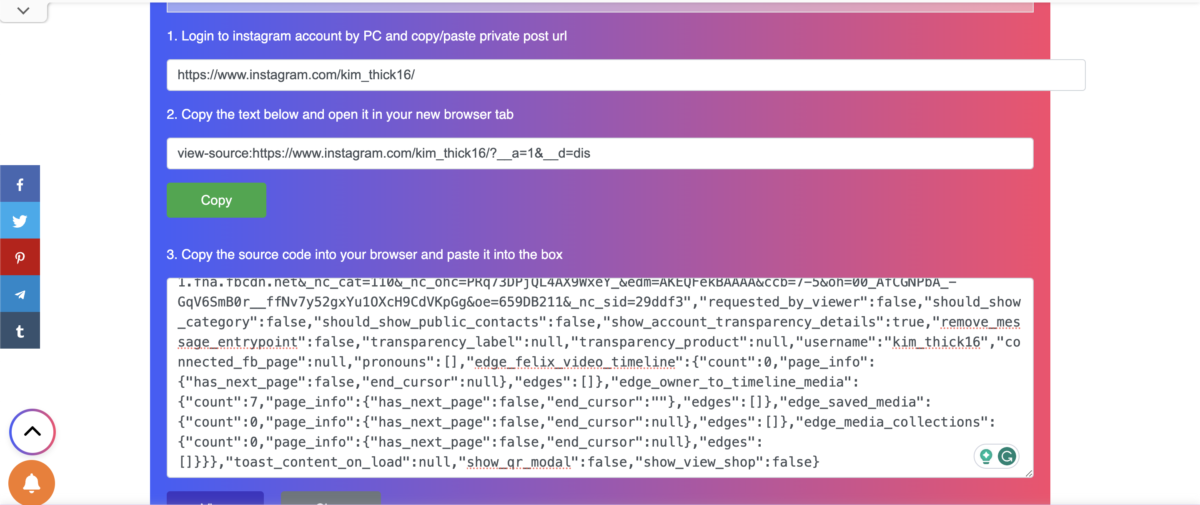
- Go to a third-party website such as Save Insta or Save-Free.
- Look for the “Download private” tab.
- Copy the link your contact sent and paste it in the first bar.
- The website will generate a new link in the second bar. Copy and paste it into your browser from another tab.
- A source code will appear on the screen. Hit ‘Ctrl + A’ to select all and copy.
- Paste the code in the third and final box. Click on ‘Download’ to continue.
- Click ‘Download’ to finish.
This way, you can view and download the private image. As you will see, the only way this can work is for a third party to provide you with the said link. By any other means, it will be impossible for you to access the posts or view a private Instagram.
Download private photos from Instagram: best alternatives
It is best to talk to the account holder to become an authorized follower and thus have access to their content. In addition, you must also notify him that you want to download his photos without any bad intentions or practices.
This way, you would not be violating the terms and conditions of the platform and you would be on good terms with the person. Once you have authorization for the account, you can ask it to share the photos with you or permit you to download them.
In that case, you can always turn to a downloader like SSSGram or Save-Free to download images from private accounts to which you have access. The procedure is quite simple and the best part is that the images are downloaded in the highest quality possible. These are the steps to follow:
- Access Save-Free.
- Paste the post link in the corresponding bar.
- Click on ‘View’.
- Click ‘Download Image’.
You can carry out this process from PC, Mac, Android and iOS. Easy, fast and for the whole family. Without needing to Google how to hack Instagram. Remember that downloading photos from IG and using them for your own benefit without the consent of the author would be against copyright laws. So think about it a couple of times.
- How to recover deleted iPhone Messages
- How to Extract Words from Images
- How to decrease photo size [reduce image pixels]






