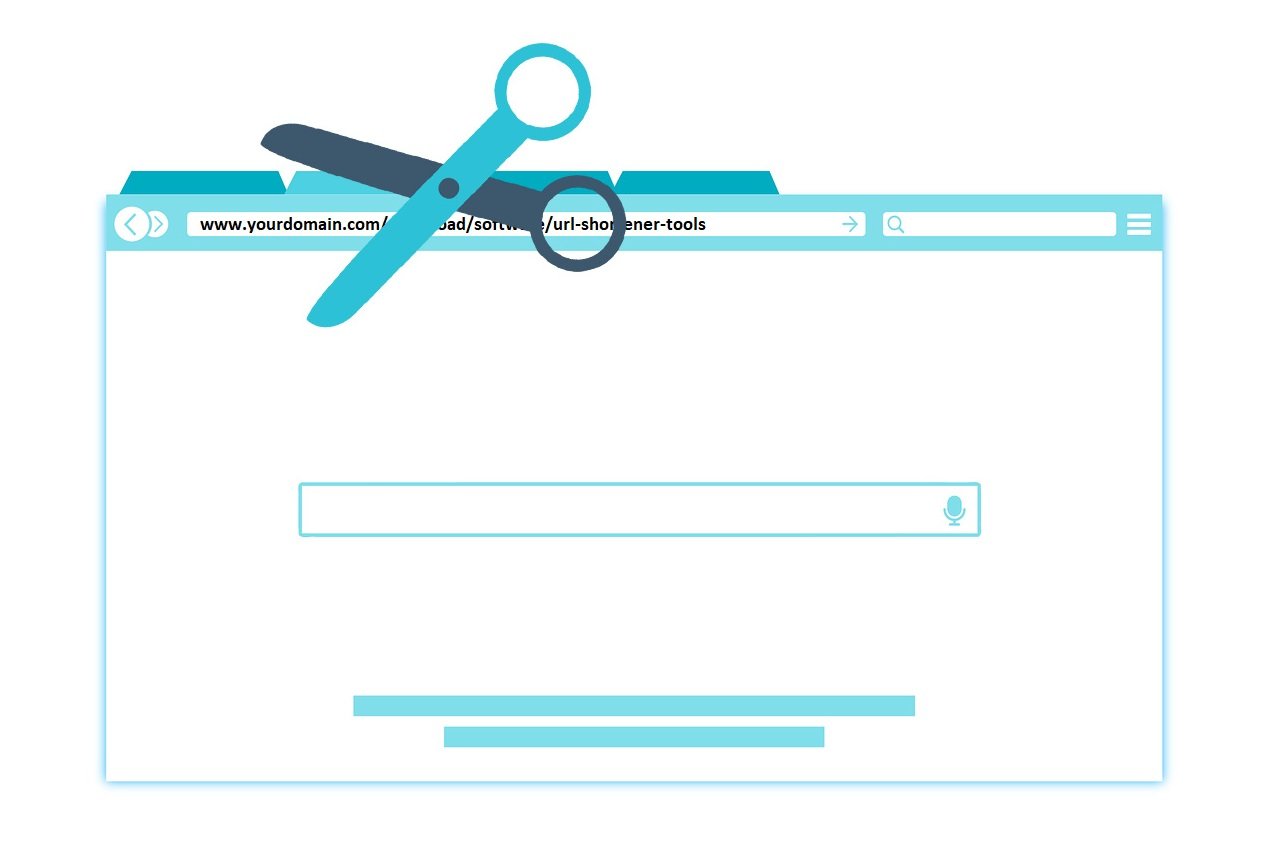Have you ever tried to share a link and discovered it was too long, ugly and exceeded the character limit? I also use a URL shortener for this.
Nobody wants to click on a link like that. Shorter URLs are always better.
They are more pleasant to look at and improve the user experience of customers and social media followers. Plus, it’s very easy to get them.
You simply need to know how. As a result, today we will share the top URL shorteners so you can choose the one that best suits your needs.
Best URL Shorteners compared
Below I show you a list of the best URL shorteners today.
1. Bitly
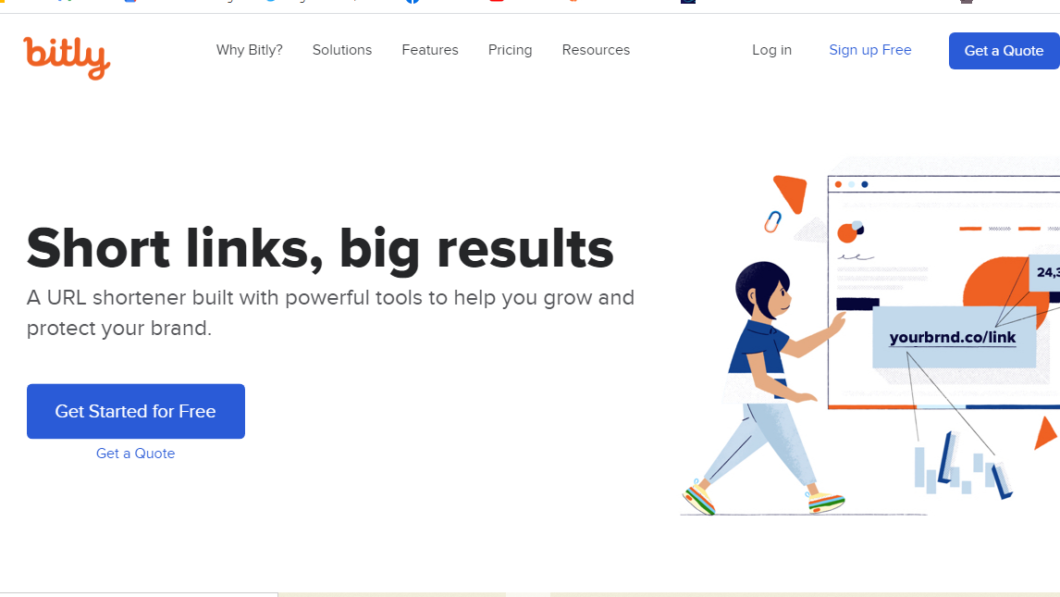
Bitly is undeniably one of the most popular and powerful URL shorteners available. With over a decade of experience, Bitly has established itself as a reliable and feature-rich platform.
Bit.ly can be used to gain deeper insights into twenty data points, including referral channels and geographic data. This helps you make smarter, data-driven business decisions.
With a Bitly API and integration with over seven hundred apps, you can easily automate and scale your workflow. Additionally, you can distribute custom short links in bulk via text messages and referral links to your affiliate channel.
Additionally, to ensure complete security, Bit.ly encrypts all HTTPS links. To improve branding and make your customers more familiar with your business, you can use custom names instead of bit.ly.
Bit.ly is best for:
- Link management
- Create sponsored links
- Creating links for mobile
- Analytics and marketing campaign management
Key Features:
- Auto Branding – Create custom links in bulk and get detailed analytics on your content performance.
- Comprehensive integrations – Integrate a multitude of business applications into your technology stack and workflow to keep things simple. You can also create mobile-friendly deep links through Sprinklr, HootSuite, and Salesforce Marketing Cloud.
- Powerful analytics – Bit.ly’s real-time, interactive dashboard monitors business-critical metrics such as store visits, open rates, and demographics.
Strengths:
- Generate QR codes for your custom links with powerful tracking features.
- Save per-character rates on SMS with shorter links.
- Track metrics like organic link sharing and the overall performance of your content.
- Offers an extensive library of resources and knowledge.
- Automate delivery of custom-branded links at scale.
- The Bitly API offers powerful security and flexibility through the OAuth2 authentication workflow.
Price:
Bitly offers three paid plans:
- Free: This free plan is already very good for most link-shortening needs
- Basic: US$29 per month
- Premium: $199 per month
- Customized: Based on needs
It is possible to save 33% of the amounts above when creating an account with annual payment.
2. Tiny URL
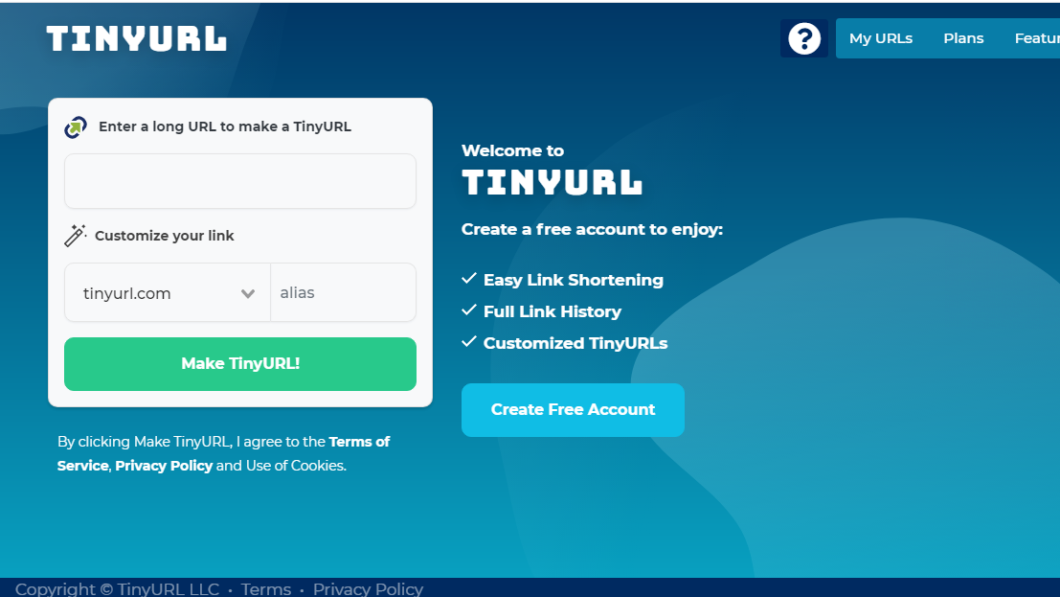
TinyURL is a no-nonsense URL shortener that provides simplicity and ease of use. It has been around for over two decades and has gained a loyal user base.
To avoid incorrect redirects, TinyURL offers a cool link preview feature to review the final shortened link beforehand. Also, you can add a shortened link to your browser toolbar with this feature. You can shorten the link by clicking a button after that. You can also create a smaller URL to redirect to any page.
TinyURL offers paid plans for link tracking, management, and analysis.
Key Features:
- Clean User Interface – TinyURL offers a simple user interface. You just have to put the web link in the box and click on the “Make TinyURL” option. You will receive your shortened URL immediately.
- URL Types – Offers three types of URL including a long link, a short link, and a preview link.
Strengths:
- Generate an unlimited number of short links for free.
- Compatible with all popular platforms and web browsers.
- It automatically disables spam or illegal links.
- It creates personalized links with your personal brand.
Price:
- Free: 100% free plan
- Pro: $9.99 per month
- Bulk 100k: $99 per month
The Pro plan is a great option for small business owners looking for the best URL shorteners.
3. Rebrandly
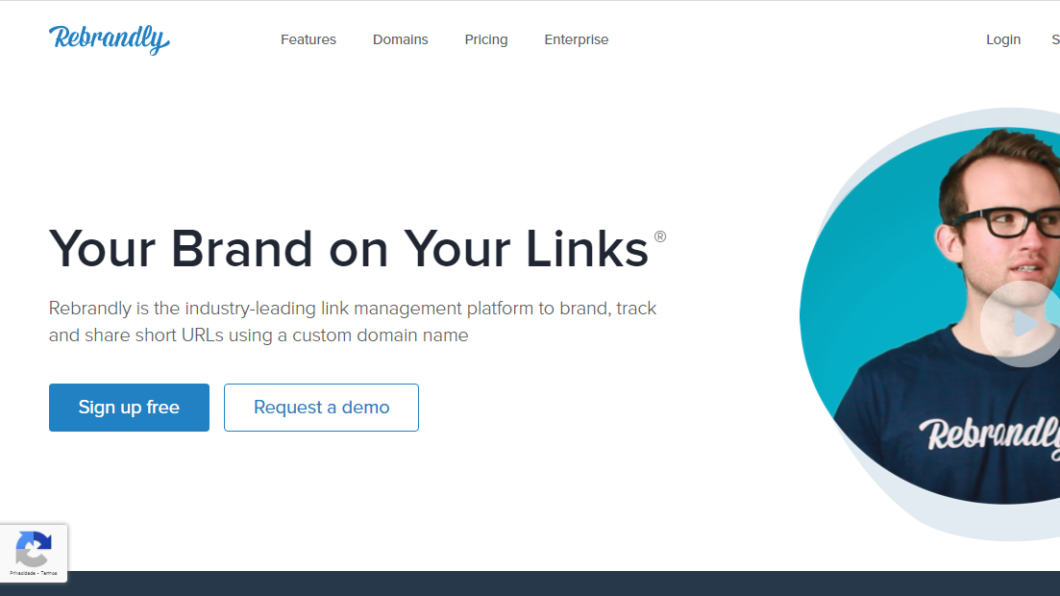
Rebrandly is a URL shortener that focuses on customization and branding options. It allows users to create branded links that align with their brand identity.
Plus, it makes it easier to collaborate with other team members. Basically, you can create team-specific folders to collaborate and view a certain set of links without getting confused.
Additionally, it creates custom URL addresses and changes destination URLs. Additionally, you can establish expiring links and enable faster redirects.
Rebrandly is a comprehensive platform for managing links and brands.
If you’re looking for a more specific tool for social media, check out my list of the best Linktree alternatives.
Here’s everything you can do with Rebrandly:
- Branding – brand the links you share to increase your brand’s visibility.
- Integration – integrate your links with your existing tools and workflows.
- Tracking – Monitor your entire social media and email marketing strategy.
Furthermore, Rebrandly allows you to manage 404 and SSL errors directly from the dashboard. You can also connect and manage multiple custom domains with your brand.
Finally, it allows you to build and schedule personalized traffic reports to send to the teams involved.
Key Features:
- Deep Linking – easily routes traffic to a specific landing page. Or direct to your mobile app based on device, language, location and other factors.
- Link Retargeting – Easily add traffic to your AdWords, Facebook, and Twitter retargeting list. You can also send retargeting pixels directly through branded links.
- Domain Management – Manage custom SSL, 404 redirect management, main domain redirect and multiple domain names.
Strengths:
- Speed up the registration and sign-in process through single sign-on (SSO).
- Offers use cases, product FAQs, and automatic updates.
- Powerful integration of business tools.
- Multiple access levels to manage large teams.
- Dedicated support team via email.
Price:
Rebrandly offers five plans:
- Free: $0 per month
- Starter: $29 per month
- Pro: $69 per month
- Premium: $499 per month
- Enterprise: Custom Pricing
4. Ow.ly (Hootsuite)

Ow.ly is a URL shortener developed by Hootsuite, a leading social media management platform. It is designed to complement Hootsuite’s suite of social media tools.
Additionally, Ow.ly allows you to track clicks on newsletters, Facebook, comments, and micro-sites.
To prevent phishing and malware, it checks all links against Google’s Safe Browsing blacklist. Additionally, all custom URLs are fully redirectable and indexable according to SEO best practices.
Key Features:
- Detailed Reports – Download detailed data analysis reports in PDF and CSV file formats to share externally.
- Track Campaigns – Track your campaigns across multiple parameters including date ranges, click-through rate, and demographics.
- Hootsuite – Hootsuite integration helps you shorten links when scheduling social media posts. Check out my full Hootsuite vs. Hootsuite review. Buffer for more detailed information.
Strengths:
- Add tracking to links via Google Analytics and Adobe Analytics. You can also create custom analytics.
- You can also select link presets from various options if available.
- Track your performance on social media.
- It also allows you to track the performance of your social media posts. Customize the name of shortened links with your personal brand.
Price:
You get free access to Ow.ly with all Hootsuite plans, including the Freemium plan. However, you get more advanced features with the paid plans.
Here are all the plans offered by Hootsuite:
- Freemium: $0 for up to 3 social profiles.
- Professional: $49 per month for up to 10 social profiles.
- Team: $129 per month for up to 20 social profiles.
- Business: $599 per month for up to 35 social profiles.
- Company: quote-based plan.
You can try the Professional and Team paid plans for 30 days free.
5. JotURL
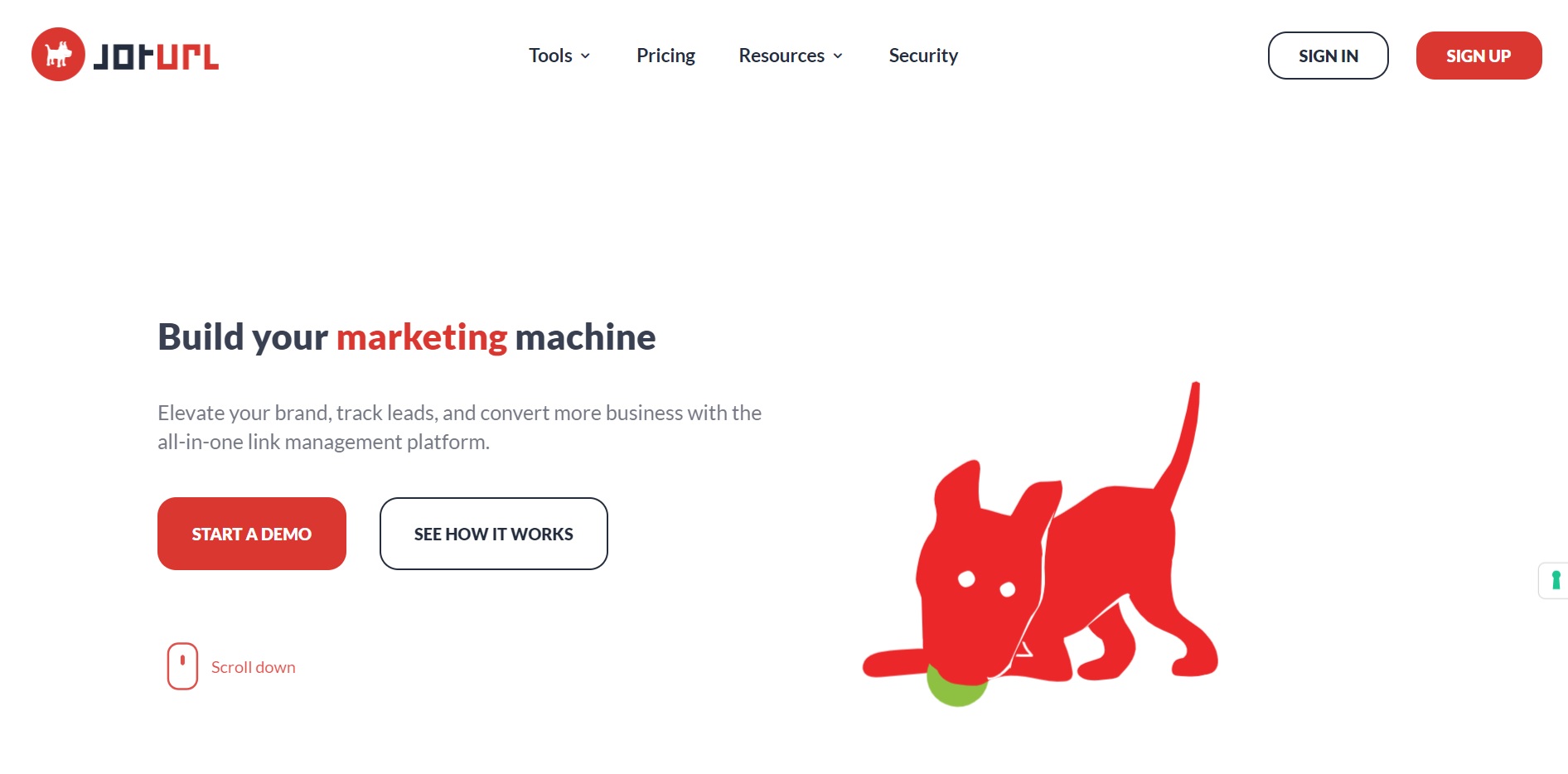
JotURL is much more than a URL shortening tool, it’s a cost-effective and feature-packed marketing tool for businesses that want to optimize their marketing campaign links to drive leads and increase revenue.
JotURL has over 100 features that aim to help you optimize every interaction with your audience by monitoring and tracking your links to ensure they are performing at their best.
By using branded links, you are providing a consistent and trustworthy experience for your audience. With the social opt-in CTA feature, you can enhance these branded links with a branded call-to-action message that you can share on social media.
Each link has 24/7 monitoring to ensure it is secure and available, so you never have to worry about a broken link.
Additionally, they also have 24/7 click fraud monitoring to filter out bot clicks so you can blacklist those sources or IP addresses. See all your analytics in one simple dashboard.
Sort and filter your data by keywords, channels, sources, etc. to help you understand how your links are performing.
And you can use the InstaURL feature to create mobile-optimized social media landing pages. They work really well, especially on Instagram.
- Price: Plans start at €9/month and there is a discount available for annual plans.
6. BL.INK
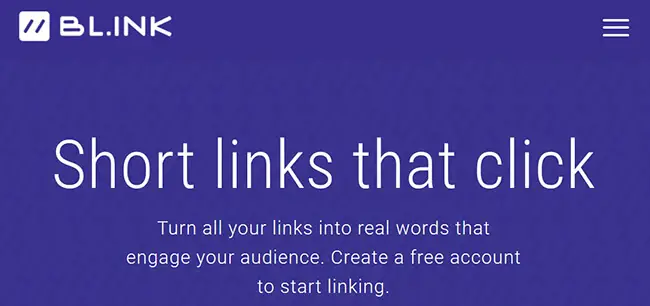
BL.INK is an all-in-one URL shortening tool that comes with a beginner-friendly dashboard for tracking link activity.
For example, you can check traffic based on geographic location, device type, language, and even forwarder to better identify where your target audience is and how they are accessing your content. Additionally, you can find out the time of day when your clicks see the most engagement.
With BL.INK you can also create custom short links for better branding and even beta test Smart Link to create highly targeted word-based URLs that will drive traffic to your website and encourage people to convert. And to ensure the right team members access your link-shortening tool, easily enable user permissions.
Price: BL.INK offers different plans, so you only pay for what you use. The free plan includes 1000 links and 1000 clicks per link. It also comes with a custom domain, Zapier integration, and branded links. If you want features like multiple users, more links and clicks, priority support, and tracking like device/language/location, premium plans start at $48/month.
7. T2M

T2M is another full-service link shortener that comes with a dashboard full of statistics and link activity for you to analyze. Plus, you can create custom branded links that never expire, create links in bulk to save time and effort and share links to social media with a single click.
Other great features of T2M include:
- Target geographic locations with your password-protected URL links
- Unlimited link-building and tracking statistics
- No ads or spam allowed
- Easy-to-use dashboard with search functionality for easy link management
- Free Let’s Encrypt SSL security certificate
- 404 Redirects
- Integrated GDPR Privacy
- CVS import and export tool
Pricing: The basic plan requires a $5 startup fee and then will be free forever with monthly link building and tracking limits. Premium plans start at $9.99/month for access to advanced features.
8. Polr
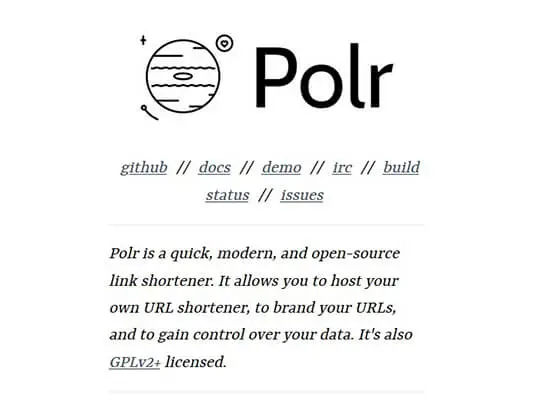
Polr is an open-source project for those who want to create and host their own URL shortener. Keep in mind, however, that this will likely only work for those who have technical knowledge about things like PHP, Lumen, and MySQL.
This link-shortening tool comes with a sleek and modern interface, limited inbound traffic tools to analyze link activity, and custom domain name branding to establish your business among your target audience.
Something that many URL shorteners don’t provide is a clean demo page so you can check out the tool before committing to it. And if you want to make managing your short links a little easier, all you have to do is create an account.
- Price: FREE
9. Yourls
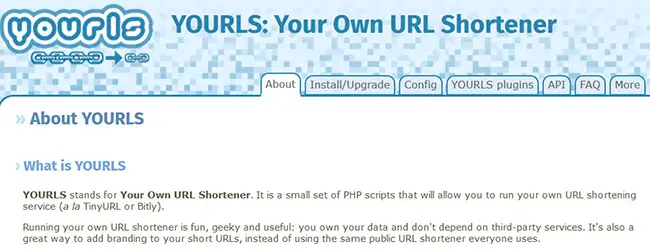
Yourls, which stands for “your own URL shortener,” is another open-source, self-hosted link shortener, much like Polr.
That said, to use this tool you will need to install and run it on your own server, making it very different from the other URL shorteners on this list.
Some of Yourls best features include:
- Create private and public links
- Statistics such as clicks, referrals and geolocation reports
- Created inline or custom links
- Example files for creating your own public interface
- Additional features accessed through plugins
- Bookmarklets to shorten and share easily
Although you install and run this URL shortener yourself, it is designed to be lightweight and non-floating, so it is never a strain on your server resources.
- Price: FREE
10. Sniply.io
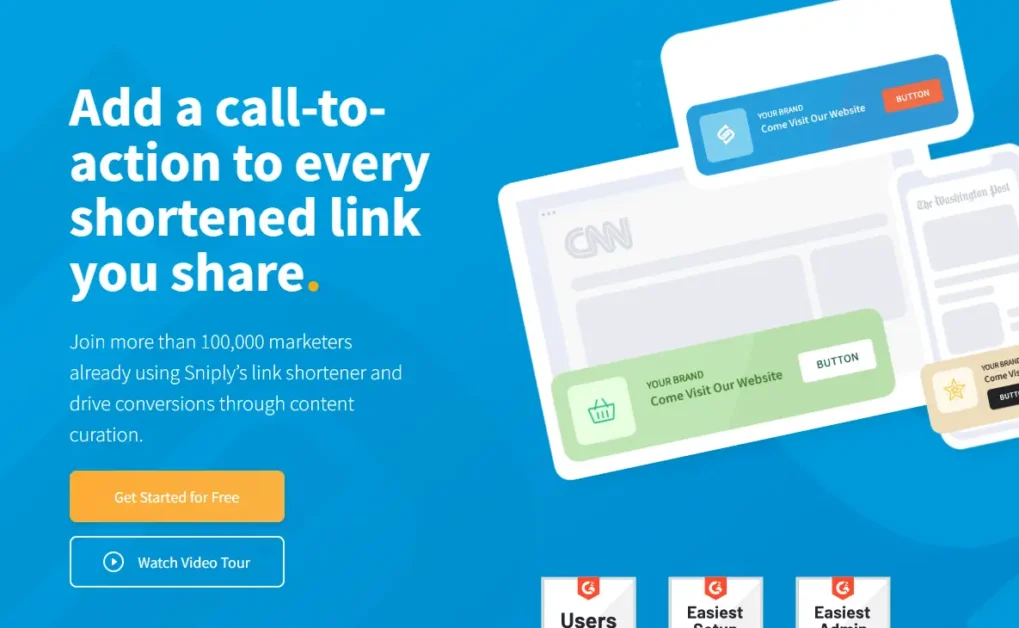
Sniply.io is a link shortener with a difference:
In addition to creating custom links for your brand, you can create CTA blocks and integrate them on your website, blogs and social networks.
You have many options to customize when you create shortened links. You can change the design, including colours and text, include buttons and images, and generate forms.
Not sure which is best for you? Sniply has a solution for this.
The Analytics tab allows you to manage data and perform A/B tests to optimize conversions. You can track clicks, conversions, most viewed pages, and other information here. Additionally, you can filter data by brand, campaign and time range.
Your own browser extensions for browsers like Chrome, Firefox and others are another useful feature. You can use the extension, enter the URL, customize your CTA and create a link easily from anywhere on the internet by reading a useful article that your audience will find useful or using a social media marketing tool like Sprout Social or Buffer.
Key Features:
- Quickly shorten links using your Chrome extension.
- Create a lead capture step between clicking the link and redirecting it to the final destination.
- See performance reports segmented according to your categorizations.
- Very complete free plan.
- Create A/B tests with the same link to see which performs better.
Price:
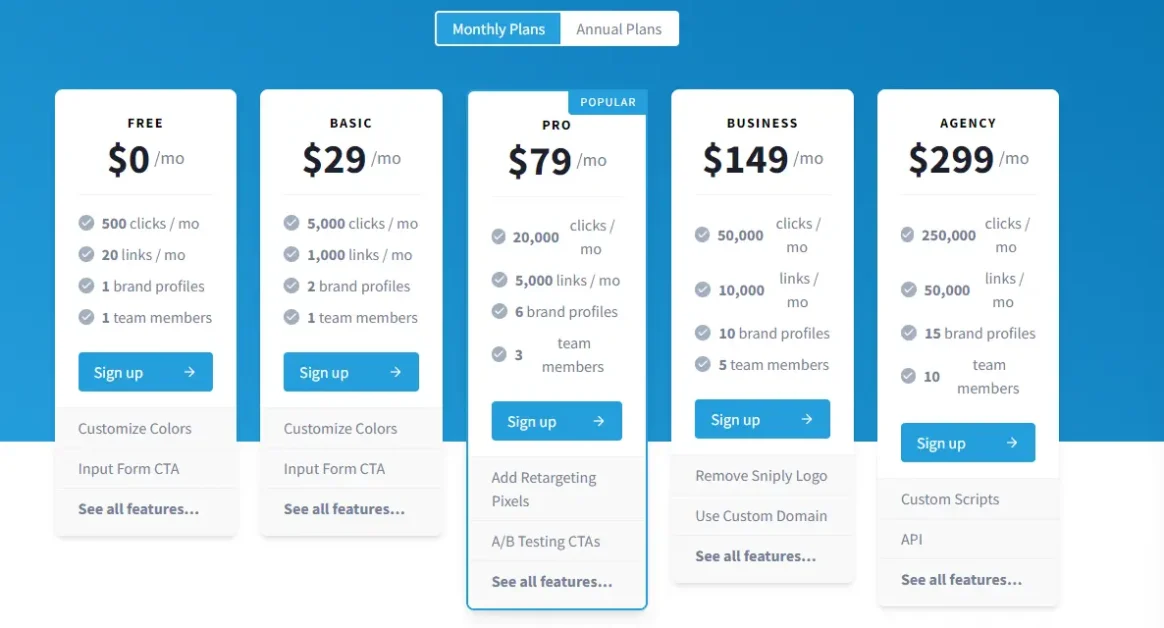
Sniply comes with several different plans, the best of which are:
- Free – Up to 500 clicks per month.
- Pro ($29 per month) – Up to 5,000 clicks per month.
11. Clkim

Clkim is a unique URL shortener that allows users to monetize their links through targeted advertising. It provides an additional revenue stream for content creators and marketers.
Key Features of Clkim
- Monetization options through targeted advertising
- Link customization and branding capabilities
- Analytics and reporting for link performance tracking
- Advanced targeting options for maximizing revenue
- Integration with popular ad networks like Google AdSense
Clkim offers a free plan with limited features, while premium plans provide access to advanced monetization options and additional analytics.
12. Short.io
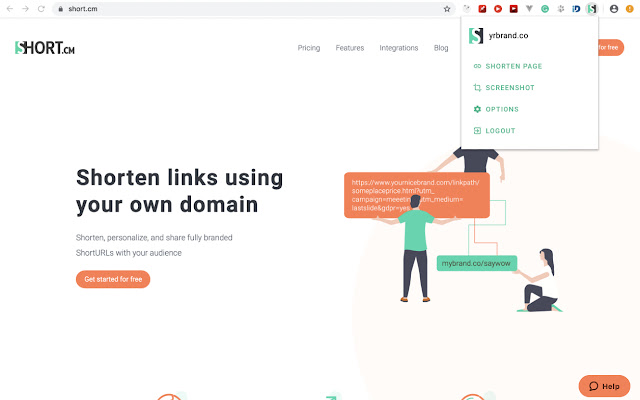
Short.io allows unlimited redirects in its free version, upon registration. It is also possible to use five custom domains and up to 1,000 private-label links at no cost.
Paid plans are intended for professional use, with extra features like URL customization, click tracking, and geotargeting. Plus, it integrates with other tools like Slack and Zapier to make automation and link sharing easier.
- Price: Free with paid plan starting at $27
13. Tiny.cc
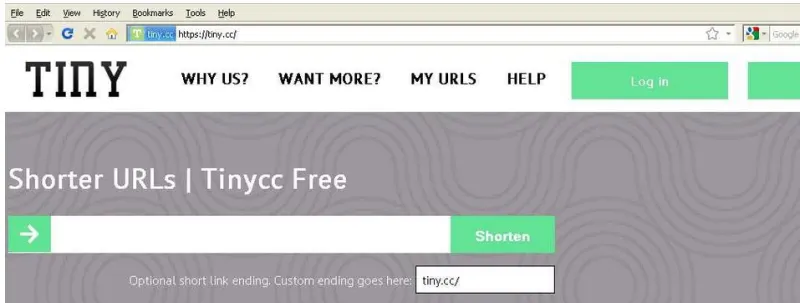
Tiny.cc offers a free plan that allows you to shorten unlimited links without the need for registration. Although not required, creating an account on Tiny.cc offers additional benefits such as click tracking and link management.
The tool also offers a paid plan, called Tiny.cc Pro, which provides advanced features such as URL customization, geo-redirection options, in-depth analytics, and integration with other platforms.
- Price: Free with paid plan starting at $5
What is a URL shortener?
A URL or link shortener helps you reduce the length of your URL. It also allows you to rename the URL and customize it to align with your branding requirements.
Memorizing a long URL is difficult for most of us, especially when they have random numbers and signs. However, you can easily memorize a shorter URL with a custom name.
Additionally, shorter URLs are also easier to manage and share. This is where URL and link shorteners come into place.
Here are some of the top reasons why you need a link shortener :
- A short URL takes up less character space. This means you can easily share it in a text message or tweet without exceeding the character limit.
- You can set parameters on a short URL to track key metrics like location, platform, geography, and demographics. It helps you monitor the traffic coming from a specific link.
- You can also connect your own custom domain to the URL shortener. You can use this custom domain as a base for short links. For example, instead of using rebrand.ly or bit.ly, you can use your own branded domain name.
Key Features of a Best URL Shortener
When evaluating the best URL shorteners, certain key features should be taken into consideration:
i. Link Customization and Branding Options
The ability to customize your links with your own domain or brand name is a crucial feature. It adds a professional touch and enhances brand recognition.
ii. Analytics and Reporting
Robust analytics and reporting features allow you to track the performance of your links. Look for URL shorteners that provide detailed insights on click-through rates, geographic location of users, referral sources, and more.
iii. Security and Privacy
Ensure that the URL shortener you choose prioritizes security and privacy. Look for features like link encryption, password protection, and the ability to set expiration dates for your links.
iv. Ease of Use
A user-friendly interface and easy-to-navigate dashboard are essential for a smooth user experience. Look for URL shorteners that are intuitive and require minimal effort to create and manage links.
v. Integration with Other Tools and Platforms
Consider whether the URL shortener integrates with other tools and platforms that you use regularly. Integration with social media management tools, content management systems, and analytics platforms can streamline your workflow and enhance productivity.
Why Use a URL Shortener?
Before we delve into the best URL shorteners, let’s understand the benefits of using one:
i. Short and Memorable Links
URL shorteners transform long and complex URLs into short, memorable links. This makes it easier for users to share and remember the links, especially on platforms with character limitations like Twitter.
ii. Tracking and Analytics
Most URL shorteners come equipped with tracking and analytics features, allowing you to monitor the performance of your links. You can track click-through rates, geographic location of users, referral sources, and more. This data is invaluable for measuring the success of your marketing campaigns and optimizing your strategies.
iii. Customization and Branding
Some URL shorteners offer customization options, allowing you to create branded links that reflect your business or personal brand. Customized links can enhance brand recognition, trust, and credibility.
iv. Security and Protection
URL shorteners often provide additional security features, such as link encryption, password protection, and expiration dates. These features ensure that your links are safe from malicious activities and unauthorized access.
Conclusion
In conclusion, choosing the best URL shortener depends on your specific needs and preferences. Whether you prioritize customization, analytics, simplicity, or monetization, there is a URL shortener that can cater to your requirements.
Bitly stands out as a powerhouse URL shortener with its extensive features and reliability. TinyURL offers simplicity and ease of use, while Rebrandly focuses on customization and branding. Ow.ly complements Hootsuite’s social media management tools, Polr provides open-source flexibility, Clkim allows monetization, and T2M offers advanced analytics and link management.
Consider your goals, budget, and technical expertise when selecting a URL shortener. Whichever option you choose, you can’t go wrong with these best URL shorteners. Happy URL shortening!
How often do you usually use URL shorteners? Tell us!
- How to copy text from Instagram without using apps
- How to place clickable links in PDF
- What Is Image Reverse Search And How It Can Be Useful?
- How to make a Spotify QR Code for songs and playlists