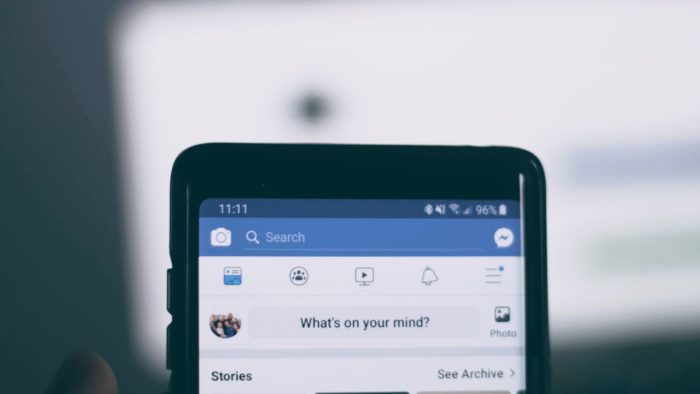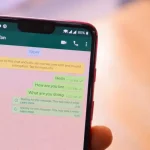Want to own your own Facebook group? In this article, I show the steps to form a community on a social network, private or public, and the advantages over traditional news feeds. Simpler than pages, understand the process of creating a group on Facebook.
Why create a Facebook group?
A Facebook group is different from a Facebook page or profile on the social network. While the page or profile symbolizes a single person or brand, a group is intended for the collective of people who share the same interest. In this way, the content of the group is produced by the various members, not only by one person.
There are thousands of groups already created on Facebook, from job openings in certain regions, lost animals, writing or reading clubs, professionals in a common area, travel, etc.
With a group, discussion is held on the same subject. You can use groups on Facebook to interact with readers and allow them to also create posts, share experiences, and suggest reports, among other things.
The advantage is that more people can have a voice. As with a group of job openings, the more members disclose opportunities, the more people can find the next job.
How to create a group on Facebook
- Click the “+” icon in the top corner of the Facebook page next to your name;
- Select “Group”;
- Give the group a name;
- Choose whether it will be public (anyone can enter) or private (which requires approval from administrators for admission);
- Set whether it will be visible in the Facebook search and for those who are not a member (Visible) or if only those who are a part can find it (Hidden);
- Add the first members of the group if you want;
- Click “Create”.
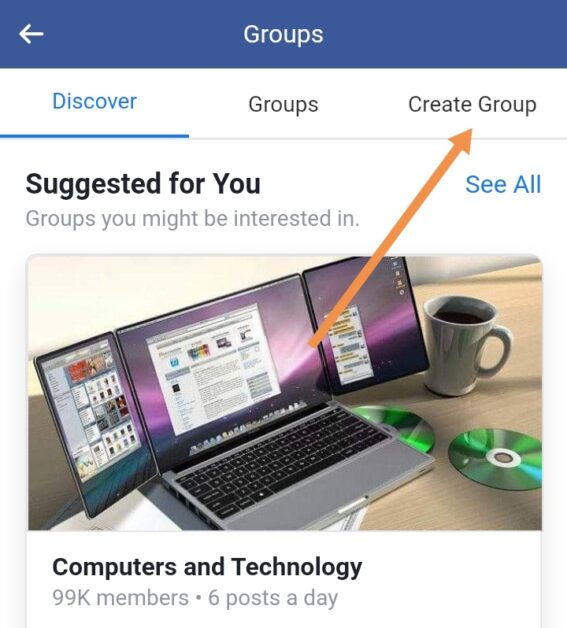
Ready! After creation, Facebook will redirect to the group’s main page, with admin tools and options for inserting cover photos, descriptions, and a dashboard for posts.
How to find my Facebook group
Once the Facebook group has been created, it’s time to invite people who share the same interests to be part of that community. Depending on how it was created, it may or may not be found by Facebook search by typing the name. Therefore, the most accurate way is to share the group link.
- In the left pane, click “Groups”;
- Still on the left side, under “Groups you manage”, click on the created group;
- In the site address field, copy the group URL, something like facebook.com/groups/12345… and send it to whoever you want to invite.
Important: Groups that were marked “Hidden” during the creation process are not visible to others who are not part of it, even with URL sharing. In this case, you must invite the person manually.
- On the group home page, click “Invite” and enter someone’s name to send the invitation.
How to change Facebook group visibility
- If you are the administrator, click “Settings” in the left-hand options;
- In the “Set up group” section, click the pencil next to “Hide group” and change according to preference.
- How to transfer Groups from WhatsApp to Telegram
- How to Stop People From Adding You to WhatsApp Groups