The Nintendo Switch is a hybrid console that can be used both in portable mode and connected to a television. To do this, Nintendo offers a dock — or base — that allows you to send game images to another screen with a higher resolution via an HDMI cable. Check out, in the following lines, which Switch models work on the TV and find out how to connect the console using the dock.
Which Switch models work on TV?
The Nintendo Switch models that work on the TV are all consoles with detachable Joy-Con controls — that is, the traditional Switch and the Switch (OLED model). It is important to say that these models are compatible with any official Nintendo dock. This means that it is possible to fit the Switch OLED to the base of the classic edition and vice versa.
The Switch Lite cannot be connected to a TV, as it does not have the internal components necessary to reproduce images on an external screen. Furthermore, the fully portable version of the video game does not fit into Nintendo’s official docks due to the different dimensions.
How to connect Nintendo Switch to TV?
- Open the back cover of the Nintendo Switch dock and connect the power supply to the “AC ADAPTER” port and an HDMI 2.0 or 2.1 cable to the “HDMI OUT” input;
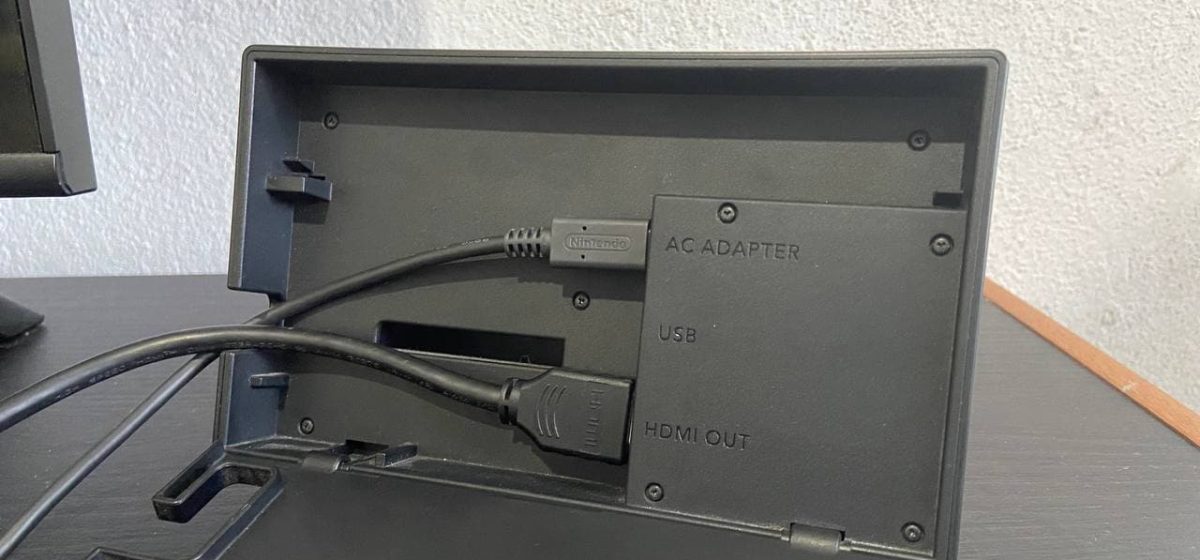
- Connect the other end of the HDMI cable to one of the inputs on the back of the TV;

- Dock the Nintendo Switch into the dock with the screen facing the direction of the console’s name on the dock;

- Turn on the Nintendo Switch using the “Power” button on the top of the device.

- Ready! Now that you know how to connect the Nintendo Switch to the television, just turn on the television and enjoy the game.
If you want, you can always keep the dock plugged in to take the Nintendo Switch off and on whenever you want. It is worth mentioning that, to control the Switch on the TV, you must detach the Joy-Con controls from the console or use a wireless controller, such as the Pro Controller.
- How to change Nintendo account Email or Password on switch
- How to change Nintendo Switch country [change eShop region]
- How to Export Nintendo Switch Images to phone or Computer
- Best Nintendo Switch games






