Comics have been the centre of attention for millions and millions of people for many years. Along with these, manga and other types of graphic narrative have ceased to be products consumed exclusively by teenagers and have captivated all types of audiences.
Many want to explore the entire genre, going beyond the reading habit and also becoming creators. That is why if you are starting to take your first steps, the following apps for making comics will be very useful on your path to becoming a talented creator.
Best applications to make free comics with your mobile or tablet
Before starting, you should keep in mind that all the tools described below are focused on the amateur public. If you want to start from scratch, we also recommend that you take a look at these apps for drawing and painting.
Well, returning to the first ones, it is worth mentioning that although some of these allow us to obtain semi-professional results, we have focused mainly on easy-to-use apps so that fans can learn their first steps before using more difficult tools. With this clarified, we present some of the most outstanding applications for making comics:
1. Pixton Comics Creator

Pixton is one of the most popular websites for making free comics. To make its use easier for everyone, its developers also offer their own app, which adapts perfectly to Android and iPad tablets.
The first thing you have to do is create an account directly on the website or log in using your Facebook or Google profile. Afterwards, you will have free access to a catalog of more than 2,000 objects and dozens of characters. The tool already has graphics, so don’t worry if you don’t have enough drawing skills.
With the tool, you can easily create comics regardless of their nature, style or sequence. The number of objects you can include, the possibility of customizing the background and characters or the option to add speech bubbles, among other features, will ensure that you have no limitations when creating. Of course, everything is 100% free and without surprises.
2. Cartoon comic creator

Comic Bookmaker is one of the best applications to make free comics. It allows you 2 levels of creation: in the first, you will be able to access hundreds of objects, characters and backgrounds to create a story from scratch and in the second, you will have access to vignettes made by artists where you will only have to write the dialogue you want.
In the first case, the app allows you to choose from more than 100 characters that can be configured according to your style (hair, clothing, skin complexion, etc.), dozens of backgrounds and dialog boxes with different shapes and colours.
Then, when saving your comics you have two options: do it in PDF or JPEG format. This way, you can easily edit them in the future. At the moment, the tool is only compatible with Android since 4.1 Jelly Bean and is completely free.
3. Comic and Meme Creator
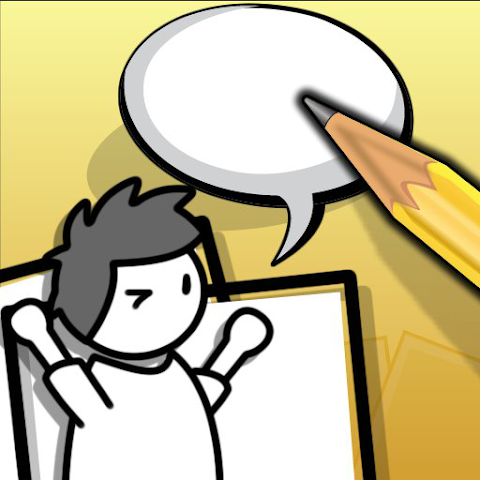
App to make comics that offer interesting options for users who are starting to make their first creations in this world. We highlight the possibility of sharing the results on all social networks and locally so that community members can see your effort after hours of editing.
When editing you have the possibility of uploading photos or images from your gallery to use them in your comics. If you don’t want to use this feature, you can always access the dozens of characters, environments, backgrounds, objects and sequences that Comic and Meme Creator already includes to make creation easier.
The level of customization allows you to make each creation, even when using the same environment or characters, completely different from the others. Its popularity has earned it more than a million downloads on Google Play to date. A simple app with great results!
4. Comic Strip Creator

Due to its characteristics, it is a recommended app for the little ones to become interested in the universe of comics and manga. All of its characters are children, so empathy with them will be much greater.
One of the functions worth highlighting is that you can control the facial expression of each character through an ingenious system that allows you to adjust the intensity by dragging your finger on the screen to the right or left.
You can download the final result locally or share it on social networks. Although the dialogue options are limited, you will have no problem varying your creations. The app is compatible with both iOS and Android and is constantly updated to expand functionality.
5. Comic Maker

If you are an iOS user and want to get more out of your device, then you are going to want to download Comic Maker. It is a tool that will allow you to select batches of images from your gallery to automatically convert them into comics in the best Marvel or DC style.
The software applies different editing filters so you don’t have to do anything: you just upload the images and the system does everything for you. If you wish, you can also deactivate this function and proceed to do everything manually. In this case, the customization options are even greater.
While editing, you have access to dozens of filters that mimic the style of the industry’s leading graphic narratives. For example, you can apply high relief or special effects to give the sensation of fluidity and depth. Additionally, you can set the dialogues in different fonts and enclose them in various text bubbles. The best? The app is completely free.
6. Expressive Comics Creator

If you are a fan of the minimalist trend, you cannot ignore this app. Unlike the previous ones, the tool allows you to draw your own comics with a fine brush (although you can also upload images from your own gallery).
When drawing, you will have 4 different types of brushes at your disposal that will allow you to obtain different results. Thanks to its zoom-in magnifying glass, you can finish editing those small details that you didn’t like in the first stroke.
If you wish, you will have the possibility to copy and paste a panel that you have already drawn to use it in a different comic. On the other hand, if you find it a little complicated to get familiar with each of its tools, its developers provide you with an initial tutorial and some examples of comics that can be created from its interface. Without a doubt, it is a good app to learn how to create comics from scratch.
7. Comic Trim

More than a tool to make your own comics, Comic Trim will be of great help when playing the ones you have downloaded. The way the uploaded documents are reproduced is by individual pages so that the software analyzes their size and dimensions to adjust them to the characteristics of your device’s screen.
It has several viewing options to improve your experience: magnifying glass, customize the effects when turning pages, activate night mode, configure double page or set display frames, among others.
It also has a built-in translator in case you have comics in their original language. Although many of its features are free, to access all of them you have to purchase a paid subscription.
8. Strip Designer
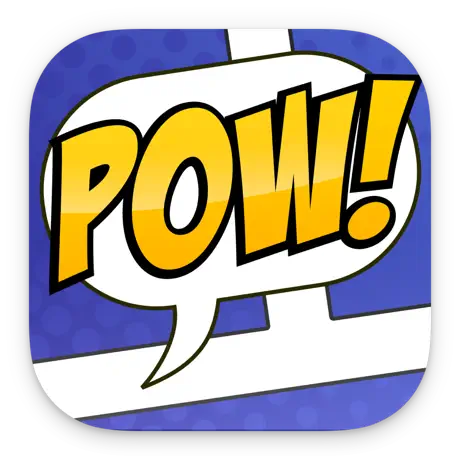
Another application for creating comics that we can’t recommend enough is Strip Designer, an ideal app for sharing your stories with your family and friends. The software allows you to upload photos directly from your smartphone or your Facebook account to start creating fun comics.
Before starting, you must choose the distribution of boxes that you like best and then start filling them one by one with your favourite images. You can apply filters, add stickers, 3D text and even manually edit any part of the photos.
Although there are several formats to choose from, PDF is recommended for storing locally, although you can also share it in JPEG with your friends on Facebook or Twitter (among other social networks). The application can be synchronized via iCloud between other devices. Of course, downloading the app costs $3.39.
9. Canva
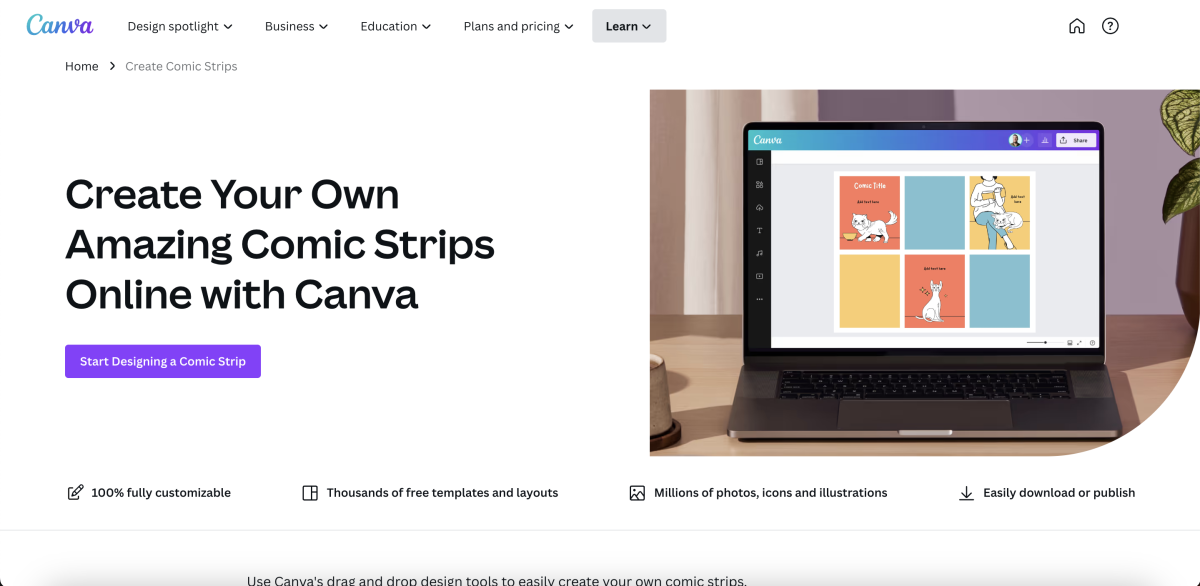
Although it has its own app for mobile devices, its website is better when it comes to creating your own comics. Of all the alternatives analyzed so far, Canva is the one with the largest repertoire of images.
In total, you have access to more than a million options including images, objects, backgrounds and editable graphics. In case you do not want to use these, you can also upload your own files stored on your computer, mobile phone or tablet.
10. Photo Comics Pro

Interesting tool for making photo comics that allows you to create single-frame comics to transform a normal photograph into a unique and fantastic moment. So, when you install the app, you will only have to upload your images or link to Facebook to download a specific one.
Once you have done so, you will have access to hundreds of graphics, stickers, objects, effects, speech bubbles and more. These are fully customizable and you can choose their orientation or size using their multi-touch function.
On the other hand, its systematic deletion tool allows you to get rid of your latest additions step by step so you don’t have to delete all the work. The only negative point is that it does not have a free version, otherwise, you will have to obtain the Pro version to be able to use the application.
Best Apps to Draw Manga on Android or iOS
If your style is more manga-oriented, the previous apps will be of little use to you. Fortunately, all Japanese comics fans have dozens of options to make their own creations. As a guide, you can use the following recommendations:
1. Draw Anime

If your knowledge of drawing manga-style characters is limited, Draw Anime will provide you with everything you need to know to become the best self-taught mangaka.
The app is divided into two parts: the first offers you a series of tips to improve your daily drawing habits; while the second teaches you, through tutorials, how to draw each part of the characters’ bodies. From the hair to the face, passing through the eyes and nose.
Once you have perfected the technique, you can continue with the next tutorial until you have assimilated the Japanese manga style. What do we like the most? You can download sketches to help you as you become a master. For a more successful result, the software suggests which materials you should use in each case.
2. How to draw Kawaii
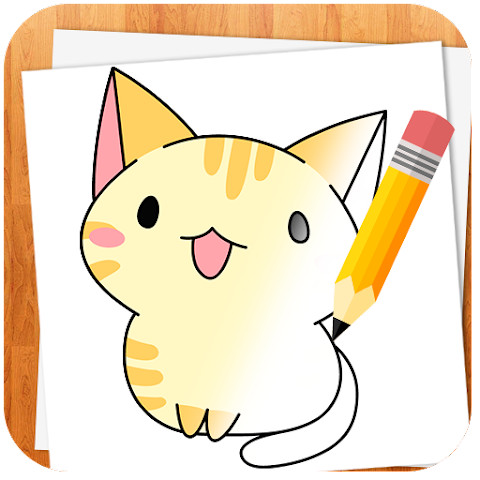
When thinking about Japanese culture, the Kawaii style is one of the main references among Western fans. If you want to learn to draw in this unique style, we invite you to install this app.
The interesting thing about the software is that it divides the tutorials into different levels of difficulty so that you will advance little by little until you complete all the levels. Although it varies depending on the difficulty of each drawing, each tutorial tries to show you that you can finish most Kawaii in just nine steps.
It is very likely that at first, you will have a little difficulty learning to draw as the final result appears on the screen, but you only need a couple of days to learn the basic principles and thus advance to the most complicated levels. Become a Kawaii expert without investing a single cent!
3. Draw Studio Anime Manga
If you are a fan of the classic style, but can’t learn the basic principles of manga, perhaps it is the perfect time to install Draw Studio Anime. With just 10 steps, you can draw any type of character, regardless of its complexity.
Although its developers indeed place a special emphasis on Shoujo, you can find other styles that will give you a basic but complete overview of Japanese drawing.
Although the tool does not include tutorials in text form, the sketches that you can view on the screen are enough for you to create your own drawings. These sketches are shown step by step and are placed on a grid background to have a greater reference to the lines (something that you should also take into account when starting out). The app is free.
4. Medibang

In case you are already an expert in the manga style, Medibang will be the next step in your stage as a mangaka. It is a popular program for Windows and macOS but optimized for Android and iOS devices.
In this app, you can draw using more than 60 types of brushes so you can obtain professional results. If you don’t want to start from scratch, the app provides you with objects and backgrounds so you can combine and customize them to your liking. All results are stored in the cloud so you can recover them in case of local loss.
It should be noted that it can also be used as an editing tool for other mangas that you have created with different apps. In this case, the entire process operates on a layer basis and allows locally loaded images to be superimposed on each other. Likewise, its cloud function can be used for multiple artists to cooperate. Your friends will be amazed by your creations!
5. Manga Step-by-Step
The tool that has been created by a professional mangaka to teach his disciples the best way to become an artist. More than an app aimed at those who are beginning to become familiar with the oriental style, its attributes are intended for all those who have basic drawing knowledge.
Given this, with Manga Step by Step, you can further perfect the final result, especially in the elements of the face. As you already know, the face is the focal point of the manga, which is why it is the element you should practice the most in your free hours.
Thus, the application teaches you step by step how to draw the different types of eyes, how to achieve a nose, mouth and hair in the purest Japanese style or how to achieve different postures, turns and angles of the face without losing the essence of the manga. All this with practical sketches that you can save for future use. A very complete application!
6. Ibis Paint X

After using some of the recommendations above, you may already have what it takes to use Ibis Paint X. It is one of the best free apps for making professional manga comics. In total, it has 325 types of brushes, 2,500 objects to integrate, 800 types of fonts for speech bubbles and more than 63 filters.
Best of all, you can save the entire process with a special tool to share it with your friends on your social networks or with the application’s local community.
Likewise, you can see how others use the apps’ tools so that you can learn tricks that you don’t know. Its software is free, but you can purchase a subscription to eliminate advertising and access extra features. The app is available on both iOS and Android.
We cannot dismiss this entry without first advising you that discipline and patience are the best allies when it comes to becoming an expert in drawing. Although classic sketches and repetitive tutorials may seem a little boring, they are the first step so you can acquire the basics.
Far from having to spend money on special equipment, you can make your first creations taking advantage of the features of your tablet or smartphone and be the best manga artist among your colleagues.

