How to Extract Words from Images: The Complete Guide
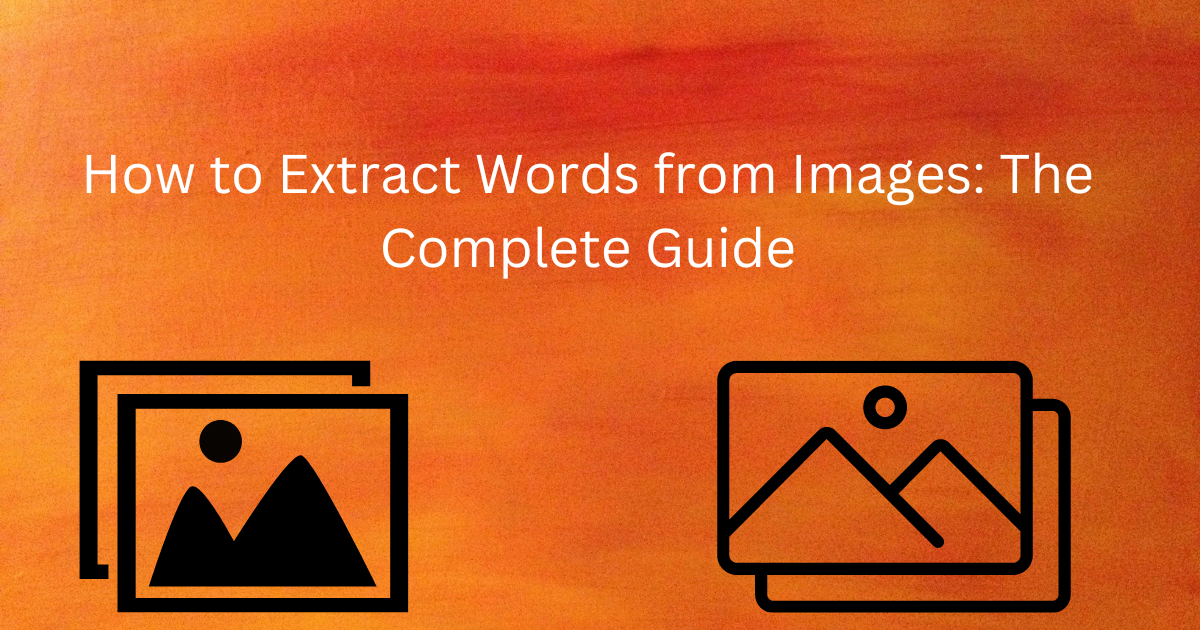
You might have heard that a picture is worth a thousand words. But that is only a figure of speech. It is not literally true. This saying indicates that an image can convey a message more effectively than simple plain text.
But even these valuable images have a downside. The text enclosed inside an image cannot be used elsewhere. This means that it can’t be reused. Nonetheless, there are a few ways to make the use of image text possible.
Within this article, we will illuminate these methods and how to utilize them. So, if you also want to use the words used inside an image somewhere else, then use these methods.
Main Methods to Extract Words from Images
We can say that there are two methods for text extraction. However, if we talk about the methods that are used on a large scale, then there is really only one method for this purpose. Still, we will tell you about both of them:
- Manual Method: One way of extracting words from images is manual. In this, you look at the image and type down all the information that you see.
- Automated Method (Recommended): The second way of extracting text from images is using online tools that function based on OCR technologies.
In our digital era, almost no one uses the first method. That’s why we are not going to focus on that anymore. We will show you how you can use an OCR-driven tool for converting images into words.
How to Extract Text from Images Using Tools?
Obviously, the first step of this method is to select the right tool for yourself. You need to look for a tool that can convert image to text with maximum accuracy. Most tools of this nature work in a matching manner.
Here are the general steps to follow after landing on the tool page:
- Select an image from your computer and upload it into the tool.
- When the image is inserted, click on the action button. (Convert, submit, etc.)
- Wait till the image is processed.
- After processing, results will be displayed in the form of text.
Some tools even give the option to download the text results. In this way, you can download documented results. However, some tools don’t have these options and only allow you to copy the text.
Regardless of that, these tools mostly provide exact and accurate extraction.
Tips For Accurate Extraction
Other than choosing the right tool for extraction, there are also some additional measures that you should take. These are explained in the following points:
- Use clear images so that the tool can understand the text easily. If you are using a camera for taking an image, make sure the text is clearly visible in it.
- Make sure the image that you want to convert into text is in a format that is supported by the tool.
- Make sure that the language of the text in the image is detectable by the tool you are using for extraction.
- Make sure that font is big enough to be understood easily. If it is small, you can magnify the image.
These simple tips can assist you in making the results accurate. Even though some tools can even detect text from low-resolution and blurry images, you should still take these precautionary measures. These will ensure maximum accuracy and minimum errors.
Conclusion
Words inside images are definitely quite effective. However, the need for using them elsewhere can also rise. Since images don’t allow you to copy the text directly, you have to use third-party applications.
These applications or tools use Optical Character Recognition technology to detect textual information. After detection, this information is converted into a machine-readable or editable format. In this way, you can utilize text from images without any problem.



