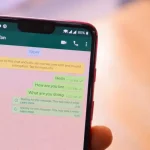For those with children, setting the age rating of a profile on Netflix is an essential task. The profiles dedicated to the little ones can be configured not to display content that is inappropriate for their age and parents can even block films and series individually. Here’s how to set the age rating for a Netflix profile.
Setting age rating for a Netflix profile
Netflix’s age rating system is an adjustment to parental control tools, which has been enhanced to support Brazil’s parental rating system. Works from the streaming service are classified according to age group.
| Small children | Older children | Teenagers | Adult audience |
| L (Free) | 10 years | 12 years 14 years 16 years | 18 years |
By default, Netflix children’s profiles only release content rated “L (Free)” and “10 years old”, but parents can make free adjustments using the control tools. For example, it is possible to limit access only to cartoons and series classified as free, if the child is watching, or to increase the bar to 12, 14 or 16 years for teenagers, without releasing adult content.
At the same time, Netflix completely bars the display of advertisements and suggestions for works above the established age rating limits. Therefore, a child or adolescent cannot access content that has not been released by their parents with their own profile. In addition, new password blocking options (PIN per profile ) prevent a little smart guy from trying to access an adult profile.
Finally, parents can block films, series and animations individually, if they do not want their children to access certain works, even if they are within the limits of the indicative classification defined in the profile.
How to set Age Rating for a Netflix Profile
To set the age rating for a profile on Netflix, do the following:
- Visit netflix.com;
- Click on your profile picture and then on “Manage profiles”;
- Click on the profile you want to define the age rating;
- Under “Age rating settings”, click “Edit”;
- Enter your account password and then click “Continue”;
- In “Viewing restrictions, click on the option in the bar that corresponds to the age limit you want to impose for the profile;
- If the profile is children’s, leave the option “Show the Netflix children’s experience with titles only for children” checked;
- In “Titles restricted to [Profile name]”, type the name of the films and series that you do not want the profile to access and select them;
- After completing the adjustments, click on “Save”.