Notebooks give you the opportunity to have a powerful computer on the go. But what if you could remove the screen from your old MacBook Pro with high-end specs to have a Mac Studio without having to shell out US$1,999.00 to US$3,999.00 or revive your computer kept in the closet? This is an alternative that some users are using to save money and have a desktop at home.
The idea came from some reports spread on the internet. Starting with The Verge last week, Umar Shakir shared his experience of having what he calls a “slabtop”. That is, a “decapitated” laptop, transformed into a board, as it does not have the integrated screen that everyone knows.
In the article, Shakir said she took the screen off her MacBook Air. The process turned your computer into a kind of portable desktop, and still with some benefits of notebooks: the keyboard and touchpad built-in. On top of that, the PC still maintained its portability, as it can be used anywhere, as long as you have a TV nearby.
But this is not the only case. Earlier this month, images originally posted by Duan Rui on the Chinese social network Weibo were shared on Twitter. And what do they show? A MacBook Pro with no-screen Touch Bar.
“More and more people are buying a screenless MacBook Pro to use as a Mac Mini,” the tweet reads. “Not only does it have a trackpad and keyboard, it also has better speakers, and the flagship price is particularly affordable.”

MacBook Pro without a screen is an “alternative” to the desktop
The inspiration for the idea comes from different places. On The Verge, Shakir recounts that he decided to cut off the head of his MacBook Air after seeing a patent for an Apple desktop with a built-in keyboard. The tweet with the publication by Duan Rui, as you can see in the quote above, also speaks of a “particularly affordable” price.
In fact, this can be a more economical option in some cases. The least expensive model of Mac Studio with Apple M1 Max, 32 GB of RAM and 512 GB of SSD, for example, will cost $1,999.00. And if you even have a MacBook Pro with Intel and a more robust datasheet, you can already have a more powerful desktop.
The alternative is also useful when your computer screen breaks. If you have a notebook leaning against your closet due to a flat cable problem, broken panel or any other type of display failure, just remove it. Then just connect your computer to an external monitor and enjoy.
The measure can also be suitable to ensure a somewhat retro aesthetic. I confess that, when I saw the photos, I immediately remembered some MSX models that had a built-in keyboard. Another memory revolved around the Apple II, Apple’s second computer, released in the 1970s after the pioneering Apple I.
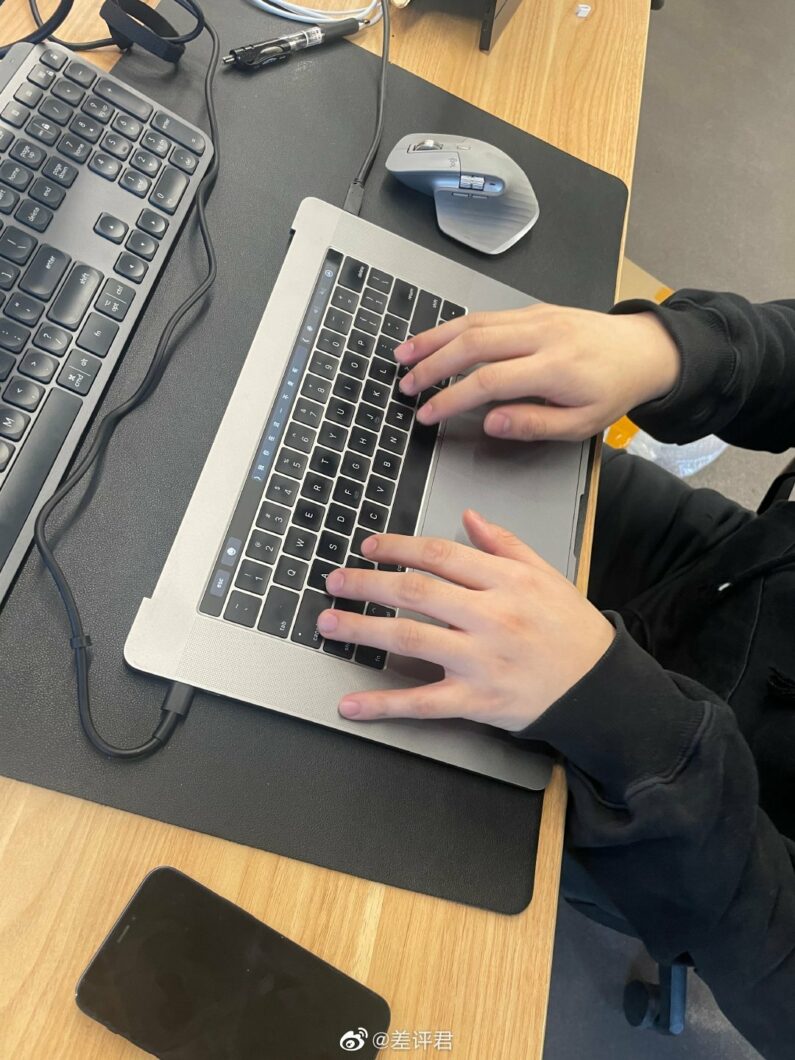
But not everything is perfect…
“Beheading” the Mac reminds me of one of Hercules’ greatest challenges: the Lernaean Hydra. After all, it is a very complicated procedure, which ranges from accessing the appropriate (and difficult to find) tools to opening the computer to remove the integrated screen – all at your own risk. That is, the idea can bring some problems to the computer if it is executed in the wrong way.
The user also loses some computer resources. In addition to not being able to use it when there is no monitor or TV nearby, the process also ends the built-in webcam and access to recovery mode. The Verge also warned that some older models of the MacBook Pro can be without access to Wi-Fi, given that the antennas were positioned on the notebook’s hinge.
And you, what do you think of the idea?

