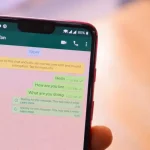Today we are going to show you how to know the bitrate of a video that you have on your computer to be able to know what quality the one you want to reproduce has. First we will briefly explain what exactly bitrate is, and then we will show you how to know it in Windows 10 and macOS.
There are several factors that can determine the image quality of a digital video. Two of them are the resolution and the final format, and a third is the bitrate. That means that if the bitrate is bad, the video will be distorted or jerky, no matter how much resolution it has, while if it is good it will be seen with more detail and quality.
What is the bitrate of a digital video
The bitrate of a video is the flow or the data rate, or what is the same, the amount of information that your computer reproduces per second. Therefore, the higher the data stream per second, the higher the quality. This flow is measured in kilobytes per second, that is, the more kbps there are, the better the video quality will be.
Read: How to Compress a Video without Losing its Quality.
In fact, we can say that bitrate can be more decisive than resolution when measuring the quality of a video. It is useless for the video to be seen in 4K if not enough data is reproduced to fill that space with enough information so that everything is detailed.
In practice, that means that a video with FullHD resolution at 1920 × 1080 and 300 kbps will look considerably worse than a 352×288 VCD at 1150 kbps. For this reason, if you ever notice that a video looks bad, checking the bitrate is a way to know if it is the fault of the video itself.
How to know the bitrate of a video in Windows 10
All you have to do to check the bitrate of a video in Windows 10 is to right click on the file you want to know this information about. A pop-up menu will appear, in which you must click on the Properties option to access the menu where you will find what you are looking for.
Once you open the menu, at the top you will see several tabs. Click on the Details tab to display all the data related to the video you are playing. Among the data you will have the Total Bit Rate, which is the general bitrate of the video. Throughout the video the bitrate may vary, and hence the total is the most appropriate measure to get an idea of the quality.
How to know the bitrate of a video in macOS
In macOS the process is a bit more complex, but just as simple. The only difference is that you first have to run the video in a player before you can see its information. To do this, right click on the video and choose the Open with option, choosing to open it with QuickTime. The video will start to play.
Once you are playing the video, press the Command + I key combination , which will show you the information about the video you are watching. You will have the bitrate data as Data rate, and remember that the higher it is, the more quality the video will have.
Keep in mind that while Windows 10 shows the bitrate in kbps, macOS will show it to you in mbps. A megabyte is a thousand kilobytes, so keep this information in mind when making the conversion and interpreting the results that appear.