Likes are one of the main forms of interaction on Instagram, and allow users of the social network to demonstrate that they like or approve the content of a publication.
You can see all liked posts, since your first like, in the “Your Activity” section, alongside other signs of engagement, such as comments and tags.
It is worth mentioning that the “Your Activity” section on Instagram is private. In other words, no one will be able to access this tab to see the complete list of likes. However, other people can see what you liked by accessing individual posts.
Next, we explain step by step how to find your likes on Instagram.
How to see what I liked on Instagram
1. Open your profile in the Instagram app
Open the Instagram app on your Android phone or iPhone and tap the icon with your photo, in the bottom right corner, to access your profile.
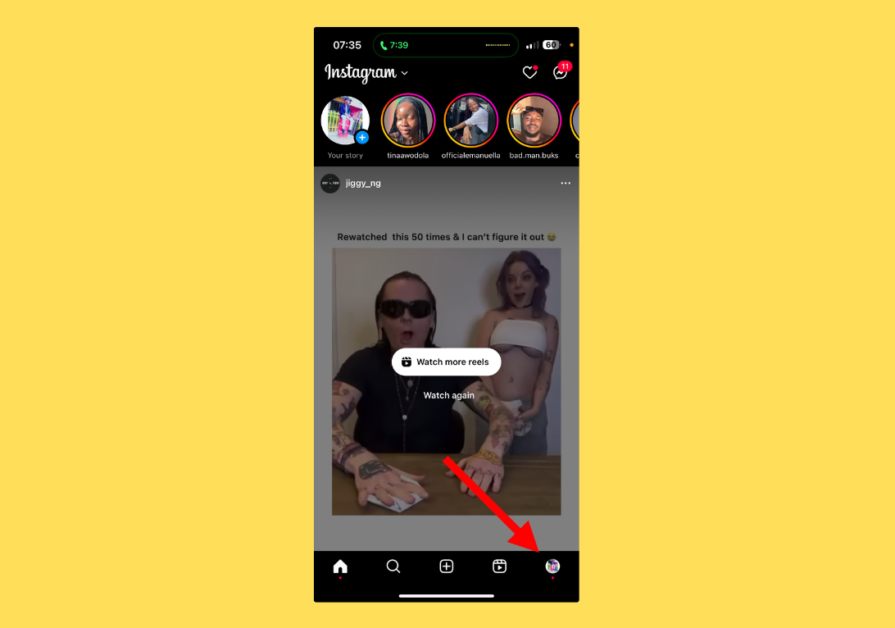
2. Open the Instagram menu in the top right corner
Tap the Instagram menu (icon with three horizontal lines) in the top right corner of the screen.
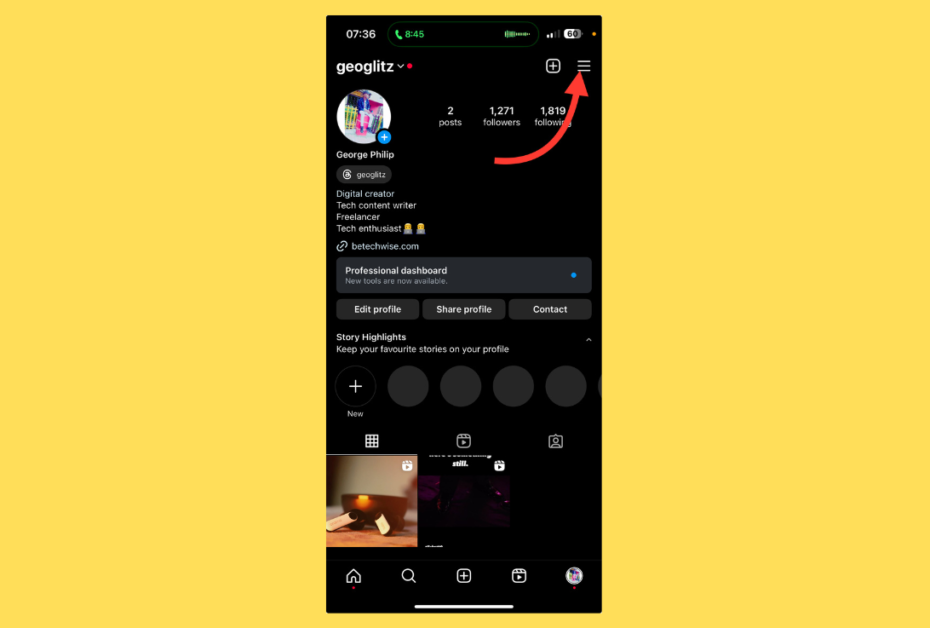
3. Select “Your activity” to find your interactions on the social network
Tap the “Your Activity” option to continue. This area allows you to see and manage your interactions on the social network, including likes, comments and tags. It is also possible to see content that has been archived or moved to the trash.
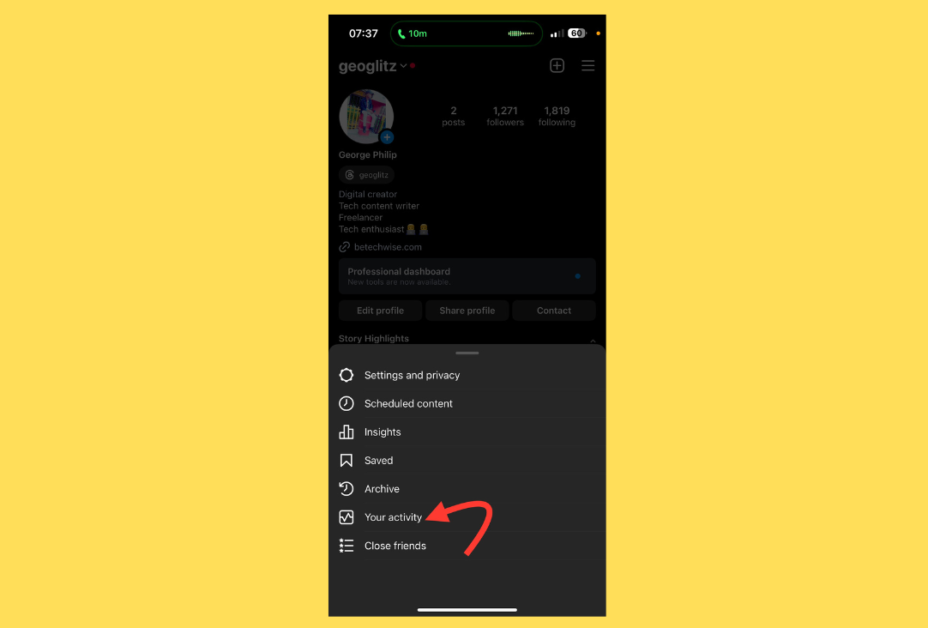
4. Tap “Likes” to see what you liked on Instagram
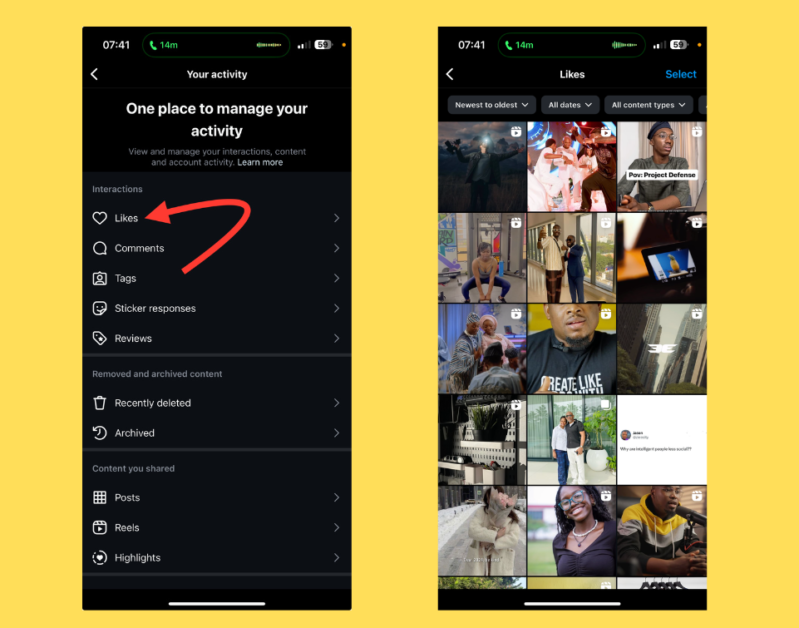
Find the “Interaction” section and tap the “Likes” option to see the history of posts you liked on Instagram.
Use the filters at the top of the screen to find likes by:
- Date: Choose between “All dates”, “Last week”, “Last month”, “Last year” or enter a “Date range”;
- Content types: select to see all content, only Feed Posts or only Reels;
- Author: filter content from a specific Instagram user.
How to see my first like on Instagram?
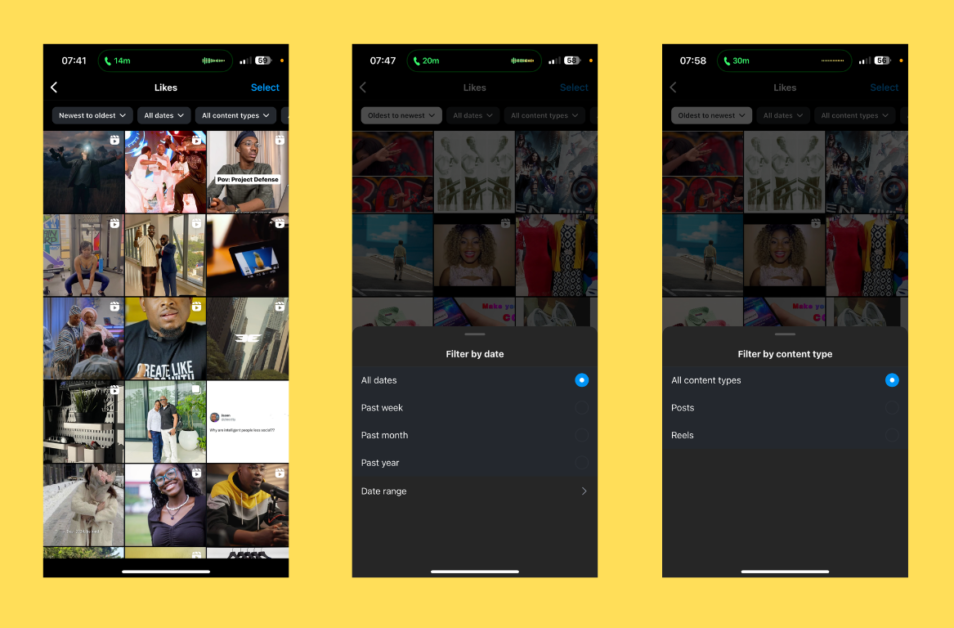
To find your first like on Instagram, simply use the filters by date in the “Your Activity” section. Check the option “All dates” and order “From oldest to newest”.
Can I see the Stories I liked on Instagram?
The “Your Activity” section does not allow you to see Stories liked on Instagram, as the Story format is temporary content on the social network of photos and videos. You can only review likes on feed and Reels posts.
Can someone else see what I liked on Instagram?
Instagram has not made it possible to see the activities of other users since the “Following” tab was closed in 2019. However, it is possible to see what another person liked on Instagram by entering a publication and searching if they left a like.
Can I hide posts I liked on Instagram?
It is not possible to hide the posts you liked on Instagram. Regardless of whether your Instagram is private or not, anyone can see posts that other users have liked.
Can you hide an accidental like?
One way to hide accidental likes on Instagram is to quickly dislike the post on Instagram and like a more recent post. However, the profile owner may receive notification of the like before you can disguise the action.
Can I like everything on Instagram?
It is not possible to enjoy everything at once on Instagram. However, the social network app makes it possible to filter and select a group of posts from the feed or Reels and remove the likes. Enhance your online presence by considering strategies to boost engagement and visibility, such as exploring options to buy active Instagram followers.
Access the “Likes” section and tap the blue word “Select” in the top right corner of the screen. Select the posts you want to unlike and tap the red word “Dislike” at the bottom of the screen.
How many posts can I like at a time?
Instagram limits liking to up to 100 posts at a time. One suggestion is to carry out the “group dislike” process every hour. This prevents the social network from considering your actions as suspicious activity and blocking the account.
How to see comment history
If you are interested in viewing your comments and not your likes, know that you can also access your message history on the platform. The path is almost the same as for likes, but in this text, we explain in detail how to access, sort and filter your comments, in addition to teaching you how to request the download of your data to Instagram if you wish.
Related:

