You can find out the name and reuse the Instagram Reels song you’re currently watching. That is, use the audio of another post when recording your own video on the platform. There is the option to use audio immediately or save it, in a separate folder, to add the media to a post that will be made later.
Another alternative is to search for the musical track by name. There is a music search bar, available in Reels, that allows you to search. Here’s how to use each of the features, which have been added to Instagram to compete with the TikTok app.
How to save a song from Instagram Reels
- Tap the name of the song or audio that appears above the post-interaction icons;
- Tap the little flag to save the audio to a folder and use it later;
- Tap “Use audio” to record your video immediately using the same song;
- You can check your saved audio from Instagram Reels. To do this, in your profile, tap the menu located in the upper-right corner of the screen;
- Tap “Saved”;
- Tap the audio folder to open it.
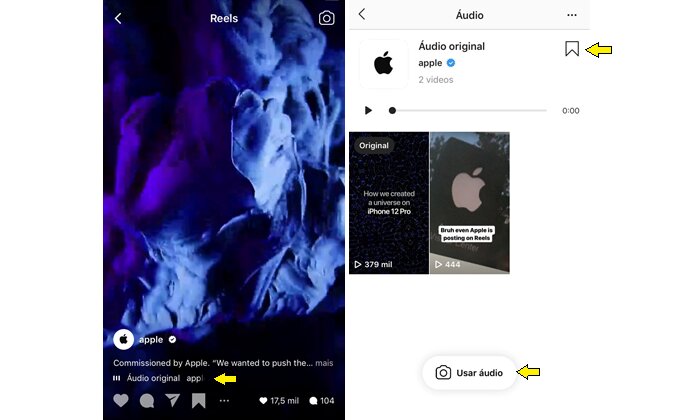
How to search for a song on Instagram Reels
In addition to allowing you to add music from another post to your own recording and save the audio to a folder to use it in upcoming posts, the social network offers a search bar to find the song by name.
Music directions are also displayed for you and high tracks in the app. That is, the most popular songs among users at the moment. Here’s how to do the research.
- In the interface to record a new scene, tap the music note icon;
- Tap the search bar to search for the song by name;
- Tap “saved” to use previously favorited audio;
- You can also tap one of the music options displayed under “For You” or “High”.
Related Posts:

