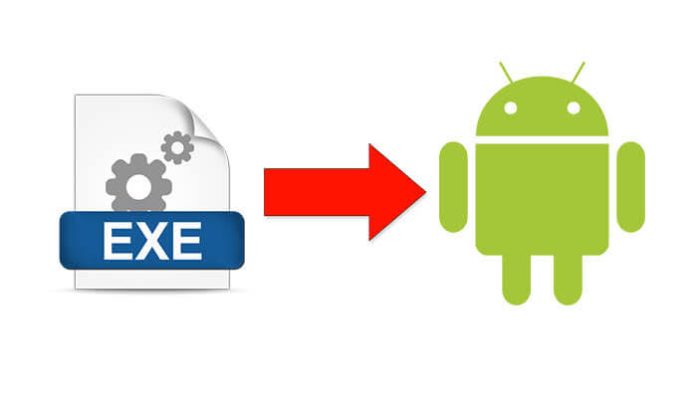If you have a smartphone or tablet on Android, you may have wondered, “Is there a way to use Windows software on Android?” The good news is that you can use the program to open exe files on Android.
But why run an exe file on an Android phone? The main reason is to play old Games for Windows that haven’t been transferred to Android yet. Using an emulator from the Google Play Store can solve this problem.
There are many apps that will open exe files on Android. Keep in mind that not all executable files will work on Android, even with these special apps. If you’re thinking about launching Doom Eternal on your new OnePlus 8 Pro, it won’t work. However, if you want to run the Doom version for Windows 1993, these programs for opening exe files for Android can be the perfect solution.
Open with Inno Setup Extractor
Inno Setup Extractor is perhaps the easiest tool to open exe files for Android. Once you download the desired exe file to your Android phone, just download and install Inno Setup Extractor from the Google Play Store, then use the file browser to find the exe file, and then open the file using the app.

Run exe files on Android using the DOS BOX app
If you have experience with old programs in new operating systems, you probably know about DOS BOX applications. They allow programs created for the old MS DOS system to work on, say, Windows 10 through emulation. The good news is that there are also DOS BOX apps that you can download from the Google Play store.
One of the easiest to use is AFreeBox. If you install this app on your Android phone, you can open some executable files. To do this, put the executable file you want to use in a new folder on your device and call it an easy-to-remember name. Start AFreeBox and then type “cd’lt;folder name” in the command line. When you’re inside this folder, just type the name of the executing file into the command line. If the program is compatible with the AFreeBox app, the file you’re running must run on your Android device.
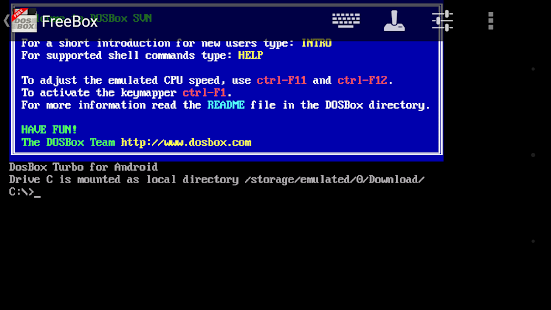
Although there are ways to run exe files on your Android phone, we will note once again that not all exe programs can be run on your device, even if it has the highest hardware specifications. However, this is a possible solution that is worth exploring depending on your needs.
Related: