The PlayStation 5 is Sony’s representative of the new generation of consoles. One of its most prominent features is the speed of your SSD storage drive. However, this has the cost. Reduced storage space. So see how to save space and play PS4 games on PS5 via USB.
PlayStation 5 and the SSD drive
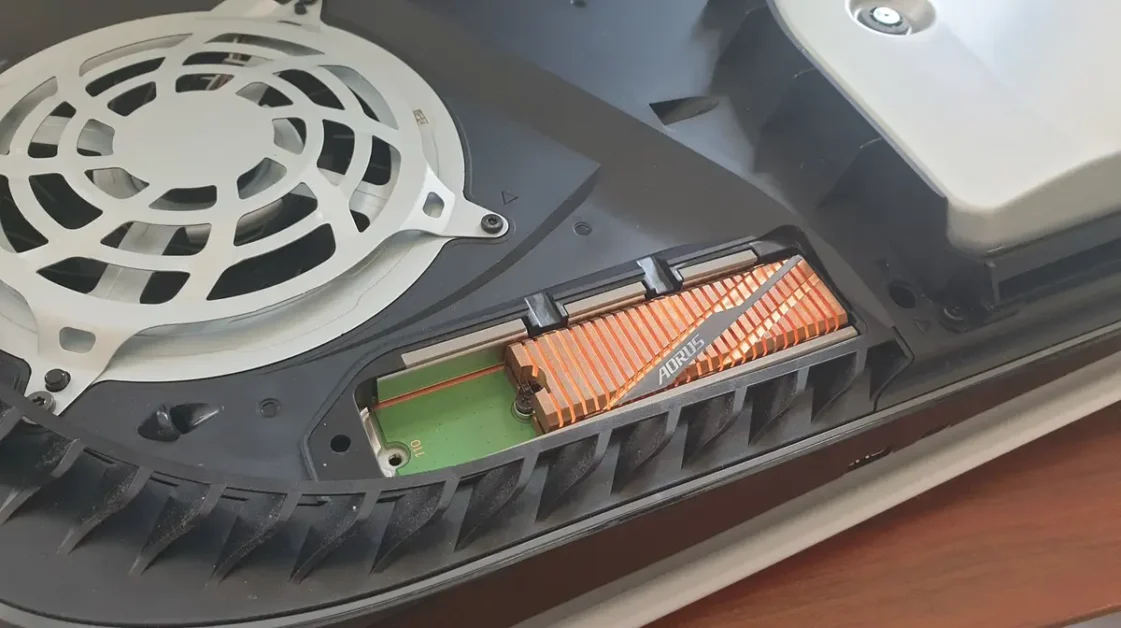
The PlayStation 5 has a Solid State Drive (SSD) storage unit. These drives are faster than traditional HDs and with the PS5 is no different. However, while fast, your 825 GB free space can annoy those who like or need to have multiple games installed on the console.
One solution is to download your PlayStation 4 games save them to a higher capacity USB device and run them straight from this device connected to your PlayStation 5.
Which USB device to use on PlayStation 5
Devices must have the following technical specifications defined by Sony:
- 5 Gbps or faster USB SuperSpeed – USB 3.0 or later
- Minimum of 250 GB, maximum capacity of 8 TB
Some devices may not work, even if their technical specifications are the same as those indicated by Sony.
There is also a warning to the smart ones on duty, as it is no use connecting more than one extended device on the device because the PlayStation 5 will read only one.
How to run PS4 games on PS5

Once you’ve got a compatible device, you need to format it as “PlayStation 5 Extended Device”. The process is simple, do the following:
- Connect the device to the PS5;
- Go to “Settings”;
- Then “Storage”;
- Format as an extended device.
Stay tuned, because when formatted as “Extended Device” all saved data will be erased. Remember to back up if there’s something important saved on your device.
If you use any HD or other extended PlayStation 4 device, you won’t need to format your device again.
After formatting an HD as an extended device, you must plug it into one of the USB-A ports on the back of the PS5. These ports are high-speed and you’ll be able to play games only for them.
How to install PS4 games on an extended device
To avoid wasting PlayStation 5 SSD space with Playstation 4 games, you can configure the console to always install PS4 games on the extended device. To do this do the following:
- Go to the settings menu;
- Storage devices;
- Extended device;
- Always install PS4 games on the extended device.
That way you should suffer a little less to manage the storage space on your PlayStation 5.
Source: Digital Trends.

