With the arrival of Starlink, the satellite-based internet service from SpaceX, in Nigeria, there is a growing excitement among tech enthusiasts and individuals seeking reliable internet access.
Starlink, known for its impressive internet speed and global coverage, has the potential to revolutionize internet connectivity in Nigeria, especially in areas with limited infrastructure.
In this comprehensive guide, we will walk you through the step-by-step process of buying Starlink in Nigeria, including checking for coverage, creating an account, choosing the right plan, placing your order, installing the kit, and activating your service.
How to Order Starlink Online in Nigeria
1. Checking for Coverage
Before diving into the process of buying Starlink in Nigeria, it is essential to check if the service is available in your area. Starlink is gradually expanding its coverage, but it may not be accessible in all regions at the moment. To check for coverage, visit the Starlink website and enter your address. The website will provide information on whether Starlink is available in your specific location.
2. Creating an Account
Once you have confirmed that Starlink is available in your area, the next step is to create an account. Visit the Starlink website and click on the “Create Account” button. Fill in the required information, including your name, email address, and password. Creating an account will allow you to manage your services, pay bills, and track your usage.
3. Choosing the Right Plan
After creating an account, it’s time to choose the right plan that suits your needs.
Starlink offers a range of plans, catering to different usage requirements. Consider factors such as internet speed, data limits, and pricing when selecting a plan.
Starlink’s plans are designed to provide fast and reliable internet access, even in remote areas.
4. Placing Your Order
Once you have decided on the plan, you can proceed to place your order. Visit the Starlink website and navigate to the order page. Here, you will need to provide your payment details and shipping address.
Starlink offers secure payment options to ensure a smooth transaction process. After placing your order, you will receive a confirmation email with the details of your purchase.
5. Receiving and Installing Your Kit
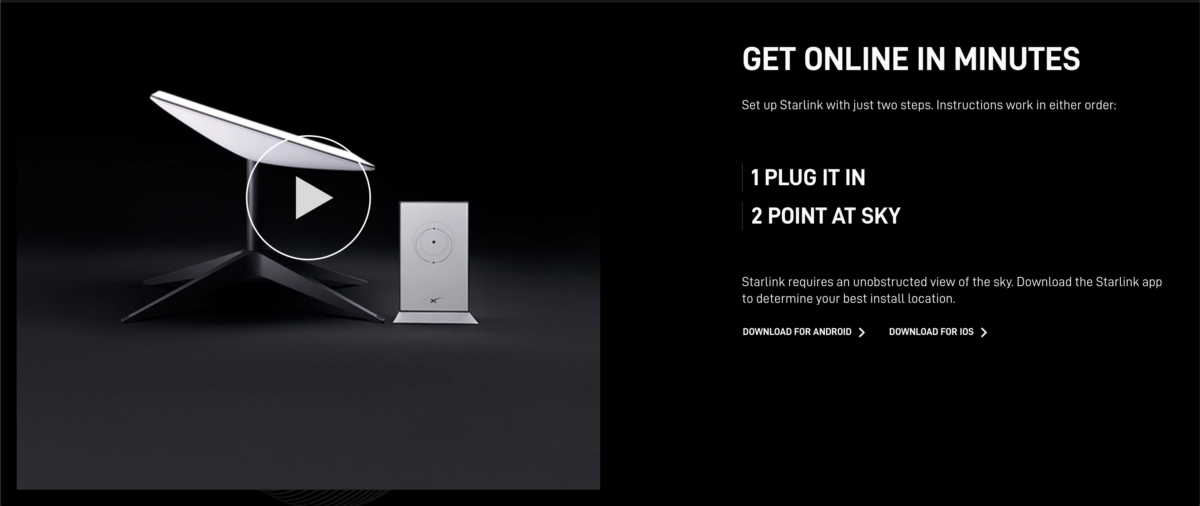
After placing your order, you will receive your Starlink kit in the mail. The kit includes the Starlink satellite dish, mounting hardware, and an ethernet cable.
It typically takes a few weeks for the kit to arrive at your doorstep. Once you receive the kit, carefully follow the instructions provided to install the satellite dish or call a professional.
The installation process is relatively straightforward and can be completed within a few minutes.
6. Activating Your Service
Once the satellite dish is installed, it’s time to activate your Starlink service. To activate your service, log into your Starlink account and locate the activation code provided in the kit. Enter the activation code in the designated section of your account dashboard. This step completes the activation process, and your Starlink service will be ready to use.
7. Enjoying Starlink’s Benefits
Now that your Starlink service is activated, you can start enjoying the benefits of high-speed internet access. With Starlink’s impressive internet speed, you can seamlessly stream content, engage in online gaming, work remotely, and stay connected with friends and family. Starlink’s reliable connectivity ensures minimal downtime and a consistent internet experience.
The Price of Starlink in Nigeria
Before purchasing Starlink in Nigeria, it’s essential to understand the cost associated with the service. Starlink charges NGN38,000/mo for service and NGN378,000 for hardware. Also, there is a deposit of NGN32,000.
Initially, the shipping and handling of Starlink to Nigeria was free of charge. However, as of recently, there is now a shipping and handling charge which costs ₦16,700. It’s important to note that these fees are subject to change, and you should always check Starlink’s website for the latest updates and pricing information.
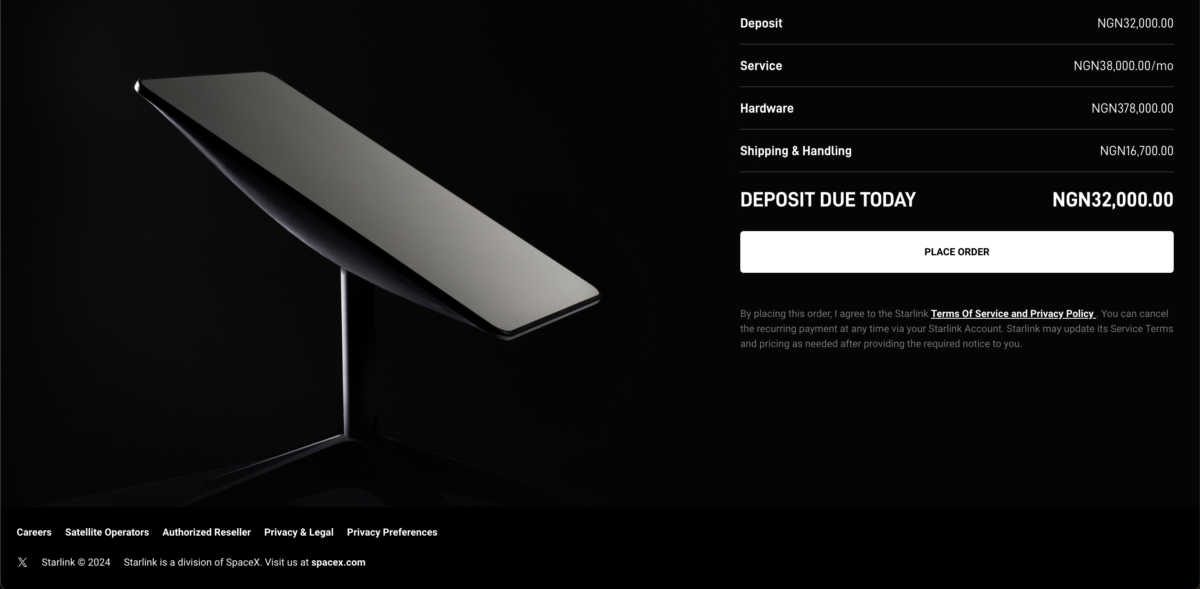
However, If you want to buy it directly from Nigerian Markets like Ikeja or other vendors. It is way more expensive and it costs around ₦500,000 to ₦1.2 million.
Comparing Starlink with Other Satellite Internet Providers
When considering Starlink as your internet service provider, it’s worth comparing it with other satellite internet providers available in Nigeria. While Starlink offers impressive speeds and global coverage, it’s essential to evaluate different factors such as pricing, latency, and coverage area. Comparing these aspects will help you make an informed decision about the best internet service provider for your specific needs.
Starlink’s Coverage Areas in Nigeria
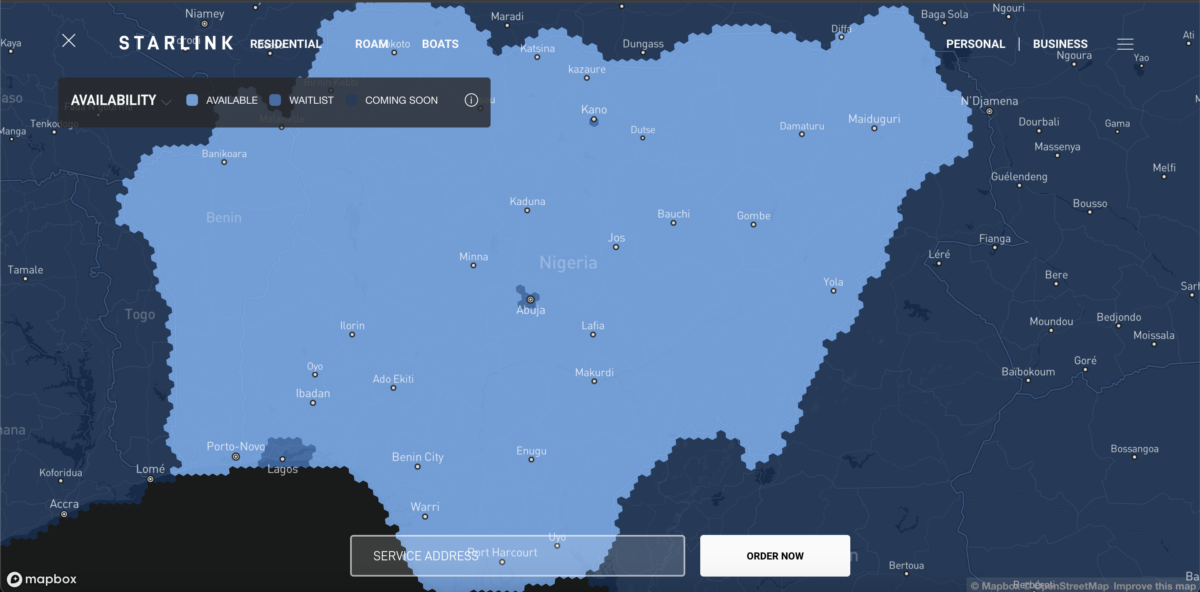
Starlink offers broadband satellite internet coverage across all of Nigeria, reaching even remote areas. However, important details to consider:
- Coverage doesn’t necessarily translate to immediate service availability. While technically accessible everywhere, certain areas might be at capacity.
- Starlink’s official website has an availability map where you can check your specific location. It displays:
- Areas available for service now: Order directly.
- Areas currently at capacity: Order to reserve your place on the waitlist.
- Areas pending service coverage or regulatory approval: Not yet available.
Maximizing Your Starlink Performance
To make the most of your Starlink internet connection, there are several tips and best practices to follow.
- Ensure that your satellite dish has a clear view of the sky and is properly mounted to avoid signal interference.
- Use high-quality cables to connect your modem and satellite dish, minimizing signal loss.
- Regularly clean your equipment to prevent dust and debris from impacting performance.
- Consider using signal boosters to enhance your signal strength, especially in areas with obstacles.
By following these guidelines, you can maximize the performance of your Starlink connection.
FAQs about StarLink in Nigeria
Is StarLink available everywhere in Nigeria?
StarLink is expanding its coverage in Nigeria, but availability may vary by region. Check the official website for the latest coverage information.
How fast is StarLink compared to traditional ISPs?
StarLink often provides faster speeds compared to traditional ISPs, especially in areas with limited connectivity options.
What happens during adverse weather conditions?
While adverse weather can affect satellite signals, StarLink is designed to minimize disruptions. Follow the provided guidelines for troubleshooting.
Are there any data limits with StarLink plans?
StarLink offers different plans with varying data limits. Choose a plan that aligns with your data usage requirements.
How can I get involved in StarLink’s community initiatives?
Stay updated on StarLink’s website for announcements regarding community engagement and education initiatives.
StarLink Service Unavailable, Understanding “At Capacity”
If you tried to order a Starlink online and it says it’s at capacity in your area, it means that unfortunately, Starlink currently doesn’t have enough capacity to accommodate additional users in your specific area. This can happen for several reasons:
- Limited bandwidth in your service cell: Starlink divides its coverage area into “service cells,” typically covering around 20km². To maintain good performance and prevent network congestion, they cap the number of users per cell. If your cell already has reached its limit, you won’t be able to order the service until capacity opens up.
- High demand in your region: Certain regions might experience greater demand for Starlink compared to others due to various factors like population density, internet availability, or specific applications. If this is the case in your area, reaching capacity quicker is more likely.
- Prioritization of specific user groups: Starlink might sometimes prioritize service for emergency responders, essential businesses, or remote communities in high-demand areas. This could temporarily limit service availability for regular users.
What you can do:
- Check the Availability Map: Visit the Starlink website and check their Availability Map: https://www.starlink.com/map. It displays areas with active service, those at capacity, and regions awaiting coverage. You can sign up for notifications when your area opens up.
- Consider Best Effort service: Starlink offers a “Best Effort” service tier in some areas at capacity. This tier allows access to any unused bandwidth within your cell, but speeds and availability can be unpredictable. It’s not a guaranteed service but might be an option while waiting for regular service.
- Contact Starlink Support: Reach out to Starlink customer support for additional information about your specific situation and potential timelines for increased capacity in your area.
Remember, Starlink is still expanding its network, so new launches and infrastructure improvements can increase capacity in the future. By checking the resources and contacting support, you can stay informed about future possibilities.
Can I order in a different place and take it back to where it was at capacity?
While technically possible, taking a Starlink kit ordered from an area with available capacity and moving it to an area at capacity is strongly discouraged and might not work as intended. Here’s why:
- Service Address Validation: Starlink verifies your service address during setup and connects your dish to specific satellites in that area. Using it elsewhere might lead to:
- No internet access: If the satellites in your intended location are already at capacity, they might not accept your dish’s connection, leaving you without internet.
- Degraded performance: Even if it connects, performance could be significantly hampered due to network congestion and prioritization of local users.
- Violation of Terms of Service: Starlink’s Terms of Service generally prohibit using the service outside your registered address. Doing so might violate the agreement and potentially lead to service termination.
- Portability Feature Costs: While Starlink offers a “Portability” feature allowing temporary service relocation within the same continent, it comes with a $25 monthly fee. This makes it financially unviable for long-term use outside your registered service area.
Alternatives:
- Wait for increased capacity: The best option is to wait for Starlink to increase capacity in your area. Check the Availability Map regularly for updates and sign up for notifications.
- Consider Best Effort service: If available, explore the “Best Effort” service tier in your area. While not guaranteed, it might offer internet access with potentially lower speeds and higher latency.
- Explore alternative providers: Research other internet service providers in your area to see if they offer options more suitable for your location and needs.
Remember, prioritizing ethical and legitimate use of Starlink aligns with their terms of service and ensures its smooth operation for everyone.
Conclusion
Starlink’s arrival in Nigeria brings hope for improved internet connectivity, especially in areas with limited infrastructure. By following the step-by-step guide outlined in this article, you can successfully purchase and set up Starlink in Nigeria.
Enjoy fast and reliable internet access, unlocking new opportunities for work, education, and entertainment. Stay updated on Starlink’s coverage areas and continue to explore ways to optimize your Starlink connection. Embrace the future of internet connectivity with Starlink in Nigeria.
Remember, Starlink is constantly expanding its coverage and improving its services, so keep an eye out for updates and advancements in the coming months. With Starlink, the possibilities are endless.

