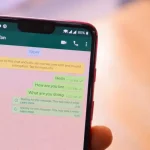PS Remote Play is an app that allows you to cast the PS4 screen on a computer or another device, through the internal network. With it, you can enjoy your games in another environment, while the TV where the console is connected can be used by someone else. Check out the following how to play PS4 on your notebook or desktop, be it Windows or Mac.
What is PS Remote Play?
Also known as PlayStation Remote Play, it is the app that allows you to connect the PS4 or PS5 to an external screen, such as a computer, iPhone or Android. With it, the player is able to access their Sony desktop console from their workstation and run any game or app installed on the system.
With PS Remote Play, a Windows notebook or desktop, or an Apple Mac computer you can connect to both your PS4 and YOUR PS5.
How to play PS4 on notebook or desktop
To play with the PS4 on your desktop or desktop, whether Windows or Mac, it is recommended that both the console and computer are connected to the network via an Ethernet cable to reduce interference and maintain a constant data transmission speed.
Do the following to use a computer monitor with your PlayStation 4:
- On PS4, go to “Settings,” “Connection settings for remote use”;
- Check the “Enable remote use” box;
- Go to “Add device” and check the number that appears on the screen;
- On your PC or Mac, playstation.com, download and install PS Remote Play;
- Connect the DualShock 4 controller to your computer via cable or Bluetooth (required);
- Open the app, enter your PSN account, click “PS4” and then “Link manually”;
- Enter the number displayed on the PS4 screen and the console screen will appear on the PC.
And that’s it.
From this point on, you can run any PS4 game or app on your PC or Mac, and enjoy them in your office without having to move into the living room.
PS Remote Play is also useful for leaving the TV on which the console is connected unoccupied, which can be used by someone else, or staying off while you play PS4 on the notebook or desktop.


![How to use PC screen to play on PS4 [Remote Play]](https://betechwise.com/wp-content/uploads/2020/12/images-2.jpeg)