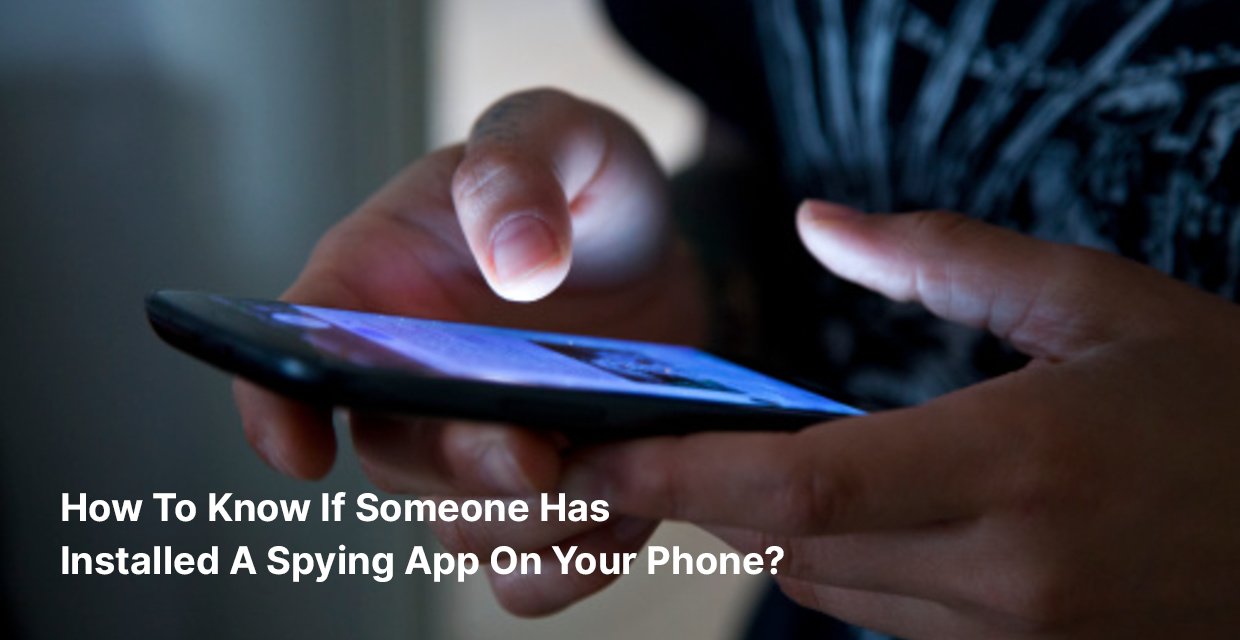With the increasing number of mobile phone hacking cases, it’s become a major concern whether our phone is protected from being hacked. Cybercrime will cost companies worldwide an estimated $10.5 trillion annually by 2025, up from $3 trillion in 2015, at a growth rate of 15 percent every year.
When you have a potential threat to your data and privacy, everyone wants to know how to secure their digital presence. And since the majority of hacks take place via smartphones, users need to be extra careful when mobile devices are concerned.
And as spy apps are the latest trend that can impact a phone’s security, let’s see how these operate on smartphones, which by default have weak security measures in place.
Smartphones and Their Security Problems
Android devices are at the forefront of hacking since they are the most popular operating system in the world. Android is an open-source platform that, in comparison to other mobile operating systems, is more exposed to criminal actors and hackers.
While this openness fosters a collaborative environment for Android developers, it also facilitates the development and distribution of powerful malware capable of hacking and exploiting the operating system by infecting smartphones with malware.
But it’s not just Android that’s a problem. Even iPhones are prone to hacking despite belonging to a so-called “closed ecosystem” that works better with Apple devices and has low compatibility with non-Apple products.
Once on your device, attackers have access to practically all parts of your personal information, with limited options for recovering it.
Are Spy Apps Necessary Or Just Pure Evil?
Spy apps can provide useful functions, even though they are often mistaken for malware. These apps are commonly used to assess employees’ and children’s productivity by ensuring that they do not squander time on social media, Internet surfing, sending long texts, or making unnecessary phone calls. These apps also protect corporate data from prying eyes.
These hidden spy apps have many real utility features that can help users in several other apps, which are the playground for bullies and miscreants targeting innocent kids new to the viciousness of social media. Parents can access this extracted information and intervene in time.
To understand these apps better, let’s take XNSPY as a case study for today. The data gathered from employees’ devices gets forwarded by the XNSPY to a control panel for evaluation. The cybersecurity team working at those businesses can then analyze the data for any malicious code, thus preventing the spread of the data to the corporate network.
XNSPY works by seamlessly integrating into the device’s operating system as a hidden file that has access to all the phone’s data. It means that once the app is installed on the target device, it automatically starts extracting useful data such as call logs, web history, location history, photos, videos, and audio recordings.
This data extracted by XNSPY is used in combination to prevent system attacks, increase employee productivity, block apps, and limit kids’ exposure to harmful content on the internet.
Thus, XNSPY can prove useful in a lot of real-world scenarios that require you to install the spy app on someone’s phone. But sometimes, when the device will no longer get used or has been sold or handed down to another person who is of no interest to us, it is better to detect and remove XNSPY.
But how would you know if your phone has a spy app installed on it? Since these apps don’t show up in the installed apps list, detecting them can be tricky. For this purpose, I have made a list of quick tips that can make spy app detection and removal easier.
1. Check If The Device Is Heating Up
If your phone begins to heat up for no apparent reason, it means it is running several processes in the background. And the first thing it affects is the phone’s battery usage. Check the battery option first because even the most sophisticated spyware can leave traces on your phone or tablet.
And checking your battery usage is one of the most reliable techniques to determine if your phone has been compromised.
In Settings > Battery > Battery Usage, look for any unexpected program that might be consuming a lot of battery.
Keep an eye out for anything suspicious such as processes with strange names or unrecognized apps. If your phone battery needs to be recharged frequently, this could indicate infiltration. Force stop the suspicious app and restart your device. Check if you find a difference. If it did, you’ve found your perpetrator.
2. Investigate Why The Phone Is Stuttering And Lagging
Another major giveaway that your phone is being hijacked by a spying app is that the phone starts to lag and stutter. Sometimes the device can be so bogged down that the apps won’t open, or if they do, they keep crashing.
This may be because the spy app has taken control over some part of the operating system that is responsible for assigning memory to apps and programs. And if an app has insufficient memory to operate, it will crash before performing its assigned functions.
This can also be a problem if you are trying to install new apps and it says that there is sufficient memory but you still can’t install them. Instead, it displays an app not installed error. It is because a spy app is eating up all the free memory and isn’t being captured by the system.
3. Look For High Data Usage
Because most people have unlimited data subscriptions, they rarely look at the “Data Usage” area in settings. However, if your Android device is acting strangely and you want to check whether it has been hacked, there is another quick way.
If you have a virus, it may be sending your personal information to a third party via an always-on app and communicating with criminal actors.
To check, go to Settings > Connections & WiFi > Data Usage and look around. You can perform the following using Android devices:
- Navigate to your Android device’s settings, which are typically represented by a cogwheel.
- Select the Connections option.
- Go to Data Use
- Next, select Wi-Fi data usage.
- You will be shown your Wi-Fi data consumption for a specified period, such as a month.
- Further down, you’ll see applications and the data they used throughout this period.
When you click on an app such as Twitch, you will see that it consumes a lot of data due to streaming videos. That is perfectly normal for Twitch. But for every other app, we are concerned with background data usage. Background data should never reach high gigabytes.
If your background data is high, it is most likely the result of the spy app extracting large volumes of data and transmitting it to a server using the phone’s data or Wi-Fi network.
4. Look for Strange or Unfamiliar Messages Sent From Your Social Media Accounts
A hacker has access to all of your accounts if they acquire access to your phone. They have access to your social media, email, and a wide range of lifestyle and productivity apps. It could appear in a variety of ways.
Resetting a password, sending emails, marking unread emails that you don’t recall receiving, or joining up for new accounts that send you verification emails are a few examples.
In this case, you could be a victim of identity theft. It happens when thieves utilize information stolen from your hacked accounts to open new accounts or lines of credit in your name.
Before running a security scan on your phone, update your passwords without updating them on the device. It changes the passwords on other devices, ensuring the hacker cannot see them getting changed from the phone.
5. Use an Antivirus
But the sure-shot way of identifying spy apps on an Android phone is to use an antivirus. An up-to-date antivirus can detect spy apps when a user runs a security scan. A frequently updated antivirus program refreshes its database for the latest cyber threats, including commercial spy apps on the market.
And as soon as you detect a spy app on your device, the only way to remove it is through a factory reset. A factory reset deletes all data and apps from the Android system, thereby removing the hidden spy app in the process.
So by looking for these signs, you can quickly identify spy apps, and by doing a factory reset, you can remove them from your Android device. Just remember to back up all your data before doing a factory reset since it is an irreversible process.
Spy Apps If Used Ethically Can Be Beneficial
Now that you know that detecting and removing spy apps isn’t as complicated as it may initially seem, you can breathe a sigh of relief. But do keep in mind that spy apps have their fair share of advantages that can’t be ignored. But if you want to be on the safe side, don’t leave your phone unattended and use a strong password, because this is how the majority of spy apps infect any smart device.