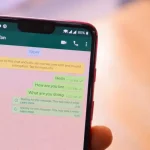watchOS 8 is the new version of the Apple Watch operating system. Officially announced in June 2021, this update should be released to the final public only in September or October. However, if you’re eager to test what’s new, you can already install the watchOS 8 beta. See below how to do this.
Careful, this is a beta
Before rushing out to install watchOS 8, it’s important to note that we’re talking about a beta version. This means that it is best suited for developers who need to adapt or build applications for Apple’s new software, reporting problems improving the system and fixing errors before the final release.
Of course, nothing prevents you from using it, but keep in mind that some day-to-day apps may have bugs and incompatibilities. On the other hand, Apple’s own apps often work without too many complications.
Last but not least, I advise you to make a backup. After all, if something goes wrong, you can restore your Apple Watch with previously saved data. This backup is done along with the iPhone backup.
How to install the watchOS 8 beta
- On your iPhone, go to beta.apple.com;
- Tap the “Sign up” button;
- Sign in with your Apple ID;
- Tap the “watchOS” tab;
- In the “Get Started” section, tap “can enroll your Apple Watch”;
- On the next page, tap “Download profile”;
- Allow the beta profile to be downloaded, and when you open the “Watch” app, tap “Install”;
- Enter the login password and then tap “Install” again;
- Select the “Restart” option;
- Once your watch comes on, open the “Watch” app on your iPhone, tap “General” and then “Software Update” —the watchOS 8 beta will be available to download and install.
Which Apple Watches are compatible with watchOS 8?
- Apple Watch Series 3;
- Apple Watch Series 4;
- Apple Watch Series 5;
- Apple Watch SE;
- Apple Watch Series 6.
Okay, now you know how to install the watchOS 8 beta on your Apple Watch.