Imagine this scenario: you legally obtained someone’s photo but you don’t know that person’s name or how to find them on the Internet. Fortunately, there are some methods that allow you to work around this “problem” by using a single image. Next, I’ll show you how to do this.
How to find people with Google Images
In addition to Google being the leading search engine in the world, the platform can also be used to find people through a photo. This is only possible thanks to a tool available in Google Images.
In practice, it works quite simple: Google does a reverse search and sends the photo of the person you’re looking for to get similar images on the internet. Taking into account that social networks have indexed public profiles, it is much easier to achieve positive results.
It is important to clarify that this method does not work on mobile phones, so you will have to do it using a computer. That said, follow the instructions below to learn how to find a person on Google Images:
- Open the browser and images.google.com;
- Click the camera icon;
- Choose how to send —you can paste the URL of an image or select a file stored on your computer;
- Opting for the second method, click “Submit an image” and then “Choose file”.
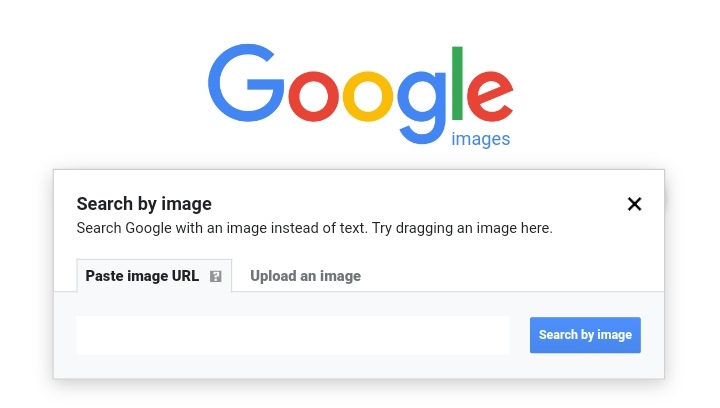
From this moment on, Google will show a series of similar photos, as well as links to sites that may contain an exact copy of the desired image, making it easier to search for that person’s identity, especially if the file is stored on a social network.
How to find People by photo using TinEye
Although it does not provide results as varied as those of Google, TinEye is also a very useful tool for finding similar images on the internet. In addition, it has an advantage over the search giant: the search can be done on mobile phones and tablets.
The operation is pretty much the same: a reverse search will be done and, in a few seconds, similar photos will be displayed. TinEye also shows when the image was first found and a link to the site that it is indexed to. That is, it can be an interesting alternative to Google Images.
Here’s how to find a person just by photo using TinEye:
- Open the browser and access tineye.com;
- Insert the image link or click “Upload” to upload;
- Wait for the site to show the corresponding images and other information.
Okay, now you know how to find a person just by the picture.
Read: How to avoid Blurry Photos When Sending Images on Whatsapp.


Diamonds
Dls