Reddit, a social network of user-created content, has a two-step verification (2FA) feature to protect the profiles of hackers and attackers. Users look for opportunities to purchase Reddit followers and subscribers and very often they become the victim of hacking. So once activated, the feature adds an extra layer of security, and the procedure is pretty simple to do.
How to activate 2FA on Reddit
Two-step or two-factor verification (2FA) is an additional layer of security designed to protect user login and presence across multiple websites, products, and services. Its main function is to prevent the invasion of accounts by foreign individuals, who may obtain basic data such as the username, email or phone number of a profile, in addition to the password.
When enabling 2FA, the user will have to enter on login an additional verification code, provided via email, dedicated apps or managers such as Authy, Google Authenticator and others. This code is generated automatically and is valid for only a few seconds. Regardless of the service, do not use SMS verification if possible.
The process to activate 2FA on Reddit must be done by the desktop. In addition, you will need to install the Google Authenticator app(apps.apple.com, play.google.com) or Authy (apps.apple.com, play.google.com)on your phone to register the key and manage the verification codes.
Here’s how to enable 2-step authentication on Reddit:
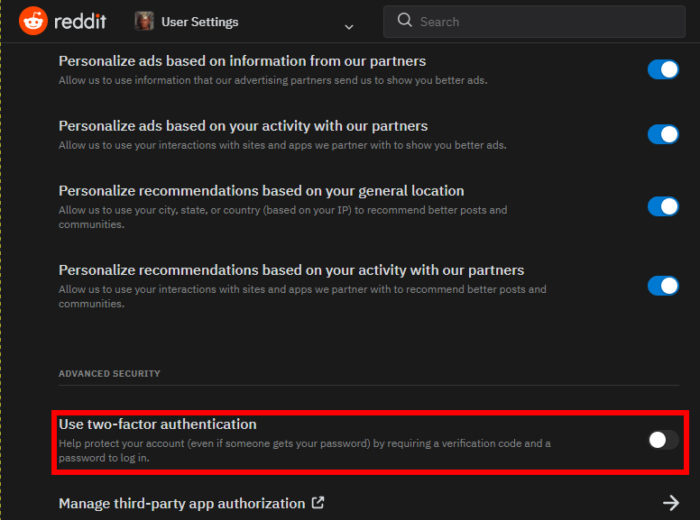
- Access reddit.com and log in to your account;
- Click on your avatar in the right corner of the screen, and then “Settings”;
- Click on the “Safety & Privacy” tab;
- Under “Advanced Security”, connect the key “Use two-factor authentication”;
- Enter your Reddit account password and click “Confirm”;
- Reddit will display a QR Code, which should be scand in the authentication manager app;
- On your phone, open the app you choose, create a new account, and trigger the camera to scan the code;
- Point the camera at the QR Code and complete the key registration;
- On the desktop, enter the code displayed by the Reddit key and click “Complete Setup”.
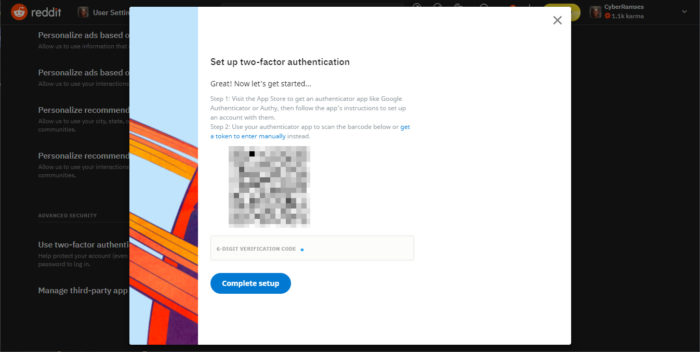
Once this is done, two-step verification will be enabled on Reddit. The next you sign in to the app on a new device, you’ll need to enter the code displayed in your chosen app. See also how to download videos from Reddit on PC and Android.
Source: Reddit.

![How to enable two-step verification on Reddit [2FA] How to enable two-step verification on Reddit [2FA]](https://betechwise.com/wp-content/uploads/2021/02/images-1.png)