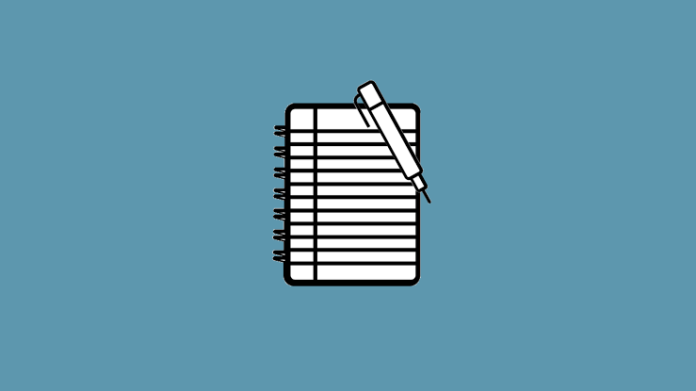Taking notes is a big part of living an organized life.
Whether you want to jot down some quick ideas, jot down your shopping list, or jot down your innermost thoughts, a good note-taking app is essential for keeping all of those things safe.
While all new smartphones come with some kind of note-taking app, usually the built-in note-taking apps aren’t enough to give you the ability to take notes seamlessly.
Fortunately, many different note-taking apps on the Play Store can help you with your needs. So, if you’re looking for note-taking apps for your Android device, here are the 12 best Android apps you can use:
Best note-taking apps for Android
1. Evernote
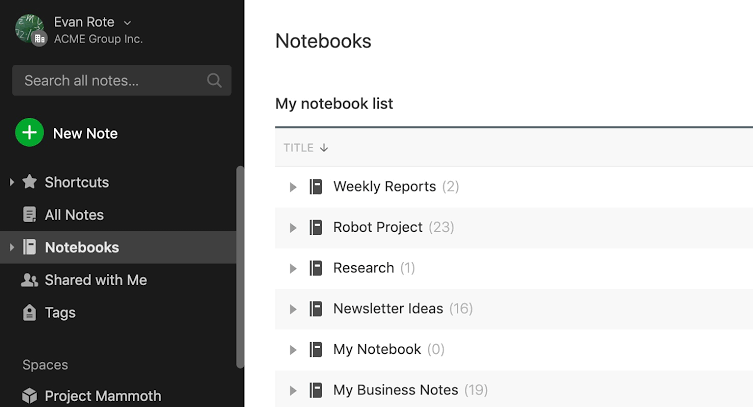
Let’s pick the most obvious and some of the best note-taking apps first.
Evernote is a note-taking app that has been around for over a decade and will continue for another.
The note-taking app is very powerful and offers many features, including support for a variety of note-taking formats including text, image, voice, PDF, URL, and more, document scanning, templates, web clipper, handwriting search and more.
My favourite feature of Evernote is its organizational structure, which allows me to organize my notes using a robust folder, filter, and tag system.
Evernote is also great for teams and is one of the best collaboration apps out there. You can share notes with your team members and even edit them in real time.
Evernote recently released a new “Spaces” feature that allows the team to create separate areas for different projects for an even better organizational experience.
Other features of the app include cross-platform accessibility, document and PDF search, third-party integration, and more.
Note that it offers both a free and a paid version.
The free version restricts you to use the service on only two devices and offers some limited options.
You can compare tariff plans of different versions here. If you’re looking for a robust note-taking app that not only serves as a repository for your ideas but also documents, voice memos and more, this is the app to get.
Supported Platforms: Android, Windows, macOS, iOS and Web
Pricing: Free, $ 7.99 / month for Premium, and $ 14.99 / month/month for business users.
2. Notion
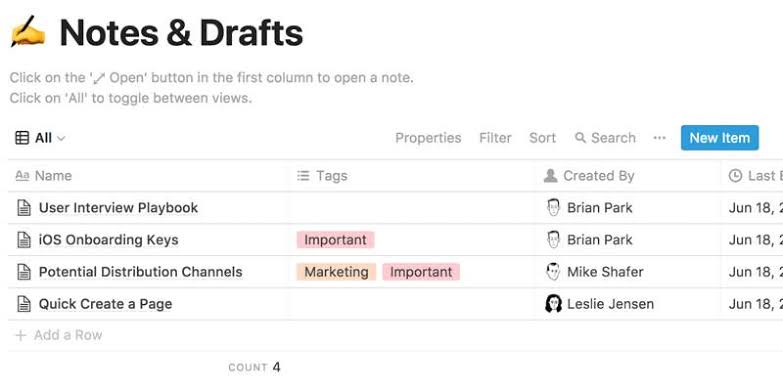
Notion is a fairly new note-taking app that has become popular over the past year.
Notion is a powerful note-taking app that lets you not only jot down simple notes, but also save documents and images, use spreadsheets, create a knowledge base, create your wikis, and more.
What I love about Notion is that it is quite versatile and allows users to use as many features as they want.
I also like Notion’s broad support for emojis, as it allows for easily identifiable folders, note headers, and subheadings.
When you use Notion, you can create “workspaces” that you can think of as notebooks or projects. Within these workspaces, you can create as many notes as you like.
Apart from simple text notes, Notion also supports checklists, list items, note history, team collaboration, and more.
Notion gives you a pliable note-taking experience that you can bend and twist to your liking, and I find this approach quite new. Like Evernote, Notion offers a limited free version with updated paid plans.
The biggest obstacle to using the free version is the 5MB file upload limit. However, if you plan on using Notion only for text notes, the free version might serve you well enough. In any case, you should definitely check out this app.
Supported Platforms: Android, Windows, macOS, iOS and Web
Pricing: Free, $ 4 / month, $ 8 / user / month for teams
3. Simplenote
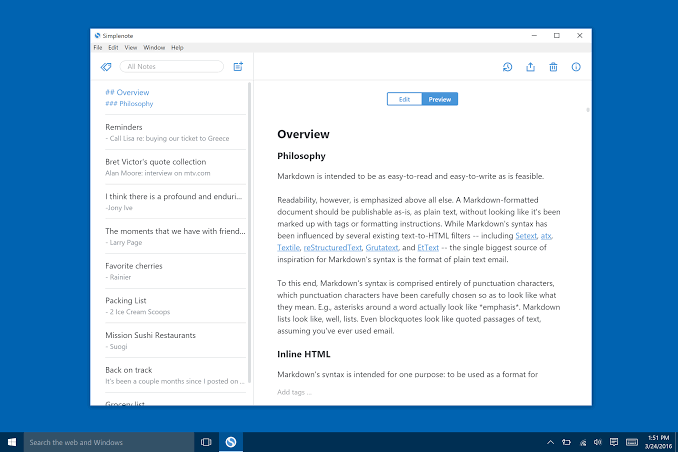
Apps like Simplenote have always supported my belief in the free app ecosystem, as Simplenote is my favourite text-based note-taking app even though it’s completely free (no pro version and no ads).
By text note-taking app, I mean you won’t be able to import your documents or images inside a note-taking app.
However, for people who just need to jot down text notes, there is nothing better than Simplenote. I mean, first of all, the app is available for all major platforms including Linux and syncs all your notes across all devices.
There is no limit to the number of devices you can use or the number of notes you can sync.
Secondly, Simplenote is very easy to use. You just open the app, press the new note button, and start typing.
Instead of the usual folder hierarchy, Simplenote uses tags, which essentially act like folders.
I like this approach as it allows me to store the same note in multiple folders if I want to.
Simplenote also offers a robust typing experience that I use. In fact, in case you don’t know, all the articles that you have read by me are written using markdown.
Finally, even though the app is free, it allows you to share notes with other users. I mean, what else can you expect from a free note-taking app? There are many paid apps out there that aren’t as good as this.
Supported platforms: Android, iOS, Windows, macOS and Linux
Prices: Free
4. Scrittor
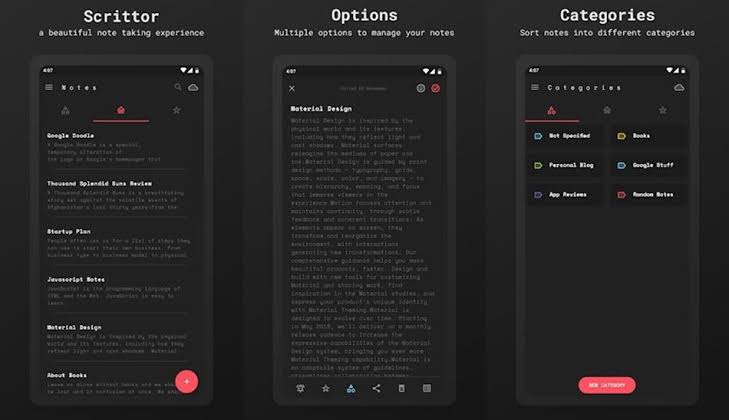
Scrittor is a fairly new application that I discovered in the last month or so, and I love its simplicity.
Scrittor is a fairly simple note-taking app that lets you create notes.
You can create folders (which the app calls categories) and notes.
All your notes are in the same home field, however, you can assign categories to individual notes for better organization.
The app is really easy to use and perfect for those who want a no-nonsense user interface. Despite its simplicity, Scrittor offers several useful features.
For example, you can use a light and dark theme, a password to protect your notes, save your notes to the cloud with built-in Google Drive integration, and more.
My favourite feature is the ability to add notes to the notification bar using the bell icon. This is a unique feature that I first discovered on Scrittor.
A note acts like any other notification as you can dismiss it or tap on it to jump to the note whenever you want
This feature is great for people who tend to forget things. I love Scrittor and if you are looking for a simple note-taking app you should try it.
Supported Platforms: Android
Prices: Free
5. Google Keep
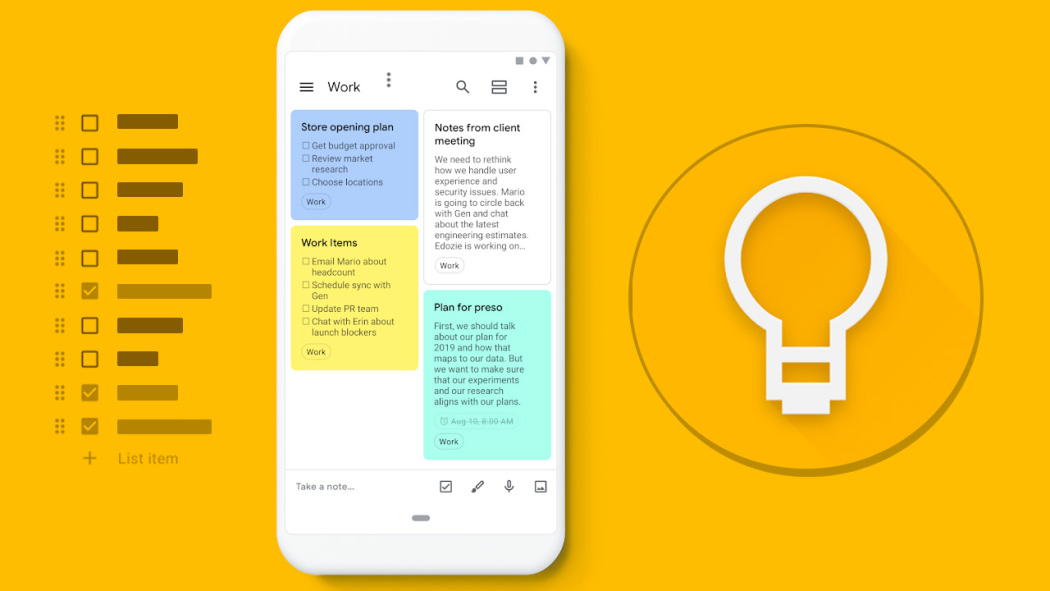
The list of note-taking apps on Android wouldn’t be complete without Google Keep, and there are several good reasons for that.
First of all, the app is very easy to use and has an intuitive interface.
I also love that this colour codes my notes, making them a lot easier to find. Google recently redesigned the app and the whole interface looks even more beautiful with its modern design.
When it comes to notes, besides text notes, Keep also supports checklists, handwritten notes, images, and voice memos.
I use Keep to take quick notes and keep my shopping list as it makes it very easy to rearrange and mark items in the list. because Google Keep also supports reminders both by time and by location.
This ensures that I am reminded of tasks not only at the right time but also at the right place. Thus, the next time you visit the nearest supermarket, Keep will automatically remind you what you need to buy.
Other features of the app include general notes, various viewing options, and more.
Supported Platforms: Android, iOS and Web
Prices: Free
6. iA Writer
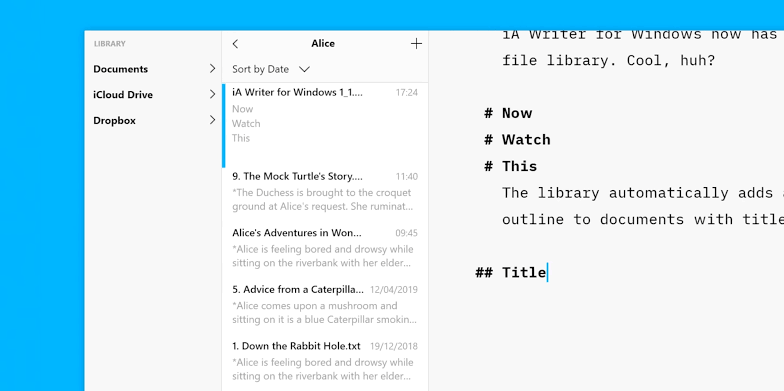
iA Writer is a note-taking application that is completely markdown-powered.
If you love writing in markdown, you will love iA Writer.
The app is designed not only for writing short notes but also for long content.
In fact, I write most of it in iA Writer. I have configured this application so that I have different folders for notes and projects for writing long forms.
This allows me to do my research in the same place where I write. Since all work is synchronized between devices, it is available to you everywhere.
Note that if you’ve never used markdown before, you will have to spend some time learning it.
Even if you forget some elements, there is a handy reference guide that can tell you about all the commands.
One of my favourite features of iA Writer is the ability to highlight syntax that encodes such verbs, nouns, adverbs and more.
It can help you improve your writing in the long run. If you love markdown and prefer taking short and long notes, you can check it out.
Supported platforms: Android, iOS, Windows, macOS
Pricing: Free for Android (may add in-app purchases in the future).
7. Standard Notes
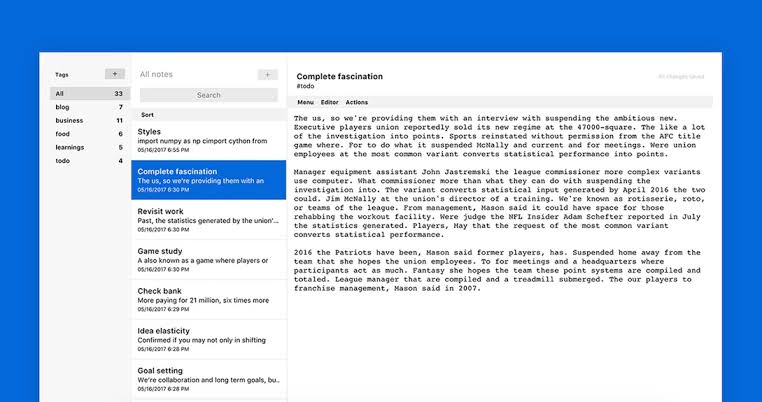
Standard Notes is an easy-to-use note-taking application that is very similar to Simplenote with one key difference.
This key difference is end-to-end encryption, which means your notes are always kept private whether they’re on your device or syncing across devices using the cloud service.
In fact, even standard notes people cannot read your notes. This is great for people who want to keep confidential notes on their phones, or just want to improve the security of their day-to-day notes.
The app is also open source, so anyone can see the code. The app has been around for a few years now, and no one claims anything against its privacy statements, which seems like a good thing.
Apart from privacy, other features of the app are very similar to other text note-taking apps.
You get cross-platform availability, rich text markup and record support, password lock support with built-in biometric authentication support, folder support, a simple user interface, and more.
If you want security and privacy, you should use standard notes.
Supported platforms: Android, iOS, Windows, macOS, Linux and web
Pricing: Free, $ 2.48 / month
8. Microsoft OneNote
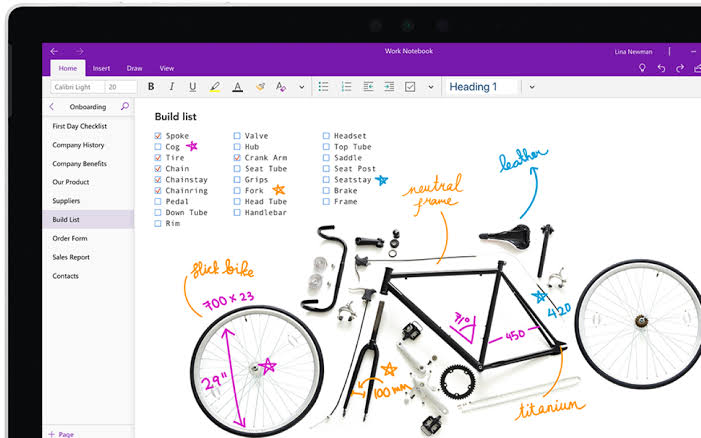
Microsoft OneNote is a powerful note-taking application that is very similar to Evernote in terms of features.
This means that you can use it not only as a note-taking app but also as a repository for all your documents.
There is a robust folder-based organizing system that makes it easy to organize your notes.
While recording notes, you can either type them, use your voice, or draw directly. Tags, tags and filters are supported which you can use to easily tag your notes and find them later.
It also comes with a web clipper for saving web articles. One of my favourite features is OCR support, which extracts text from PDFs and images and makes them searchable.
This makes OneNote a great document filing application. Other features include theme support, shared notes and collaboration, online syncing, version history, and more.
The only problem I run into with this app is that I am running out of resources, so if you are using a budget Android phone, I would advise you to use the other options on the list. Also, please note that you will need to create a Microsoft account in order to use this app.
Supported platforms: Android, iOS, Windows, macOS and web
Prices: Free
9. Monospace
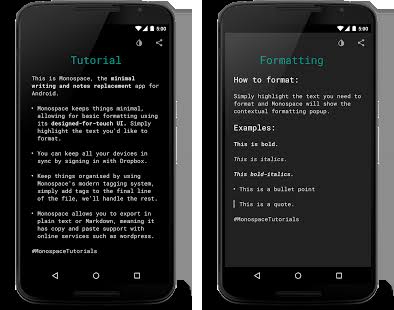
If you’re looking for a super simplified note-taking app for your Android device, check out Monospace.
The app was developed primarily for the touch screen. I mean, touch plays a big role in how you interact with this app.
For example, if you want to format a piece of text, just press and hold to select it and Monospace will give you formatting tools.
When talking about its organizational structure, Monospace uses a non-linear structure using “#”. This is the same as what we saw in Simplenote earlier.
Monospace also supports online syncing between devices, however, this is a professional feature that you will have to pay for. I think the app is too simple for my test, however, I know some users love it and if you are one of them check it out.
Supported Platforms: Android
Pricing: Free, $ 2.99 for professionals.
10. ClevNote
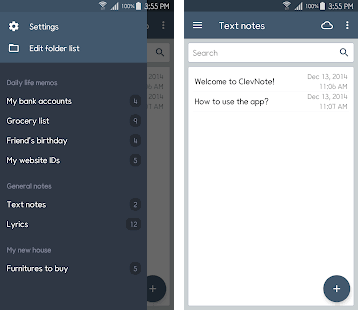
ClevNote is a fairly simple note-taking application that makes it easy to collect and store specific information.
The main types of information you can store in ClevNote include bank accounts, products, birthdays, and website IDs.
Of course, you can create and save simple text notes too. The advantage of storing the above-specific information is that ClevNote provides you with additional interactive features. For example, in the “bank account” field, you will get a simple copy-to-clipboard button that allows you to quickly copy information.
I understand that this application is not for everyone, but it is something completely unique, and since it is free it will not harm it.
Supported Platforms: Android
Prices: Free
11. Scarlet Notes
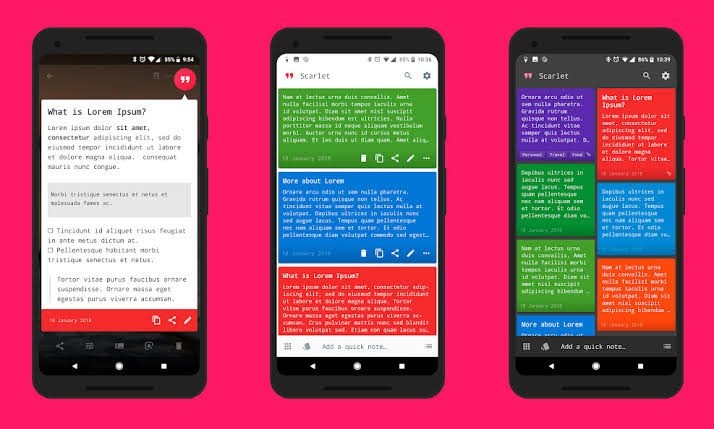
Scarlet Notes is a stuff note-taking app that is similar to Google Keep.
You get similarly colourful notes that can be arranged in either a grid or a list. You also get support for checklist items, reminders, tags, and more.
There are some additional features though that set it apart from Google Keep. First, the app offers both rich text and markdown.
Other features include pinned notes, powerful and fast search, widget support, and more.
Supported Platforms: Android
Pricing: Free in-app purchases.
12. Otter Voice Notes
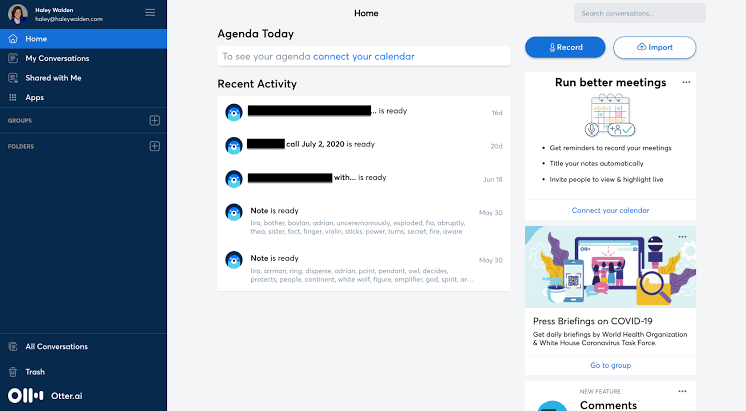
Otter Voice Notes is completely different from any note-taking app we’ve discussed here.
The app allows users to use their voice to record notes, which are then transcribed into plain text and searchable (only supports English).
This is a great feature that allows many of us to speak much faster than we type on our mobile devices.
In addition, we speak more fluently and therefore ideas are generated more easily. One of the best parts of this app is that the transcription is done in real time, so you can see if it is working correctly.
This is definitely a unique application and I recommend each of you to try this application at least once.
Although the free version is limited, you still get 600 minutes of recording/month which should be more than enough for most users.
All your notes are saved online and synced across devices, so you don’t have to worry about losing your data.
Other features include tagging, sharing, audio to MP3 export, unlimited cloud storage, and more.
Supported platforms: Android, iOS
Pricing: Free, $ 9.99 / month.
Jot down your notes with these awesome Android apps
This concludes our article on the best note-taking apps for Android you can use right now.
There is no better app as everyone has different preferences. Check out the list and let us know which are your favourite Android note-taking apps by writing in the comment section below. In addition, if there is an application that is not on the list, but you want to share it with us, write about it in the comments.