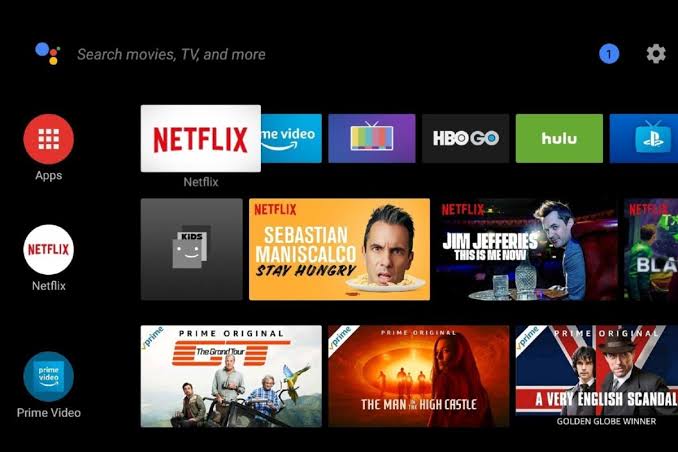You can use your Android TV to stream TV shows and movies from services like Netflix and Amazon Prime Video, view locally stored media using apps like Kodi and Plex, and even stream games from your computer to your TV screen.
However, your Android TV can also be used to browse the web. Unfortunately, there is no browser pre-installed in the standard version of the operating system. What’s the best browser for Android TV? Here are your best options.
1. Puffin TV Browser
Many Android TV browsers don’t work with your device’s remote. You will need to use a game controller or smartphone app to control and navigate it.
Therefore, we start with Puffin TV Browser. This one works with your Android TV’s main remote, making it a great choice for all users.
The Puffin TV Browser has a version that has been specifically designed for Android TV boxes – it’s not just a redesigned Android mobile app. The specially designed interface means Puffin is light, fast and easy to use.
Other features include QR codes for adding your favorite sites to the app and Adobe Flash support as needed.
The browser servers are located in the US, which means that you will see the US version of the sites.
2. Google Chrome
It’s strange that Chrome is not preinstalled on the Android TV operating system. Perhaps even weirder than that, there is no dedicated version of the Android TV app, nor is it available on the Android TV Play store.
However, these oddities don’t stop you from installing Chrome on Android TV.
You can install the app on your Android TV box using the web version of the Play Store. Some devices even allow you to install the app using a voice command.
Using Google Chrome on Android TV has its pros and cons. As for the pros, if you’re already a Chrome user, you will have access to all of your bookmarks, browsing history, and other synced content.
One drawback is that Chrome probably won’t work with your existing Android TV remote, making it a little more awkward to use.
3. Mozilla Firefox
Firefox is another well-known desktop and mobile browser that you can download to your Android TV device.
As of Chrome, there is no dedicated Android TV Firefox version. Its absence in the Android TV Play Store is due to Google’s restrictive requirements for the Android TV app.
People who use Firefox on Android TV often cite its extensions as one of the main benefits of the app. Unlike Google Chrome, almost all of your extensions will run on the Android TV platform.
By the way, many users also say that browsing YouTube is faster with Firefox than with the official YouTube app.
Remember, you can easily manage Firefox or any other downloaded apps on your Android TV.
4. TVWeb Browser

The TVWeb Browser is more like Puffin TV Browser. It is a web browser specially designed to run on the Android TV operating system.
The navigation is simple. On the left side of the screen, you have access to your favourite search engine, your bookmarks and menu settings, and that’s it.
In terms of features, the TVWeb browser offers built-in voice search, bookmarks, browsing history access, user agent switching, customizable search engines, and an on-screen mouse pointer that you can control with your regular Android TV remote.
The TVWeb browser is free to download and use.
Download: TVWeb Browser (Free)
5. Web browser for Android TV
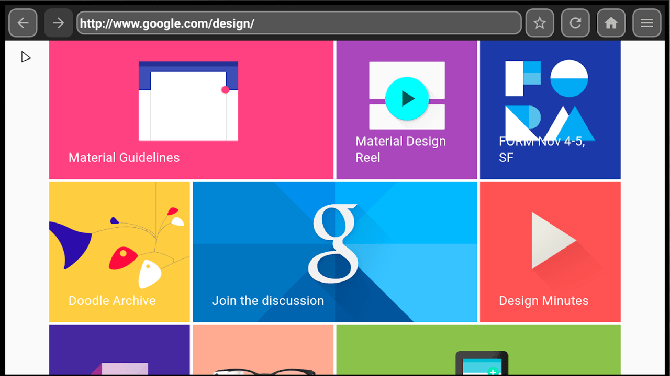
The funky-named web browser for Android TV is another Android TV browser worth considering.
We don’t think navigation is as smooth as Puffin TV Browser or TVWeb Browser, but at least it’s another viable option if the only control is a standard remote.
Some of the web browser features for Android TV include support for HTML5 full-screen video and customizable bookmarks.
Other ways to browse the web on Android TV
If none of the browsers we’ve looked at are sufficient to meet your needs, there are several options available to you.
GameStream
The process is possible because GameStream allows you to manually add any game through the GeForce Experience app on your PC. If you add
C: \ Windows System32 \ mstsc.exe (Remote Desktop Connection Application), you can view your computer desktop in seconds.
Of course, you will need to use your Android TV remote as a mouse, which can be tedious. If your Android TV box supports this, you can use a Bluetooth-enabled mouse instead.
Chromecast
Android TV boxes are equipped with built-in Chromecast technology. This way, you can use Chromecast to cast your computer screen to your TV, allowing you to use whatever desktop browser you have installed.
The downside of using Chromecast to access the browser on Android TV is the lag. It may not be a suitable solution for some tasks, but it is more than enough for streaming video and listening to audio.
Read: Best Apps to Track your Favorite TV shows and Series.
What’s the best browser for Android TV?
After exploring the different options and weighing the pros and cons, we love Puffin TV Browser the most. It’s clean, fast, and offers the right balance between features and usability.