You are always connected, wherever you are, it has become a fundamental part of users’ daily lives. For this reason, saving each month on your phone’s mobile data is not an easy task, even on the basis that most current devices have tools to have more or less advanced control over them.
The best way to be sure not to exceed this consumption is, precisely, through some type of extra help in its management. Here we leave you what, at least in our opinion, are the best apps to save on mobile data.
Best Apps to Save Mobile Data
1. Glasswire

GlassWire is a powerful app that helps you monitor your data usage and provides you with valuable insights into which apps consume the most data. It features interactive graphs that illustrate data usage over time, making it easy to identify data-hungry apps. Additionally, GlassWire offers a data usage firewall that allows you to block individual apps from accessing data, giving you more control over your mobile data usage.
GlassWire is not only a data monitor app but also an effective security app for Android. It allows you to monitor your data usage on a per-app basis, providing you with valuable insights into which apps consume the most data. Furthermore, GlassWire offers a feature that blocks network access for apps that excessively utilize your data. The app boasts a clean and intuitive user interface, making it easy to identify data-heavy apps that may need to be restricted or uninstalled. Although there is a premium version with additional features, the free version of GlassWire should suffice for most users.
GlassWire provides users with a visual representation of their data usage, making it easier to identify data-hungry apps. The app displays a graph that illustrates data usage over time, allowing users to pinpoint spikes in consumption. GlassWire also features a data usage firewall, enabling users to block individual apps from accessing data, thus giving users more control over their mobile data usage.
GlassWire, available for Android, also alerts you about the use of suspicious data or unauthorized, which adds an extra layer of security. That is why it is one of the most advisable and practical apps to save data.
2. DataEye

DataEye is a popular data saver app for Android that provides real-time data usage monitoring. This app offers a simple and user-friendly interface, allowing you to easily track your data consumption. It provides detailed insights into how each app on your device utilizes your data. Moreover, DataEye allows you to turn off data for apps that you don’t frequently use or don’t want to sync in the background all the time. While some users have praised its effectiveness, others have expressed mixed opinions. Nevertheless, DataEye is definitely worth a try if you’re looking for a basic yet functional data-saving app.
3. Datally by Google
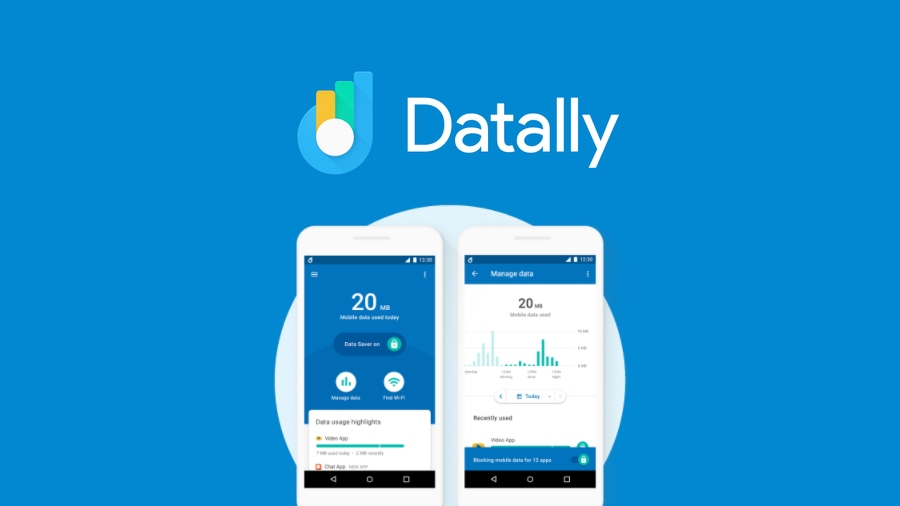
Datally, developed by Google, is a feature-packed app designed to empower users to control their mobile data usage. The app provides real-time tracking of data usage, allowing users to visualize which apps consume the most data. Datally also features a Data Saver mode, which restricts background data usage for selected apps, ensuring that your precious data isn’t depleted when you’re not actively using your phone.
4. 1.1.1.1 by Cloudflare: Safe and Efficient Browsing

Cloudflare’s 1.1.1.1 application, not only saves data but also enhances the speed and security of your internet connection. It works as a Domain Name System (DNS) service that replaces the one provided by your internet service provider, which can speed up the loading of websites while reducing the amount of data transmitted.
Moreover, 1.1.1.1 prioritizes user privacy by blocking ad tracking and improving browsing security, resulting in a more efficient and secure experience for Android and iOS users.
5. My Data Manager

My Data Manager is an application that helps you monitor your data consumption in real-time. It offers various customization options for both Android and iOS platforms. The app provides a detailed overview of data usage by application, allowing you to identify and control applications that consume the most data. You can have complete control over these applications with the help of this app.
6. Data-Saving Browsers
Web browsing is one of the primary activities that consume mobile data. Fortunately, many browsers offer data-saving features to help you reduce your data usage. Popular browsers such as Google Chrome, Mint Browser, UC Browser Mini, Opera Mini, and Phoenix Browser offer data compression, image resolution reduction, and selective website loading to minimize data consumption. Some of these browsers also provide ad blocker add-ons, which further lower data usage by preventing intrusive ads from loading. Make sure to enable these data-saving options in your preferred browser to optimize your web browsing experience and save data.
7. Lite and Android Go Apps
Android Go has revolutionized the world of data-saving apps by introducing a range of Lite and Go apps. These apps are specifically designed to be smaller, lighter, and more data-friendly than their full-size counterparts. Popular examples include Facebook Lite, Spotify Lite (available in select regions), Facebook Messenger Lite, Gmail Go, YouTube Go (available in select regions), and UC Browser Mini. Not only do these apps run smoothly and consume fewer system resources, but they also generally use less data. Best of all, you can download these apps for free. However, keep in mind that some Lite apps, like Spotify Lite, may still require a subscription fee for their premium features.
8. Native Data Saving Features

Android devices provide native data saving features that can be easily accessed through the settings menu. These built-in tools enable you to monitor your data usage over a specific period of time and set warnings to match your data cap without the need for third-party apps. Additionally, most Android phones offer a data saver mode, which restricts background data usage, disables sync for numerous apps, and implements other data-saving measures. These features can typically be found in the settings menu of your Android device, with slight variations depending on the specific device model.
9. Data Usage Manager & Monitor to save mobile data

As much as current phones have data-saving functions, there are times when it is useful to go further. For this reason, an app called Data Usage Manager has been launched. This app provides detailed tracking of data usage, identifies the applications that consume more data and offers personalized suggestions to reduce data consumption. Moreover, it allows you to automatically block on Android and iOS those apps that use more mobile data than they should, if required. This app is a comprehensive solution to save mobile data and have control over it.
Additional Tips to Save Mobile Data
While data-saving apps and built-in features are effective tools for managing mobile data usage, there are additional measures you can take to further optimize your data consumption:
- Disable Auto-Play and Auto-Download: Turn off auto-play and auto-download settings for media files in apps such as social media platforms, messaging apps, and email clients to prevent unnecessary data usage.
- Use Wi-Fi Whenever Possible: Connect to Wi-Fi networks whenever available to minimize your reliance on mobile data.
- Restrict Background Data: Review and adjust the background data usage settings for individual apps to prevent them from consuming data when not in use.
- Manage App Updates: Set your apps to update over Wi-Fi only or manually update them to control data usage.
- Cache Maps and Offline Content: Utilize offline maps and save articles, videos, or other content for offline access to reduce data consumption while accessing these resources.
By implementing these additional tips alongside data-saving apps and built-in features, you can effectively manage and optimize your mobile data usage, ensuring that you stay within your data limits and save money on your monthly bills.
Conclusion
In the era of constant connectivity, managing mobile data usage has become crucial. With the help of data-saver apps and native features available on Android devices, users can conveniently monitor their data consumption, control data-hungry apps, and optimize their overall data usage. By employing apps like DataEye and GlassWire, utilizing data-saving browsers, exploring Lite and Android Go apps, and leveraging the native data saving options in the settings menu, Android users can effectively manage their mobile data usage and save money without compromising their digital experience. Remember to also follow additional tips such as disabling auto-play, using Wi-Fi whenever possible, and restricting background data to further enhance your data-saving efforts. With these tools and strategies at your disposal, you can enjoy a seamless online experience while keeping your data usage in check.






