Intel Core is a brand of processors for desktops and laptops based on the x86 architecture. It is known for the division between the Core i3, Core i5, Core i7 and Core i9 lines, adopted since 2008, which separates CPUs by performance level.
Intel Core processors from the 14th generation onwards, launched in 2023, are divided between the Core 3, Core 5, Core 7, Core Ultra 5, Core Ultra 7 and Core Ultra 9 lines. Understand, below, the specifications, nomenclatures and differences from other Intel CPUs.
How does an Intel Core processor work?
An Intel Core processor works by executing instructions and processing data from the operating system and its applications. It contains a central processing unit (CPU) and works as the “brain” of the computer, being responsible for most generic tasks.
What are the components of an Intel Core chip?
- CPU: is the central processing unit, responsible for receiving, interpreting and executing instructions. A modern Intel Core has multiple CPU cores and can handle multiple tasks at the same time;
- Cache memory: it is a very high-speed memory that stores data frequently used by the CPU. It is divided into three levels (L1, L2 and L3), with the L1 cache being the closest to the CPU core, the one with the highest performance and the lowest storage capacity;
- GPU (Intel Iris): Some Intel Core chips have a dedicated graphics processor to handle visual tasks such as gaming and video editing. The GPU is built to perform many graphical operations simultaneously and works independently, freeing up CPU processing for other tasks;
- Controllers: are responsible for managing the processor’s communication interfaces, such as USB, PCIe and Thunderbolt;
- Media Encoders: Process and encode audio and video data. When a processor supports a specific codec, such as H.265 (HEVC), it can decode files more efficiently and quickly.
When was Intel Core released?

The Intel Core brand was launched in January 2006 with the Core Solo T1300 (single-core) and Core Duo L2300, L2400, T2300, T2400, T2500 and T2600 (dual-core) models. They were manufactured using 65 nanometer lithography and, as they had low power consumption, with TDPs of 15 to 31 watts, they were ideal for laptops.
The first Intel Cores had a 32-bit x86 architecture and were inspired by the Intel P6 microarchitecture, the same one used in the Pentium III. At the time, Intel had already launched a new microarchitecture for the Pentium 4, called NetBurst, but the P6 was more energy efficient and was considered more suitable for the Core line.
At the launch of Core 2, in July 2006, the Core brand became Intel’s main brand in the processor market, replacing Pentium, which was restricted to cheaper chips. The Core 2 line was divided into Core 2 Solo (single-core), Core 2 Duo (dual-core), Core 2 Quad (quad-core) and Core 2 Extreme (aimed at enthusiasts).
What is the difference between Core i3, i5, i7 and i9?
Core i3, i5, i7 and i9 refer to the processor segment. The larger the number after the i, the more advanced it will be. The differences between each family are:
- Core i3: entry-level, designed for basic everyday tasks like web browsing, document editing, and media viewing. Core i3 processors generally have fewer cores and a lower clock rate compared to higher-end lines, but they are sufficient for users who don’t need a lot of power;
- Core i5: it is a step above Core i3, being aimed at intermediate users. Core i5 processors often have higher speeds and can adequately handle a wider range of tasks, such as gaming and video editing;
- Core i7: are aimed at advanced users and professionals who demand high performance. Works for intensive multitasking, high-resolution video editing, graphics rendering, and heavier gaming;
- Core i9: brings together Intel’s most powerful desktop and laptop processors. They are aimed at enthusiasts and have the best specifications for the number of cores, amount of cache memory and clock speed. Furthermore, most models are unlocked for overclocking.
What is the difference between Core 3, 5, 7, 9 and Ultra?
Core 3, 5, 7 and 9 refer to the processor segment in Intel’s nomenclature launched in 2023, based on the Meteor Lake microarchitecture (14th generation Core). The higher the number, the more advanced it will be. The differences between each family are:
- Core 3: equivalent to Core i3, used for more basic tasks;
- Core 5: equivalent to Core i5, it is Intel’s mid-range line;
- Core 7: equivalent to Core i7, aimed at advanced and professional users;
- Core 9: equivalent to Core i9, it has Intel’s most powerful CPUs for PCs.
Core Ultra is a new family of processors with more advanced features. It consists of Core Ultra 5, Core Ultra 7 and Core Ultra 9.

What are the numbers and letters in the model code of an Intel Core?
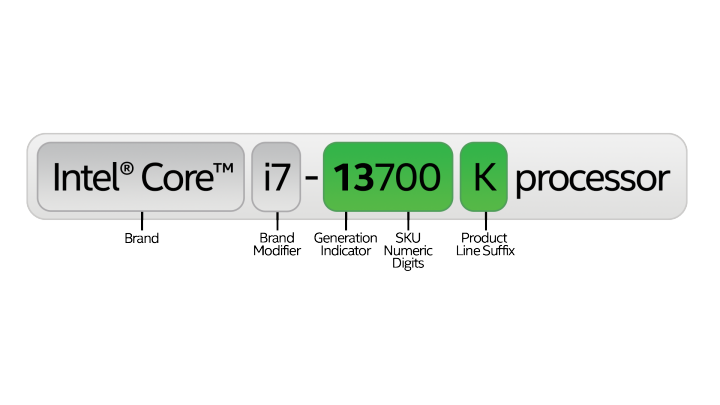
The numbers and letters in an Intel Core’s model code provide information about the processor’s generation, specifications, and features.
The first numbers after the family (Core i3, Core i5, Core i7 or Core i9) indicate the processor generation. For example, a Core i9-13900H is 13th generation, while the Core i7-1260U is 12th generation. The higher the generation, the newer the chip.
The two or three numbers after generation differentiate the processor specifications, such as clock, cores and cache size. For example, Core i3-1305U and Core i3-1315U have 5 and 6 cores respectively. A Core i5-13400 has 10 cores up to 4.6 GHz and 20 MB of cache, while a Core i3-13500 has 14 cores up to 4.8 GHz and 24 MB of cache.
The letters refer to the characteristics of the processor. Some of the most common letters are:
- U: low power consumption processors, with lower TDP, generally used in ultrathin laptops (example: Core i5-1334U);
- H: aimed at laptops that need more performance, such as gaming laptops and mobile workstations (example: Core i5-13600H);
- K: CPUs with unlocked multiplier for overclocking, aimed at enthusiasts (example: Core i9-13900KS);
- T: low power consumption processors, with lower TDP, generally used in compact desktops (example: Core i3-13100T);
- E: chips for embedded systems, such as computers aimed at industrial use and internet of things platforms (example: Core i7-1370PE);
- L: chips for embedded systems that are supplied in an LGA standard socket (example: Core i5-12500HL);
- F: CPUs that do not have an integrated graphics chip and require a dedicated graphics card (example: Core i5-13600KF);
- P: high-performance processors for ultra-thin laptops (example: Core i5-1340P);
- G1-G7: CPUs with integrated graphics chip (example: Core i7-1180G7);
- X/XE: these are the highest performance chips unlocked for overclocking (example: Core i9-12900HX);
- S: special edition of a processor, usually with some unique specification and performance difference (example: Core i9-13900KS).
The letters on the models can be combined with each other. For example, a Core i7-1255UL is a low-power chip with an LGA socket for embedded systems. A Core i9-13900HK is a laptop processor unlocked for overclocking.
How do I know what generation the Intel Core is?
The Intel Core generation is determined by the number immediately following the segment. In other words, a Core i5-1145G7 is 11th generation, while a Core i7-9700TE is 9th generation.
The Intel Core generations are counted from 2008, with the launch of the Nehalem microarchitecture and the nomenclature divided into i3, i5, i7 and i9 segments. It is also common to refer to the microarchitecture name rather than the generation number. The generations and their microarchitectures are:
| Generation | Microarchitecture name | Release year | Manufacturing |
|---|---|---|---|
| 1st generation | Nehalem | 2008 | 45 to 32nm |
| 2nd generation | Sandy Bridge | 2011 | 32nm |
| 3rd generation | Ivy Bridge | 2012 | 22nm |
| 4th generation | Haswell | 2013 | 22nm |
| 5th generation | Broadwell | 2014 | 14nm |
| 6th generation | Skylake | 2015 | 14nm |
| 7th generation | Kaby Lake | 2016 | 14nm+ |
| 8th generation | Coffee Lake | 2017 | 14nm++ |
| 8th generation | Whiskey Lake, Amber Lake | 2018 | 14nm++ |
| 8th generation | Cannon Lake | 2018 | 10nm |
| 9th generation | Coffee Lake Refresh | 2018 | 14nm++ |
| 10th generation | Ice Lake | 2019 | 10nm+ |
| 10th generation | Comet Lake | 2019 | 14nm++ |
| 11th generation | Tiger Lake | 2020 | Intel 10nm SuperFin |
| 11th generation | Rocket Lake | 2021 | 14nm++ |
| 12th generation | Alder Lake | 2021 | Intel 7 (10nm) |
| 13th generation | Raptor Lake | 2022 | Intel 7 (10nm) |
| 14th generation | Meteor Lake | 2023 | Intel 4 (7nm) |
After the 6th generation (Skylake), Intel broke the tradition of changing its lithography every two years, a process formerly known as tick-tock. From that moment on, the generations lost their strict relationship with the name of the microarchitecture, which is why it is possible to find Skylake processors in the 7th and 9th generations.
Additionally, several microarchitectures were reused. The 7th generation, Kaby Lake, was used in 8th generation CPUs under the name Kaby Lake Refresh. The 9th generation did not have any new microarchitecture, just Coffee Lake Refresh. And the 10th generation chips for desktops, called Comet Lake, were just an optimization of 2015’s Skylake.
What is the socket on an Intel Core CPU?
The socket is the physical connector that the CPU uses to connect to the motherboard and varies depending on the generation and type of processor. The 12th and 13th generation Intel Core for desktops use LGA1700, while the 10th and 11th generation use LGA1200.
To find out the socket for a specific processor, consult the Intel specifications website.
What is Intel Core X?
Intel Core X was a line of processors aimed at enthusiasts. It identified the most powerful chips of the 10th generation of Intel Core. The Core i9-10900X, 10920X, 10940X and 10980XE models had up to 18 cores with a frequency of up to 4.6 GHz and a TDP of 165 watts.
Although Intel no longer uses the Core X (or Core Extreme Edition) nomenclature, the letter.
In the past, Intel has used the name “Extreme” to refer to the brand’s most advanced processors, as in the Pentium 4 Extreme Edition, launched in 2006 with a clock considered very high for the time, of 3.73 GHz, and in the Core 2 Extreme, line of high-performance processors.
Is Intel Core with Intel Iris graphics good for gaming?

Intel Core processors that have an integrated GPU, such as the Intel Iris, Iris Xe and Iris Plus chips, can only run games with limited performance.
According to Intel, the Iris Intel itself provides dedicated GPUs, such as the Iris Xe Max and Intel Arc, for users who need more graphics performance.
To find out the GPU model for a specific processor, consult the Intel specifications website.
Which Intel Core chip is unlocked for overclocking?

All Intel Core processors with model codes that have the letter K are unlocked for overclocking. This means you can increase the chip’s frequency, multiplier, and voltage so that it achieves higher performance than originally designed.
For the overclock to work without causing damage to the processor or system instabilities, it may be necessary to change the cooling system to one that supports higher temperatures. Additionally, it is important to remember that the lifespan of an overclocked chip can be reduced.
What is Intel Core with vPro?
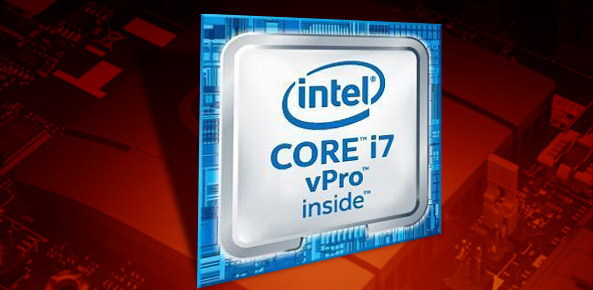
Intel vPro is an Intel brand used in processors that support features aimed at business use.
Core processors with vPro typically support Active Management Technology (Intel AMT), which allows you to remotely access a PC and perform security tasks even if it is turned off; virtualization technology (Intel VT-x and VT-d); and other advanced security functions.
vPro is a direct competitor to AMD Ryzen Pro, a line of processors with additional security layers and remote management features.
What is the Intel Evo seal on a Laptop?

The Intel Evo seal is provided by Intel for laptops that meet certain performance, efficiency, and connectivity requirements.
Intel Evo certified laptops must have an Intel Core processor from the 12th generation (Alder Lake), at least 8 GB of RAM and 256 GB of storage, USB-C and Thunderbolt 4 connectivity, at least 9 hours of battery life and weight below 1.5 kg.
What is the difference between Intel Core and Intel Pentium?
Intel Core is Intel’s main processor brand for PCs, while Intel Pentium was used to identify simpler chips in their later years.
The Pentium was launched in 1993 and became Intel’s largest line of CPUs until it was replaced by the Core in 2006. The Pentium brand on desktops and laptops was retired in 2023.
What is the difference between Intel Core and Intel Celeron?
Intel Core is a line of high-performance processors from Intel, while Celeron was a brand of low-cost CPUs used by Intel between 1998 and 2023.
The first Celeron was released in 1998 and was a simplified version of a Pentium II. In the last years of its life, the Celeron brand was used in chips even simpler than those in the Pentium line and mainly equipped laptops aimed at the educational market.
What is the difference between Intel Core and AMD Ryzen?
Intel Core and AMD Ryzen are the main processor brands for PCs with x86 architecture. Both run the same programs, but have differences in microarchitecture that affect performance and energy efficiency.
What is the difference between Intel Core and Apple Silicon?
Intel Core is a line of processors based on x86 architecture, while Apple Silicon is an Arm-based System-on-a-Chip (SoC) line.
Apple Silicon replaced Intel processors in Macs starting in 2020, with the launch of the Apple M1. As an SoC, an Apple Silicon has a CPU, GPU and other processors on the same silicon chip, such as a Neural Engine and an image processor .
What is the difference between Intel Core and Intel Xeon?
Intel Core is a line of processors aimed at desktops and laptops for home and professional use, while Intel Xeon is designed for servers and workstations.
Intel Xeon processors are also based on x86 architecture, but support specific features for high workloads, such as high bandwidth memories (HBM) and scalability through multiple sockets, allowing multiple processors to be installed on the same computer.

