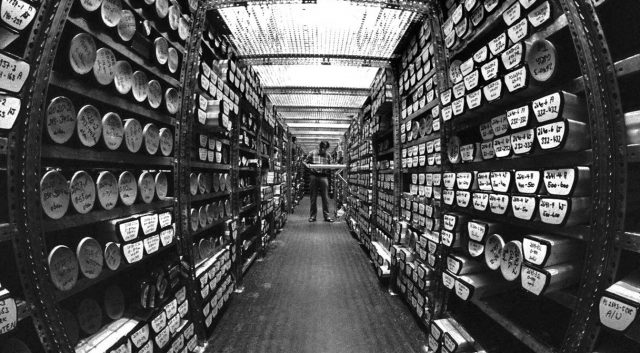How to search for old information that may have been deleted from the internet or profiles using a tool available to everyone? See below, how to see deleted tweets using the Internet Archive and find out what the leap of the cat is and the limitations of the tool for this purpose.
How to see Deleted Tweets using the Internet Archive
The big leap is to use the Wayback Machine’s URL search bar, available on the Internet Archive’s main page. It is important to remember that in order to have the records, the Twitter profile must be public and the page snapshot must have been registered before the tweet was deleted.
- The first step is to join the official Internet Archive page . In the top central region, put the exact URL of the Twitter profile you want to search;
- On the next screen, if there are records, a timeline will be available, separated by years and with the volume of records. In the example, we are looking for the oldest profile record;
- After defining the year of the survey at the top, the calendar below will show the days when records were made on the page. Just place the mouse over the date and, in the small menu, click on the snapshot time;
- After clicking, the image recorded on the date will be available on the next page.
The work of the Internet Archive
The Internet Archive has been archiving the web for 20 years and has preserved billions of pages from millions of websites. These pages are usually composed and linked to many images, videos, style sheets, scripts and other web objects. Over the years, the Archive has recorded over 510 billion of these time-stamped web objects, which they call captures.
The site defines a web page as a valid capture when the record is an HTML document, a plain text document, or an image record PDF. It is interesting to search for old domains and find out what the pages were like in their respective times.
Read Also:
- How to edit Tweets on Twitter
- How to change the country or location of your Twitter account
- How to hide replies on Twitter