Run command program can be used to access various programs on the PC without going through menus and control panel. There are many programs that you might not even know about but with this commands you can access and tweak your system to make it responsive.
to use these commands, click Start>Run or simply use the keyboard shortcut Windows key + R. Then enter a command at the prompt and click Enter.
NOTE: The Run app is not case sensitive. The commands applies to Windows 7, Windows 8, and Windows 10.
Some run command for windows:
- Accessibility Controls – access.cpl
- Accessibility Wizard – accwiz
- Add Hardware Wizard – hdwwiz.cpl
- Add/Remove Programs – appwiz.cpl
- Administrative Tools – control admintools
- Automatic Updates – wuaucpl.cpl
- Bluetooth Transfer Wizard – fsquirt
- Calculator – calc
- Certificate Manager – certmgr.msc
- Character Map – charmap
- Check Disk Utility – chkdsk
- Clipboard Viewer – clipbrd
- Command Prompt – cmd
- Component Services – dcomcnfg
- Computer Management – compmgmt.msc
- Control Panel – control
- Date and Time Properties – timedate.cpl
- DDE Shares – ddeshare
- Device Manager – devmgmt.msc
- Direct X Troubleshooter – dxdiag
- Disk Cleanup Utility – cleanmgr
- Disk Defragment – dfrg.msc
- Disk Management – diskmgmt.msc
- Disk Partition Manager – diskpart
- Display Properties – control desktop
- Display Properties – desk.cpl
- Dr. Watson System Troubleshooting Utility – drwtsn32
- Driver Verifier Utility – verifier
- Event Viewer – eventvwr.msc
- Files and Settings Transfer Tool – migwiz
- File Signature Verification Tool – sigverif
- Findfast – findfast.cpl
- Firefox – firefox
- Folders Properties – control folders
- Fonts – control fonts
- Fonts Folder – fonts
- Free Cell Card Game – freecell
- Game Controllers – joy.cpl
- Group Policy Editor (for xp professional) – gpedit.msc
- Hearts Card Game – mshearts
- Help and Support – helpctr
- HyperTerminal – hypertrm
- Iexpress Wizard – iexpress
- Indexing Service – ciadv.msc
- Internet Connection Wizard – icwconn1
- Internet Explorer – iexplore
- Internet Properties – inetcpl.cpl
- Keyboard Properties – control keyboard
- Local Security Settings – secpol.msc
- Local Users and Groups – lusrmgr.msc
- Logs You Out Of Windows – logoff
- Malicious Software Removal Tool – mrt
- Microsoft Chat – winchat
- Microsoft Movie Maker – moviemk
- Microsoft Paint – mspaint
- Microsoft Syncronization Tool – mobsync
- Minesweeper Game – winmine
- Mouse Properties – control mouse
- Mouse Properties – main.cpl
- Netmeeting – conf
- Network Connections – control netconnections
- Network Connections – ncpa.cpl
- Network Setup Wizard – netsetup.cpl
- Notepad notepad
- Object Packager – packager
- ODBC Data Source Administrator – odbccp32.cpl
- On Screen Keyboard – osk
- Outlook Express – msimn
- Paint – pbrush
- Password Properties – password.cpl
- Performance Monitor – perfmon.msc
- Performance Monitor – perfmon
- Phone and Modem Options – telephon.cpl
- Phone Dialer – dialer
- Pinball Game – pinball
- Power Configuration – powercfg.cpl
- Printers and Faxes – control printers
- Printers Folder – printers
- Regional Settings – intl.cpl
- Registry Editor – regedit
- Registry Editor – regedit32
- Remote access Phonebook – rasphone
- Remote Desktop – mstsc
- Removable Storage – ntmsmgr.msc
- Removable Storage Operator Requests – ntmsoprq.msc
- Resultant Set of Policy (for xp professional) – rsop.msc
- Scanners and Cameras – sticpl.cpl
- Scheduled Tasks – control schedtasks
- Security Center – wscui.cpl
- Services – services.msc
- Shared Folders – fsmgmt.msc
- Shuts Down Windows – shutdown
- Sounds and Audio – mmsys.cpl
- Spider Solitare Card Game – spider
- SQL Client Configuration – cliconfg
- System Configuration Editor – sysedit
- System Configuration Utility – msconfig
- System Information – msinfo32
- System Properties – sysdm.cpl
- Task Manager – taskmgr
- TCP Tester – tcptest
- Telnet Client – telnet
- User Account Management – nusrmgr.cpl
- Utility Manager – utilman
- Windows Address Book – wab
- Windows Address Book Import Utility – wabmig
- Windows Explorer – explorer
- Windows Firewall – firewall.cpl
- Windows Magnifier – magnify
- Windows Management Infrastructure – wmimgmt.msc
- Windows Media Player – wmplayer
- Windows Messenger – msmsgs
- Windows System Security Tool – syskey
- Windows Update Launches – wupdmgr
- Windows Version – winver
- Windows XP Tour Wizard – tourstart
- Wordpad – write

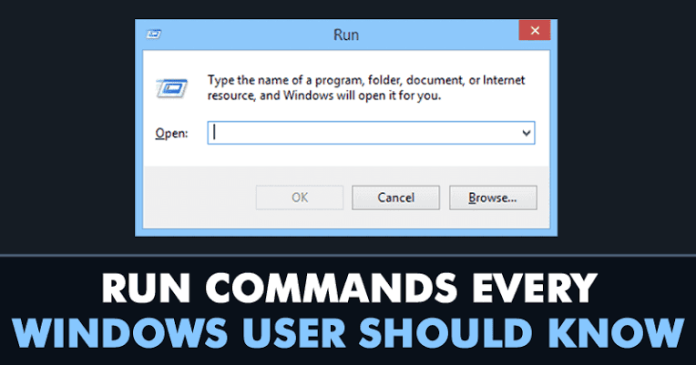
NOTE: Many of these are REALLY old (i.e. Win3.1 – WinXP). Some require certain features/components/software to be installed (e.g. telnet, tcptest, firefox).
However some are genuinely useful (sysdm.cpl, services.msc).
You will need to filter thru the list to see what is useful for you.