Login with Facebook is a way to quickly create a registration on a website or app without having to fill out a form. If your intention is to delete Facebook or just see which sites you signed up for with your social network and have access to your account, here’s how to find the sites and apps where this form of login was used.
What is Facebook Login
Also known as Oauth, “Login with Facebook” is a feature that allows websites and applications to implement this registration method to make it easier for new users to join.
Just like Google Login, the tool replaces the traditional registration form —the act of filling out the full name, email, date of birth, and other data—to pick up this information with Facebook, with the user’s express permission.
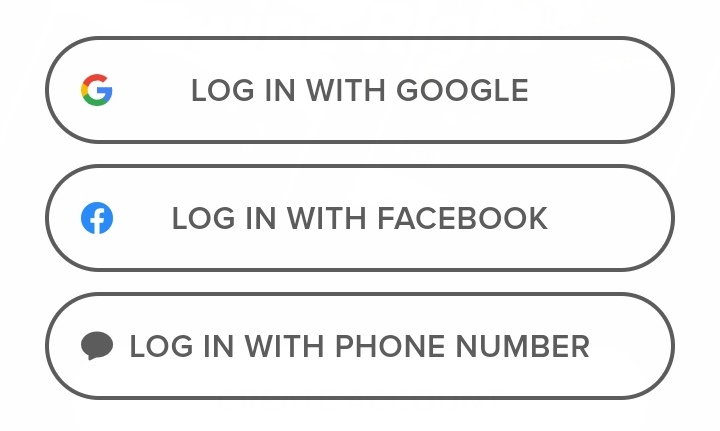
One advantage of using login with the social network is that access is centralized with an account, from linking to the social network profile. The user just needs to worry about the security of this Facebook account.
On the other hand, it ends up creating a dependency on the platform to log in to other sites and applications: if you delete Facebook, registration on these sites also goes away.
For these and others, see which sites you’ve made using Facebook Login.
How to See the sites and apps I’ve used Facebook Login
- Access your FB account through facebook.com;
- Click the arrow in the upper left corner next to the notifications button;
- Click “Settings and privacy” and then “Settings”;
- In the left column, select the “Apps and websites” section.
- Now Select “logged in Facebook”
The page will be divided into three sections: active, expired, and removed.
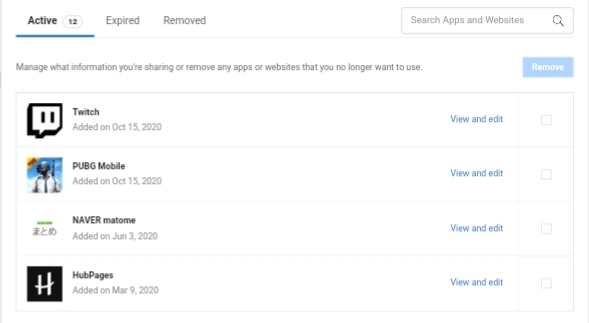
- Active items are the websites or apps that Facebook Login was recently used. They can still request user information from Facebook.
- The expired ones are the ones that haven’t had access in the last 90 days. They may still have information about the user, but they can no longer request additional data unless they log in to the site or app again.
- Those removed are those that are no longer linked to the social network account, but may still have information about the user, but not recent. They also can’t request more data from Facebook.
By clicking “View and Edit” on one of the sites on the list, you can see what information Facebook shares with them. You can disable items that are not required to maintain the connection by limiting the data that is provided.
However, when you do this, some features of the site may stop working. For example, by removing Spotify’s access to the friends’ list, you won’t be able to see their activity on Spotify.
To remove an item, simply check the check box next to each item and click “Remove.”

