You can transfer the games you already have in your PlayStation 4 library to PlayStation 5 thanks to the backward compatibility feature. This procedure applies to both digitally purchased games and those purchased via physical media. The very manual of Sony’s new console talks about what to do, but let’s better clarify here how to have your old games on the PS5.
How to transfer games from PS4 to PS5
The first thing to do, before you start transferring your ps4 games to ps5, is to log into your PSN account (or accounts), where your games are, already on PlayStation 5.
Once that’s done, follow the steps below to transfer PS4 games to PS5:
- In the PS5 main menu go to your Game Library;
- Go to some PlayStation 4 game and select the download option (if it’s digital);
- If the game is available to be downloaded on the PS5, the download will begin instantly.
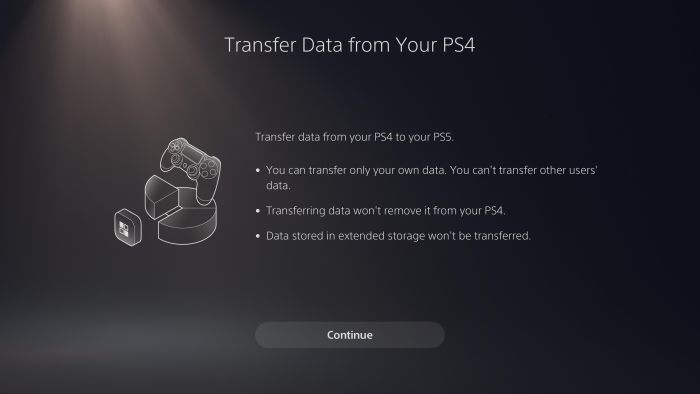
If you have the game on disk just insert it into the drive if your PS5 is editing with physical media support.
How to Transfer Your Game Saves With a USB Drive
If you don’t want to restart a PS4 game, already transferred to the PS5, from scratch you can also transfer your save from one console to another. Here’s how to do it:
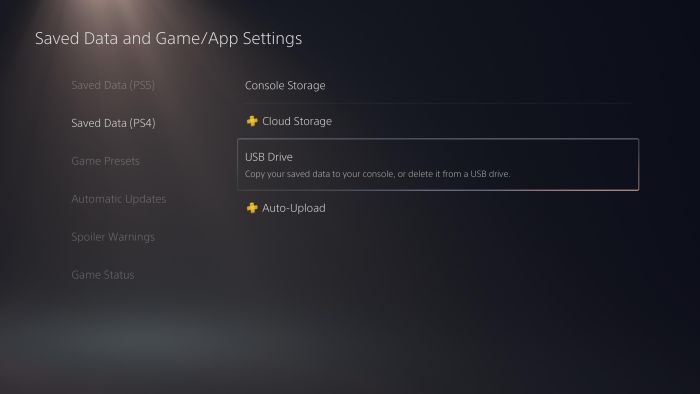
- In the PlayStation 5 main menu go to Settings (gear icon next to your profile avatar);
- Now select “Saved data and game/app settings”;
- On the screen you open, choose “Saved Data (PS4)” and then “Cloud Storage” (if you are a PS Plus subscriber);
- Search for the PS4 game, already installed on PS5, which you want to redeem save and download.
Being a PS Plus subscriber, in this case, speeds up the work. Just upload the save, still on the PS4, to the cloud and redeem it on PS5 using the above method.
However, if you do not subscribe to the service, you can still transfer your save via a USB stick or any other external storage device (HD or SSD). Of course, before it is necessary that the saved game file is exported, still on the PS4, to this USB stick – for example.
Done this:
- Follow the same steps, already described, to the option “Saved Data (PS4)”‘;
- Select “USB Drive” this time;
- Download save for the PS5.
Locked games with padlock icon
If you notice that some games from your PS4 library on the PS5 are marked with a small padlock icon in the upper right corner, it’s a sign that they’ve been purchased or redeemed from another PSN account. For this reason, you should not be able to download them back to the current account.
This will probably happen to people who have two accounts in PSN. If this is your case, just go on your other PSN (where you bought the game or repurchased a key) and download the game there.
After doing this, and just like on PS4, once the game has been downloaded and installed it will return to normal operation on all accounts logged into the same PlayStation 5.
And that’s it! Have a good time!




